-
SymmetryTrainingAsked on November 15, 2015 at 11:46 AM
-
Mike_G JotForm SupportReplied on November 15, 2015 at 2:46 PM
Are you asking how you can use Input Mask on your form fields?
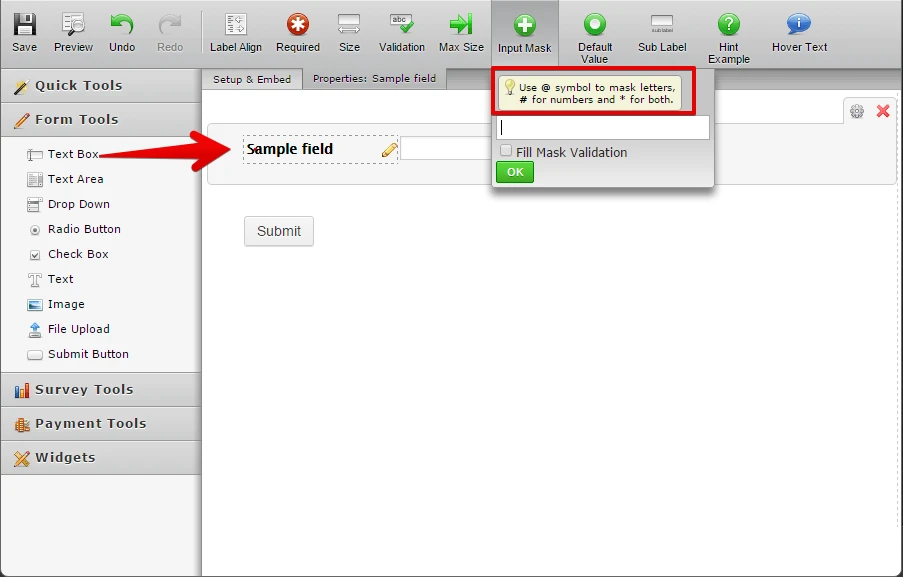
If this is not what you're referring to, please give us more details of your concern regarding Input Mask, please, so we can further assist you. We will wait for your response.
Thank you.
-
SymmetryTrainingReplied on November 16, 2015 at 11:45 AMYes is masking how to use this.
Best Regards,
Don Boling
Sent from my iPhone
... -
victorReplied on November 16, 2015 at 2:16 PM
An input mask forces users to enter data in a specific format. In the following example below, the user is force to enter the phone number in a specific format. If he tries to enter letters, the mask will not let him. It will also place parentheses and a dash automatically in the proper place. Also, the Fill Mask Validation box is checked. This triggers an error message and prevents the form from being submitted if all of the characters are not entered:
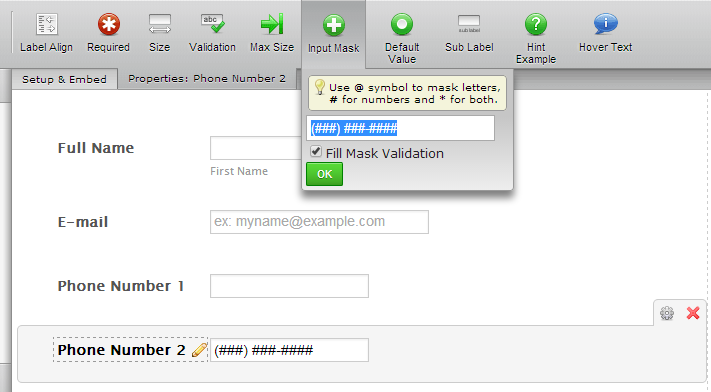
Please let us know if this helps or you require more information.
-
SymmetryTrainingReplied on November 16, 2015 at 6:45 PMIs there a way to enforce uppercase letters?
Training Department
AMAG Technology, Inc.
Training@amag.com
... -
CharlieReplied on November 17, 2015 at 3:43 AM
Unfortunately, there's no option or feature to enforce uppercase letters on the input field. However, this is possible if you will use your form's full source code and use a custom Javascript to enforce inputs to change to upper case letters, here's a tutorial that you can refer to: http://www.w3schools.com/jsref/jsref_touppercase.asp
Let us know if that helps.
- Mobile Forms
- My Forms
- Templates
- Integrations
- INTEGRATIONS
- See 100+ integrations
- FEATURED INTEGRATIONS
PayPal
Slack
Google Sheets
Mailchimp
Zoom
Dropbox
Google Calendar
Hubspot
Salesforce
- See more Integrations
- Products
- PRODUCTS
Form Builder
Jotform Enterprise
Jotform Apps
Store Builder
Jotform Tables
Jotform Inbox
Jotform Mobile App
Jotform Approvals
Report Builder
Smart PDF Forms
PDF Editor
Jotform Sign
Jotform for Salesforce Discover Now
- Support
- GET HELP
- Contact Support
- Help Center
- FAQ
- Dedicated Support
Get a dedicated support team with Jotform Enterprise.
Contact SalesDedicated Enterprise supportApply to Jotform Enterprise for a dedicated support team.
Apply Now - Professional ServicesExplore
- Enterprise
- Pricing





























































