-
andy492Asked on November 20, 2015 at 3:04 PM
We get an error message saying there are required fields not filled, but it appears all required fields have been filled.
Page URL: https://form.jotform.com/50616920067150 -
MikeReplied on November 20, 2015 at 4:55 PM
Thank you for contacting us.
It looks like that the issue is related to required DateTime field which is not highlighted properly on fillable PDF. A bug report ticket has been sent to our Development Team.
In the meantime, please consider switching the Date field to the normal mode, to do this go to the Properties.
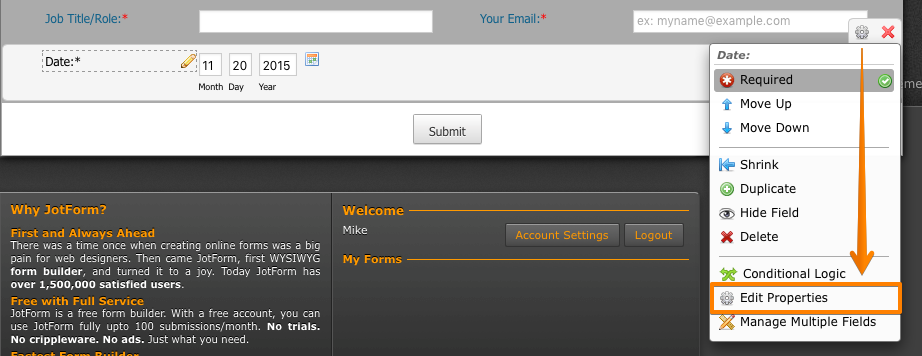
Then, switch a Lite Mode from 'Yes' to 'No'.
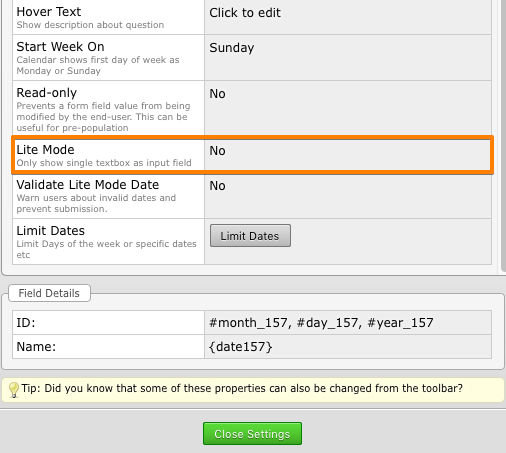
You will also need to download a fresh PDF file.
We will let you know if we have any updates.
- Mobile Forms
- My Forms
- Templates
- Integrations
- INTEGRATIONS
- See 100+ integrations
- FEATURED INTEGRATIONS
PayPal
Slack
Google Sheets
Mailchimp
Zoom
Dropbox
Google Calendar
Hubspot
Salesforce
- See more Integrations
- Products
- PRODUCTS
Form Builder
Jotform Enterprise
Jotform Apps
Store Builder
Jotform Tables
Jotform Inbox
Jotform Mobile App
Jotform Approvals
Report Builder
Smart PDF Forms
PDF Editor
Jotform Sign
Jotform for Salesforce Discover Now
- Support
- GET HELP
- Contact Support
- Help Center
- FAQ
- Dedicated Support
Get a dedicated support team with Jotform Enterprise.
Contact SalesDedicated Enterprise supportApply to Jotform Enterprise for a dedicated support team.
Apply Now - Professional ServicesExplore
- Enterprise
- Pricing



























































