-
sites4restaurantsAsked on November 23, 2015 at 5:24 PM
Hi,
I have followed the steps in this guide: http://www.jotform.com/help/182-How-to-Create-a-Basic-Multiple-Payment-form on how to create a form with multiple payments. However, the form I have made does not work on mobile. The iframe does not fit on the mobil device and seems to just end abruptly.
The demo form is here: https://form.jotform.com/53265518705963
Is there a way to fix it so that the 'Cash on Delivery' payment form works on mobile.
Thanks
Charlie
Page URL: https://form.jotform.com/53265518705963 -
Chriistian Jotform SupportReplied on November 23, 2015 at 9:01 PM
Hi,
I'm currently checking up your form and testing some custom CSS codes. I'll get back to you as soon as possible.
-
Chriistian Jotform SupportReplied on November 23, 2015 at 9:12 PM
Can you try inserting the CSS code below in your Iframe embed settings and see if you like the results?
@media only screen and (max-width: 480px) {
iframe{
width: 100% !important;
}}
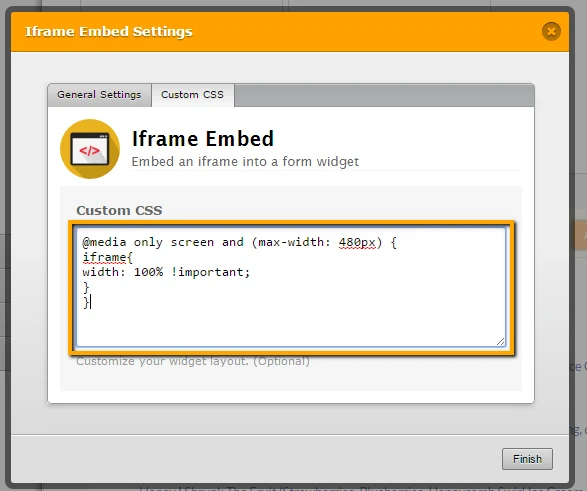
I have tested it on my cloned form #53268302895967.
Do let us know if you need further assistance.
Regards.
-
sites4restaurantsReplied on November 24, 2015 at 5:45 AM
Seems to work on your clone form fine but when I try it nothing seems to happen!
Charlie
-
CharlieReplied on November 24, 2015 at 8:54 AM
Could you try adding this custom CSS code in your Form Designer Tool under "CSS tab":
@media only screen and (max-width: 480px){
#customFieldFrame_13 {
width : 100% !important;
}
}
Paste it inside the area under the CSS tab.

You can also check my test form here: https://form.jotform.com/53273668179973?
Note: Please do remove the CSS code you paste inside the widget settings just to make sure that it won't conflict with the new one that we added.
- Mobile Forms
- My Forms
- Templates
- Integrations
- INTEGRATIONS
- See 100+ integrations
- FEATURED INTEGRATIONS
PayPal
Slack
Google Sheets
Mailchimp
Zoom
Dropbox
Google Calendar
Hubspot
Salesforce
- See more Integrations
- Products
- PRODUCTS
Form Builder
Jotform Enterprise
Jotform Apps
Store Builder
Jotform Tables
Jotform Inbox
Jotform Mobile App
Jotform Approvals
Report Builder
Smart PDF Forms
PDF Editor
Jotform Sign
Jotform for Salesforce Discover Now
- Support
- GET HELP
- Contact Support
- Help Center
- FAQ
- Dedicated Support
Get a dedicated support team with Jotform Enterprise.
Contact SalesDedicated Enterprise supportApply to Jotform Enterprise for a dedicated support team.
Apply Now - Professional ServicesExplore
- Enterprise
- Pricing





























































