-
lskjvbhAsked on November 24, 2015 at 6:46 AMPlease see the screenshot. This is a piece of response for "GET /user/submissions". The goal is to select ONLY those submissions that have "type: control_paypal" and/or "type: control_payment". And it seems that the filtering doesn't work. My request url is this: "https://api.jotform.com/user/submissions?apiKey=.....&limit=20&filter=%7B%22type%22%3A%22control_paypal%22%7D". I encode desired uri component like this "encodeURIComponent(JSON.stringify({"type":"control_paypal"}))" and append it to my request url. As you can see I do "limit=20". It means I have to get 20 entries with "type: control_paypal". But for some reason I get 20 entries and only 12 of them have "type: control_paypal". So the response is the same as without adding a filter, as if I only use "limit=20". My question is: How to filter? Does this feature work?here is much better markup http://developers.jotform.com/forum/post/56545743387b5d6518000015
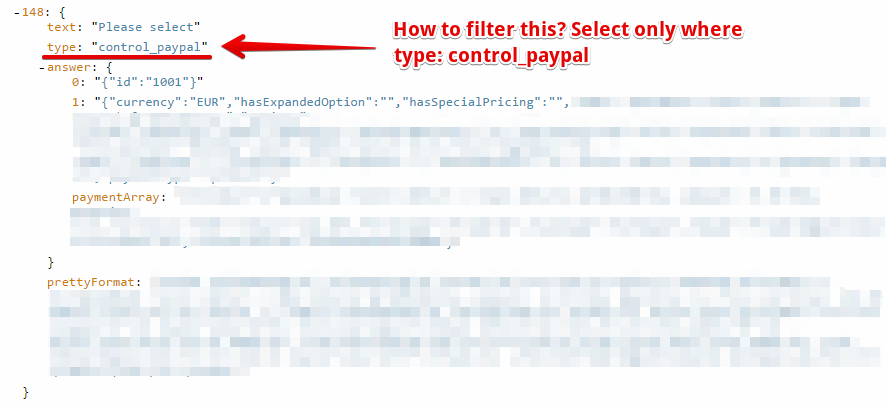
-
mert JotForm UI DeveloperReplied on November 24, 2015 at 11:15 AM
Hi there,
Actually, filtering the submissions with "type" is not working. To do the filtering, you need to get all of the submissions, then you need to filter those with answer/content.
To illustrate (not the actual code),
for (answers) {
if(answers[content][type] == "control_paypal")
}
Also, you can use the following guide and the examples to understand how to filter the data of the API. I assume that this link will be very beneficial:
http://api.jotform.com/docs/#form-id-submissions
For further assistance, please feel free to contact us.
Thanks.
-
mert JotForm UI DeveloperReplied on November 24, 2015 at 11:42 AM
In addition, you can also use the app called "JotPayments". You can easily add this app to your form by using the following link:
- Mobile Forms
- My Forms
- Templates
- Integrations
- INTEGRATIONS
- See 100+ integrations
- FEATURED INTEGRATIONS
PayPal
Slack
Google Sheets
Mailchimp
Zoom
Dropbox
Google Calendar
Hubspot
Salesforce
- See more Integrations
- Products
- PRODUCTS
Form Builder
Jotform Enterprise
Jotform Apps
Store Builder
Jotform Tables
Jotform Inbox
Jotform Mobile App
Jotform Approvals
Report Builder
Smart PDF Forms
PDF Editor
Jotform Sign
Jotform for Salesforce Discover Now
- Support
- GET HELP
- Contact Support
- Help Center
- FAQ
- Dedicated Support
Get a dedicated support team with Jotform Enterprise.
Contact SalesDedicated Enterprise supportApply to Jotform Enterprise for a dedicated support team.
Apply Now - Professional ServicesExplore
- Enterprise
- Pricing



























































