-
BDJJAKARTAAsked on December 2, 2015 at 7:17 AM
For instance instead of 11100000 I would like to format it this way 11.100.000 (eleven-million-one-hundred-thousand)
-
victorReplied on December 2, 2015 at 9:27 AM
As the calculation widget only takes numeral values from the operands (when doing arithmetic calculations not string concatenation).
Therefore, the input mask CANNOT be retained. Sorry about that.
As a work around you could use another text box with a mask and create a condition to update that value.
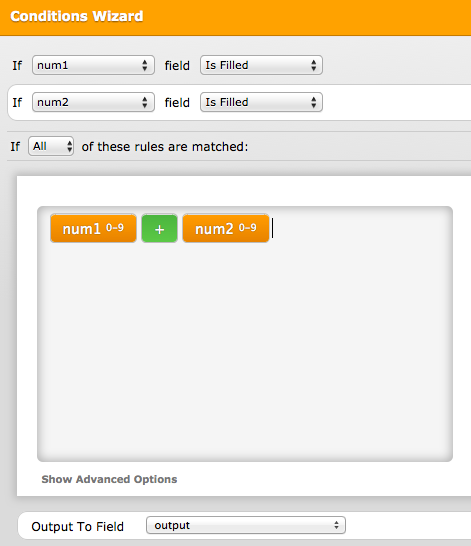
Result, input mask is used in the output:
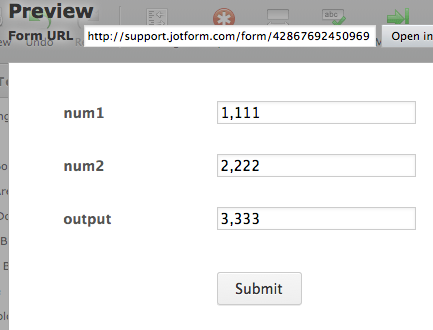
Please let us know if this helps.
- Mobile Forms
- My Forms
- Templates
- Integrations
- INTEGRATIONS
- See 100+ integrations
- FEATURED INTEGRATIONS
PayPal
Slack
Google Sheets
Mailchimp
Zoom
Dropbox
Google Calendar
Hubspot
Salesforce
- See more Integrations
- Products
- PRODUCTS
Form Builder
Jotform Enterprise
Jotform Apps
Store Builder
Jotform Tables
Jotform Inbox
Jotform Mobile App
Jotform Approvals
Report Builder
Smart PDF Forms
PDF Editor
Jotform Sign
Jotform for Salesforce Discover Now
- Support
- GET HELP
- Contact Support
- Help Center
- FAQ
- Dedicated Support
Get a dedicated support team with Jotform Enterprise.
Contact SalesDedicated Enterprise supportApply to Jotform Enterprise for a dedicated support team.
Apply Now - Professional ServicesExplore
- Enterprise
- Pricing



























































