-
jczlnskiAsked on December 4, 2015 at 8:27 AM
This is the link to the form. https://form.jotform.com/52994951539169
It does capture the correct info in the submissions but the email notifications I am getting do not show any of the info.
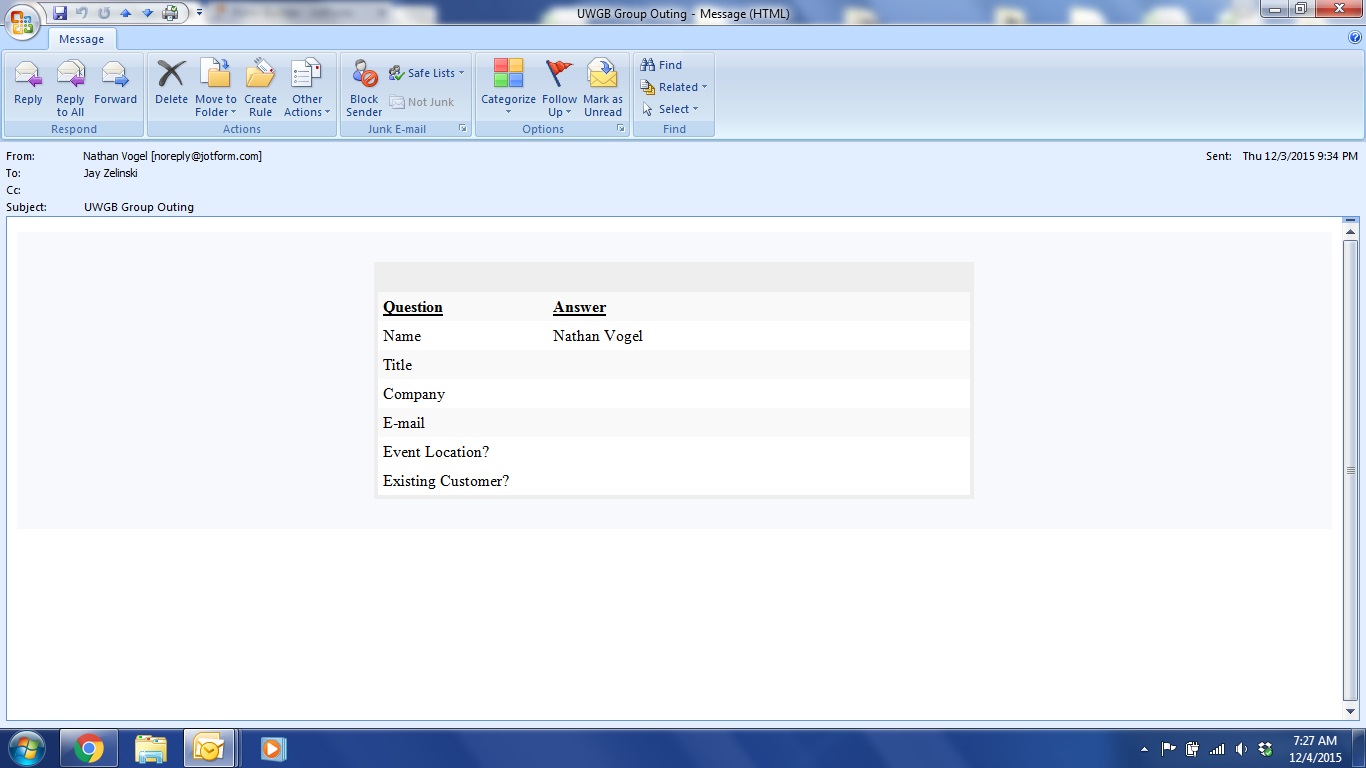 Page URL: https://form.jotform.com/52994951539169
Page URL: https://form.jotform.com/52994951539169 -
JanReplied on December 4, 2015 at 10:29 AM
I cloned your form and check the email notification settings, I found out that the field names in the notification did not match. Only the name field shows correctly.

I would recommend you deleting this notification and creating a new one. When you create a new one, all form fields will be automatically added in the email message.
Here are some helpful guides:
Setting-Up-Email-Notifications
Notification-Autoresponder-Email-DetailsLet us know if you have any questions. Thank you.
-
jczlnskiReplied on December 5, 2015 at 12:45 PMI have never changed any of that info. Why would it not work properly? At least the submissions on the back end do work so I should be OK.
Thanks.
... -
victorReplied on December 5, 2015 at 3:00 PM
Fields are not automatically updated in email notifications. I am assuming that after creating the email notification, some one remove this fields and added them again (with different ID). Since it did not update automatically, the email notification still had the old field IDs.
I am glad this is working now and on behalf of my colleague, you are welcome. If you have further question or issues, please do not hesitate contacting us. We will be glad to help.
- Mobile Forms
- My Forms
- Templates
- Integrations
- INTEGRATIONS
- See 100+ integrations
- FEATURED INTEGRATIONS
PayPal
Slack
Google Sheets
Mailchimp
Zoom
Dropbox
Google Calendar
Hubspot
Salesforce
- See more Integrations
- Products
- PRODUCTS
Form Builder
Jotform Enterprise
Jotform Apps
Store Builder
Jotform Tables
Jotform Inbox
Jotform Mobile App
Jotform Approvals
Report Builder
Smart PDF Forms
PDF Editor
Jotform Sign
Jotform for Salesforce Discover Now
- Support
- GET HELP
- Contact Support
- Help Center
- FAQ
- Dedicated Support
Get a dedicated support team with Jotform Enterprise.
Contact SalesDedicated Enterprise supportApply to Jotform Enterprise for a dedicated support team.
Apply Now - Professional ServicesExplore
- Enterprise
- Pricing





























































