-
bitsworkshopAsked on December 4, 2015 at 8:07 PM
Hi There -
It is time to setup for our annual event where people need to pay for their registration via credit card. However, for a limited number of people they get complimentary admission (via the use of a coupon code).
As of the last time I asked, the Stripe payment module forced submission of a credit card even when the total was $0. Has this changed (hopefully) or is it the same functionality (which is not desired)?
If the Stripe payment module didn't require a credit card (and related fields) to be entered it would allow me to use one form for both paying & complimentary attendees. [Doing logic to hide the payment module does not work since there are multiple options that need to be selected so I need the shopping card functionality for these items and managing the coupon codes.]
Please update me on the status. Below are some of the previous threads on this topic.
Thanks,Ira
-
Welvin Support Team LeadReplied on December 5, 2015 at 5:32 AM
Yes, you can now submit the form without providing the credit card details when the total is zero. You can try it here: https://form.jotform.com/53382027890963. Select New Product 1 and enter "11" as the coupon codes:
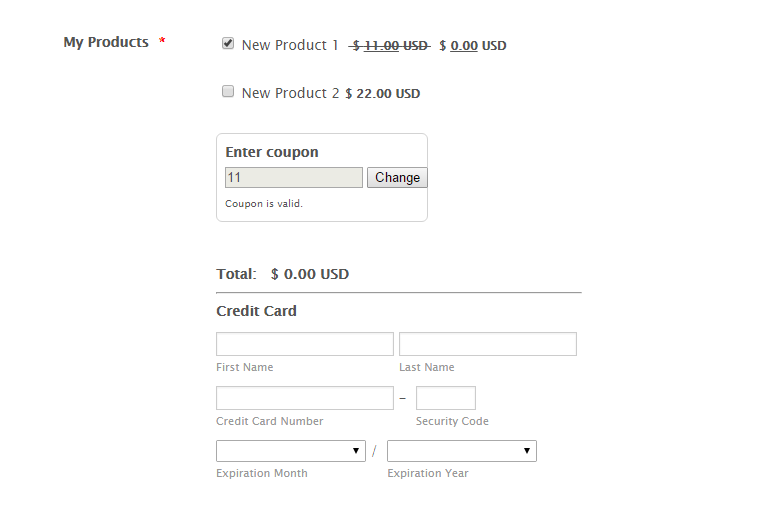
However, this method means that there is no record that will be added to your Stripe dashboard.
Please try it and let us know if you need any further assistance.
-
bitsworkshopReplied on December 7, 2015 at 12:23 PM
Hi Welvin,
Thanks for the good news. I'm happy to see it working this way now which will way simplify our work. Are there any settings to do this or is this now the default?
Two minor items to improve this further:
1. It would be great if it hide the Credit Card fields when the total was $0 or otherwise indicate they aren't required.2. The logic isn't totally clean. If you have a $0 total AND no products selected (as shown below) it still is requiring the Credit Card fields. Perhaps it should error out and say you need to select the products?

We can live with these "as is" but fixing them would make it better.
And no issue not having them in Stripe if the $0 total since we collect their contact info, etc. before this in the form.
Thanks,Ira
-
Welvin Support Team LeadReplied on December 7, 2015 at 12:55 PM
As for hiding the credit card field, I will submit it as a feature request to our developers. I will do it here: http://www.jotform.com/answers/719604.
As for the required fields, since the payment field is required, you will have to select a product item. Assuming that you have the coupon codes, you should be able to submit the form when the amount less 100%. That is the logic when the field is required. IT would allow you to submit the form for as long as the total amount is zero.
Let us know if you need any more information regarding this matter.
- Mobile Forms
- My Forms
- Templates
- Integrations
- INTEGRATIONS
- See 100+ integrations
- FEATURED INTEGRATIONS
PayPal
Slack
Google Sheets
Mailchimp
Zoom
Dropbox
Google Calendar
Hubspot
Salesforce
- See more Integrations
- Products
- PRODUCTS
Form Builder
Jotform Enterprise
Jotform Apps
Store Builder
Jotform Tables
Jotform Inbox
Jotform Mobile App
Jotform Approvals
Report Builder
Smart PDF Forms
PDF Editor
Jotform Sign
Jotform for Salesforce Discover Now
- Support
- GET HELP
- Contact Support
- Help Center
- FAQ
- Dedicated Support
Get a dedicated support team with Jotform Enterprise.
Contact SalesDedicated Enterprise supportApply to Jotform Enterprise for a dedicated support team.
Apply Now - Professional ServicesExplore
- Enterprise
- Pricing




























































