-
drraghuAsked on December 8, 2015 at 1:16 AM
Hi
In my form contributors eoi form
I want a report whereby I will be able to see
a. name
b. email id and phone
c. checked items
d. unchecked items
in seperate coloumns in an xls
how do I get to generate such a report please?
-
mert JotForm UI DeveloperReplied on December 8, 2015 at 3:05 AM
Hi there,
There are a two ways to to create a report from your submissions. One is from the "Submissions", you can see it from the below:
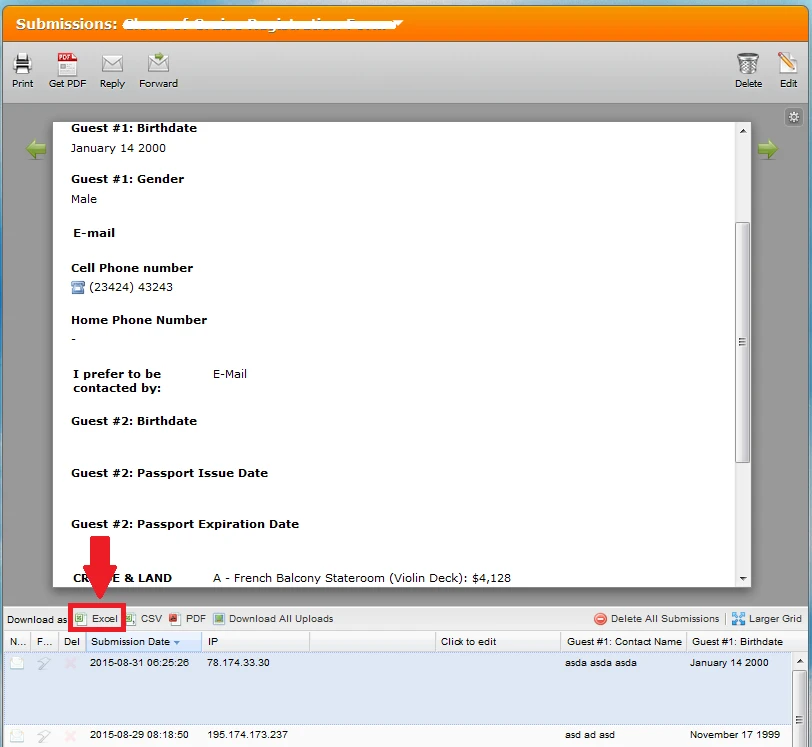
The other method is on "Reports". With this one you can customize your report by adding or removing fields on it. So, you can set name, email, phone and etc. on your report just like you wanted.
To add a Excel report with this one, please follow the steps from the below:

If you need any extra help, please let us know.
Thanks.
- Mobile Forms
- My Forms
- Templates
- Integrations
- INTEGRATIONS
- See 100+ integrations
- FEATURED INTEGRATIONS
PayPal
Slack
Google Sheets
Mailchimp
Zoom
Dropbox
Google Calendar
Hubspot
Salesforce
- See more Integrations
- Products
- PRODUCTS
Form Builder
Jotform Enterprise
Jotform Apps
Store Builder
Jotform Tables
Jotform Inbox
Jotform Mobile App
Jotform Approvals
Report Builder
Smart PDF Forms
PDF Editor
Jotform Sign
Jotform for Salesforce Discover Now
- Support
- GET HELP
- Contact Support
- Help Center
- FAQ
- Dedicated Support
Get a dedicated support team with Jotform Enterprise.
Contact SalesDedicated Enterprise supportApply to Jotform Enterprise for a dedicated support team.
Apply Now - Professional ServicesExplore
- Enterprise
- Pricing




























































