-
stageitAsked on December 8, 2015 at 9:09 AM
Hello,
How can I make everything in the form bigger in length? Because when I view it on my tablet it is hard to press it with one finger but I want it bigger so I can click on it with ease. Maybe someone can help me with CSS, or maybe there is an button that does this.
Thanks in advance,
Owen
-
mert JotForm UI DeveloperReplied on December 8, 2015 at 9:28 AM
Hi Owen,
You can increase the font size, weight or etc. by injecting some custom CSS to your form. Below, you will see the CSS that makes the font of your form bigger and bold.
.form-all{
font-weight:bolder;
font-size:24px !important;
}
If the changes are not meet your needs, we can do something more to increase your form's usability.
Thanks.
-
stageitReplied on December 9, 2015 at 2:26 AM
Hi Mert,
This was exactly what I was looking for! Except there is one problem. Everything becomes bigger except for the configurable list widget. Is there a way to make that bigger vertically too?
Thanks in advance,
Owen
-
beril JotForm UI DeveloperReplied on December 9, 2015 at 3:57 AM
On behalf of my colleague @Mert, you are kindly welcome. We are very glad to hear that the issue has been resolved for you.
Can you add the CSS code to your configurable list widget?
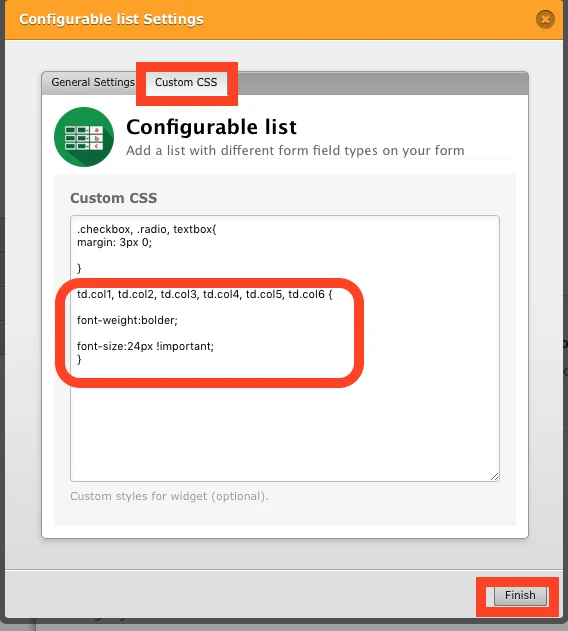
I hope it helps.
If this does not resolve the issue, please let us know and we will be glad to take another look.
-
stageitReplied on December 9, 2015 at 4:11 AM
Hello,
Well I tried it and it did not do anything.
Can you please try again?
Thanks in advance,
Owen
-
mert JotForm UI DeveloperReplied on December 9, 2015 at 5:14 AM
Hi again,
Owen, I have been working on this issue to find a solution. When I find the correct solution, I will post the answer.
Thank you for your patience.
-
stageitReplied on December 10, 2015 at 2:44 AM
Hello Mert,
Thank you for taking your time and looking it up.
-Owen
-
jonathanReplied on December 10, 2015 at 3:52 AM
Please use this CSS code on the Configurable List widget
th{
font-weight:bolder;
font-size:24px !important;
}
so it should make the font size bigger

Here is my test form https://form.jotform.com/53431613019952?
Let us know how it goes.
Thanks.
-
mert JotForm UI DeveloperReplied on December 10, 2015 at 3:57 AM
Hi again,
Unfortunately, there is an issue about custom CSS part on "Configurable List" widget, so the changes don't applied to the widget on preview. Now, I'm going to open a bug report about this one. With that, our widget team will be found a fix for that problem as soon as possible.
Thank you for your understanding.
-
stageitReplied on December 10, 2015 at 4:06 AM
Hi Mert,
No problem, thank you for looking it up. I hope you guys have a great day!
Owen
-
mert JotForm UI DeveloperReplied on December 10, 2015 at 4:15 AM
You are most welcome. Please, accept my apologies about this one; but you can be sure that it will be fixed soon. When the fix is released, you will be informed on this thread.
Have a great day.
-
TitusNReplied on December 17, 2015 at 11:51 PM
Hello Owen,
The Custom CSS tab has been fixed - Your Custom CSS will apply the desired changes to your Configurable list widget.
Kindly add the suggested CSS and see if that fixes your layout requirements.
If you need further assistance - please let us know.
-
stageitReplied on December 18, 2015 at 2:33 AM
Hi Titus,
I tried the CSS Beril gave me, but it still did not work. I think it's not working because the CSS was for the wrong configurable list widget. Can someone help me with a new CSS code to make this configurable list widget larger vertically?
Thanks!
Owen
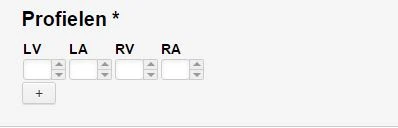
-
mert JotForm UI DeveloperReplied on December 18, 2015 at 3:43 AM
Hi again,
Owen, if you apply the following CSS code it makes the "Configurable List" larger vertically.
td{
padding-bottom: 250px; /* This one makes it larger vertically*/
padding-right:25px; /* This one gives space between dropdowns (you can erase this one, if you dont want this feature)*/
}
Please, try this one and let us know the results. Also, I suggest you to clear your browser caches before doing this steps.
Thanks.
-
stageitReplied on December 18, 2015 at 3:56 AM
Hi Mert,
The CSS code that you gave me made it larger horizontally but not vertically.
Maybe it is only on my end, can you confirm?
Thanks,
Owen
-
TitusNReplied on December 18, 2015 at 4:03 AM
Hello Owen,
It appears smaller on my end too,
Please add the following CSS to all your Configurable List Widgets using the Custom CSS tab:
/*The CSS below increases the Vertical Heights of the Input , Select and Button Elements*/
select {
height: 31px;
}
input[type="text"] {
height: 25px;
}
button {
height: 31px;
}
.stepper-wrap {
height: 31px;
}
/*Height CSS End*/
Don't delete the CSS you have in there, add the code above right below it.
Looks better? You can sample the changes here: https://form.jotform.com/53511865015956?
-
mert JotForm UI DeveloperReplied on December 18, 2015 at 4:45 AM
Owen, I monitored the customized form on Chrome and it looks like larger vertically and horizantally (Now, I added the Titus's CSS, the input boxes and the selectors are larger currently). Please, see it what I see on my side:

-
stageitReplied on December 18, 2015 at 5:40 AM
Thanks guys!
It looks exactly how I pictured it.
Owen
-
mert JotForm UI DeveloperReplied on December 18, 2015 at 7:03 AM
On behalf of my colleagues, you are kindly welcome. It took a long time to come this point, sorry for this; but finally, I'm glad to see that it works for you. For your other questions, please don't hesitate to contact us.
Have a great day.
- Mobile Forms
- My Forms
- Templates
- Integrations
- INTEGRATIONS
- See 100+ integrations
- FEATURED INTEGRATIONS
PayPal
Slack
Google Sheets
Mailchimp
Zoom
Dropbox
Google Calendar
Hubspot
Salesforce
- See more Integrations
- Products
- PRODUCTS
Form Builder
Jotform Enterprise
Jotform Apps
Store Builder
Jotform Tables
Jotform Inbox
Jotform Mobile App
Jotform Approvals
Report Builder
Smart PDF Forms
PDF Editor
Jotform Sign
Jotform for Salesforce Discover Now
- Support
- GET HELP
- Contact Support
- Help Center
- FAQ
- Dedicated Support
Get a dedicated support team with Jotform Enterprise.
Contact SalesDedicated Enterprise supportApply to Jotform Enterprise for a dedicated support team.
Apply Now - Professional ServicesExplore
- Enterprise
- Pricing
































































