-
masterdroneAsked on December 8, 2015 at 11:03 PM
I need to disable spam protection
-
CharlieReplied on December 9, 2015 at 1:57 AM
I checked your forms, I presume you would like to remove the captcha field?

You can remove it by selecting the captcha field in your form builder, and clicking the "x" button.

Do let us know if you need more help on this.
-
masterdroneReplied on December 9, 2015 at 10:45 PMI did this (above info) and the form still leads to a page after hitting
submit that runs the capture.
???
Thanks for the reply by the way
... -
CharlieReplied on December 10, 2015 at 2:12 AM
May I know if the form is embedded on a website? If it is, could you try re-embedding using the iFrame embed code instead? Here's a guide on how to get it: http://www.jotform.com/help/148-Getting-the-Form-iFrame-Code
Let us know if that works.
-
masterdroneReplied on December 10, 2015 at 4:45 AMI have tried using the java embed code... as you suggested. The script
doesn't show at all when I do. The code I tried was... type="text/javascript"
src="https://form.jotform.co/jsform/53414920321849">
The application of the form is the result of a video hot spot that pops up
at the end of a video... You can see the application here...
https://makemyvideointeractive.com/videos/0902348e63d2eb9266ccdc93ac9b6cc9a1151345/preview
You have to skip to the near end of the video and the hot spot will appear.
When clicked, the form launches as a lightbox.
Upon completing and submitting the form, you are taken to a blank page with
the capture challenge. You must complete the
challenge successfully before the data is written to my spreadsheet. Embed
code that works is the Source Code.
... -
masterdroneReplied on December 10, 2015 at 4:45 AMHere's more info... If I try the Embed Popup, or iFrame code, the
formatting changes and the activation of the form changes.
(must click the form title) but both of these version bypass the capture
challenge page that occurs after completing the script.
... -
masterdroneReplied on December 10, 2015 at 4:45 AMHere's more info... If I try the Embed Popup, or iFrame code, the
formatting is lost and the activation of the form changes.
(must click the form title) but both of these version do bypass the capture
challenge page that occurs after completing the script.
... -
mert JotForm UI DeveloperReplied on December 10, 2015 at 7:51 AM
Actually, when you embed your code as a "Lightbox", everything about your form will stay as the same. Also, if you set the "Lightbox" to act like popup window, it will popup when the page loads.
To do that,

In addition, here is the "Lightbox" version of your form. As it is seen, everything looks the same with the original form.
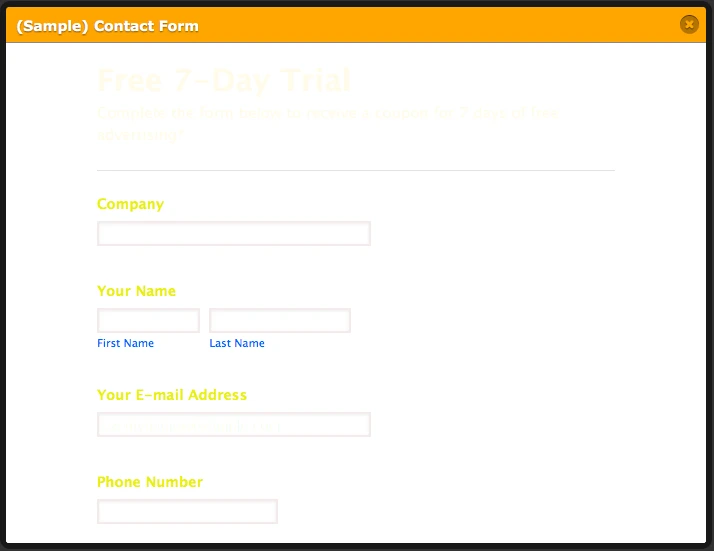
If you want to point some other part or need more information, please let us know.
Thanks.
-
masterdroneReplied on December 10, 2015 at 2:45 PMTried your work-around with the lightbox. Now, the form does not show on
my application at all...
... -
Mike_G JotForm SupportReplied on December 10, 2015 at 3:43 PM
I have checked the link to your application. I played the video and at the near end, I clicked the Gift icon and was able to see the modal that holds your form. But it was blank, I have inspected it and saw you chose to embed your form as a lightbox and is set to openOnLoad: true.

Can you please try if embedding your form using the iframe code without its script part would solve your issue?

Chances are the script part of the iframe code has some conflict with your application/websites scripts.
Let us know how it goes. We will wait for your response. Thank you.
- Mobile Forms
- My Forms
- Templates
- Integrations
- INTEGRATIONS
- See 100+ integrations
- FEATURED INTEGRATIONS
PayPal
Slack
Google Sheets
Mailchimp
Zoom
Dropbox
Google Calendar
Hubspot
Salesforce
- See more Integrations
- Products
- PRODUCTS
Form Builder
Jotform Enterprise
Jotform Apps
Store Builder
Jotform Tables
Jotform Inbox
Jotform Mobile App
Jotform Approvals
Report Builder
Smart PDF Forms
PDF Editor
Jotform Sign
Jotform for Salesforce Discover Now
- Support
- GET HELP
- Contact Support
- Help Center
- FAQ
- Dedicated Support
Get a dedicated support team with Jotform Enterprise.
Contact SalesDedicated Enterprise supportApply to Jotform Enterprise for a dedicated support team.
Apply Now - Professional ServicesExplore
- Enterprise
- Pricing


































































