-
redlineadvantageAsked on December 9, 2015 at 11:34 AM
Hello,
I have a form called: Redline In-Store Review
On the form there is a filed called :
Do you see the Missing Photo Report EACH visit
It displays on the form online but once the form is submitted it doesnt come through in the email notification (screenshot below) even thought its filled out. All of the other fields are there just not that one
Please help
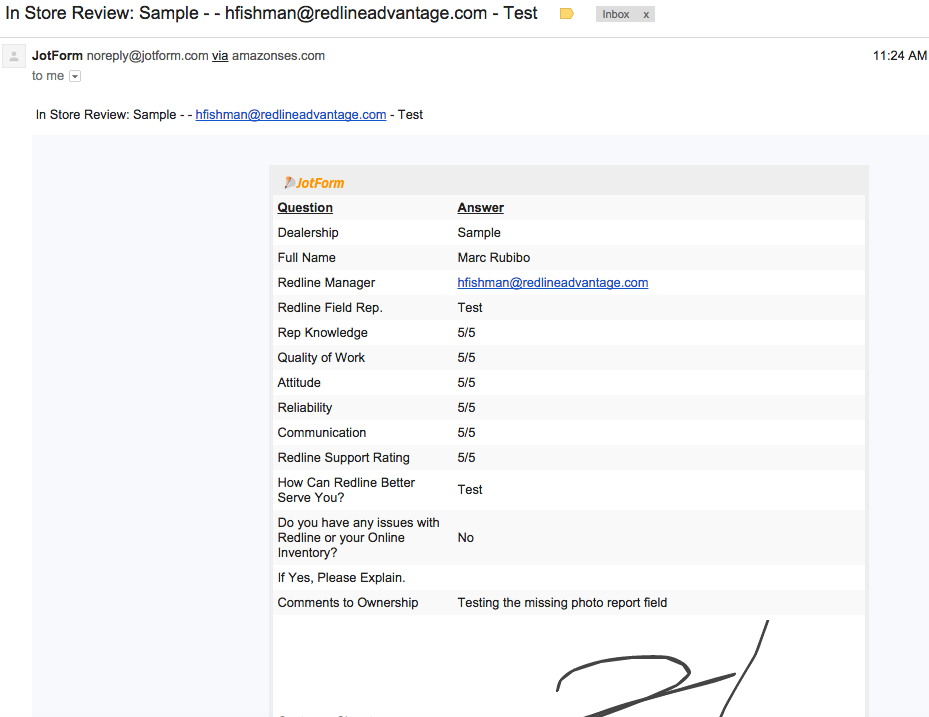 Page URL: https://form.jotform.com/52666533735159
Page URL: https://form.jotform.com/52666533735159 -
CarinaReplied on December 9, 2015 at 2:04 PM
It seems that you might have customized the email notification. Even though it is possible to edit/customize the email notification, it will stop updating automatically with each form update. This means that if you make changes to the form after editing the email notification, you'll need to create a new one or to just manually add the missing field:

You can see here more details:
http://www.jotform.com/help/25-Setting-Up-Email-Notifications
Let us know if we can assist you further.
- Mobile Forms
- My Forms
- Templates
- Integrations
- INTEGRATIONS
- See 100+ integrations
- FEATURED INTEGRATIONS
PayPal
Slack
Google Sheets
Mailchimp
Zoom
Dropbox
Google Calendar
Hubspot
Salesforce
- See more Integrations
- Products
- PRODUCTS
Form Builder
Jotform Enterprise
Jotform Apps
Store Builder
Jotform Tables
Jotform Inbox
Jotform Mobile App
Jotform Approvals
Report Builder
Smart PDF Forms
PDF Editor
Jotform Sign
Jotform for Salesforce Discover Now
- Support
- GET HELP
- Contact Support
- Help Center
- FAQ
- Dedicated Support
Get a dedicated support team with Jotform Enterprise.
Contact SalesDedicated Enterprise supportApply to Jotform Enterprise for a dedicated support team.
Apply Now - Professional ServicesExplore
- Enterprise
- Pricing




























































