-
jwalkAsked on December 11, 2015 at 6:29 AM
-
JanReplied on December 11, 2015 at 9:32 AM
Can you please provide more details about the issue you're having with the "mobile responsive" widget.?
Here's a guide on how to add it to your form. Click the "Widgets" section and then drag and drop the "Mobile Responsive" widget to the form.
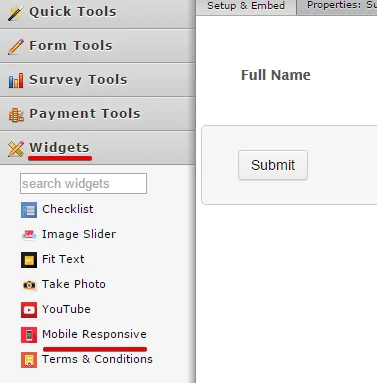
Related guide: How to make Forms Mobile Responsive
Let us know if you still have any questions. Thank you.
-
jwalkReplied on December 11, 2015 at 10:24 PM
I'm so sorry. I was actually searching for the term "Responsive Widget" but did not realize that I clicked on "Ask a Question". My apology but thank you for the prompt response.
-
JanReplied on December 12, 2015 at 5:06 AM
No worries. Let us know anytime if you need our help. Thank you updating us.
- Mobile Forms
- My Forms
- Templates
- Integrations
- INTEGRATIONS
- See 100+ integrations
- FEATURED INTEGRATIONS
PayPal
Slack
Google Sheets
Mailchimp
Zoom
Dropbox
Google Calendar
Hubspot
Salesforce
- See more Integrations
- Products
- PRODUCTS
Form Builder
Jotform Enterprise
Jotform Apps
Store Builder
Jotform Tables
Jotform Inbox
Jotform Mobile App
Jotform Approvals
Report Builder
Smart PDF Forms
PDF Editor
Jotform Sign
Jotform for Salesforce Discover Now
- Support
- GET HELP
- Contact Support
- Help Center
- FAQ
- Dedicated Support
Get a dedicated support team with Jotform Enterprise.
Contact SalesDedicated Enterprise supportApply to Jotform Enterprise for a dedicated support team.
Apply Now - Professional ServicesExplore
- Enterprise
- Pricing



























































