-
TriYogaAsked on December 12, 2015 at 12:30 AM
Hi Team!
Take photo widget tells me that i need to switch to secured forms and I am not sure how to do it.
It is working in Safari but not in browser
Here is the form:
http://triyoga.com/triyoga-internship-application/
Thank you!
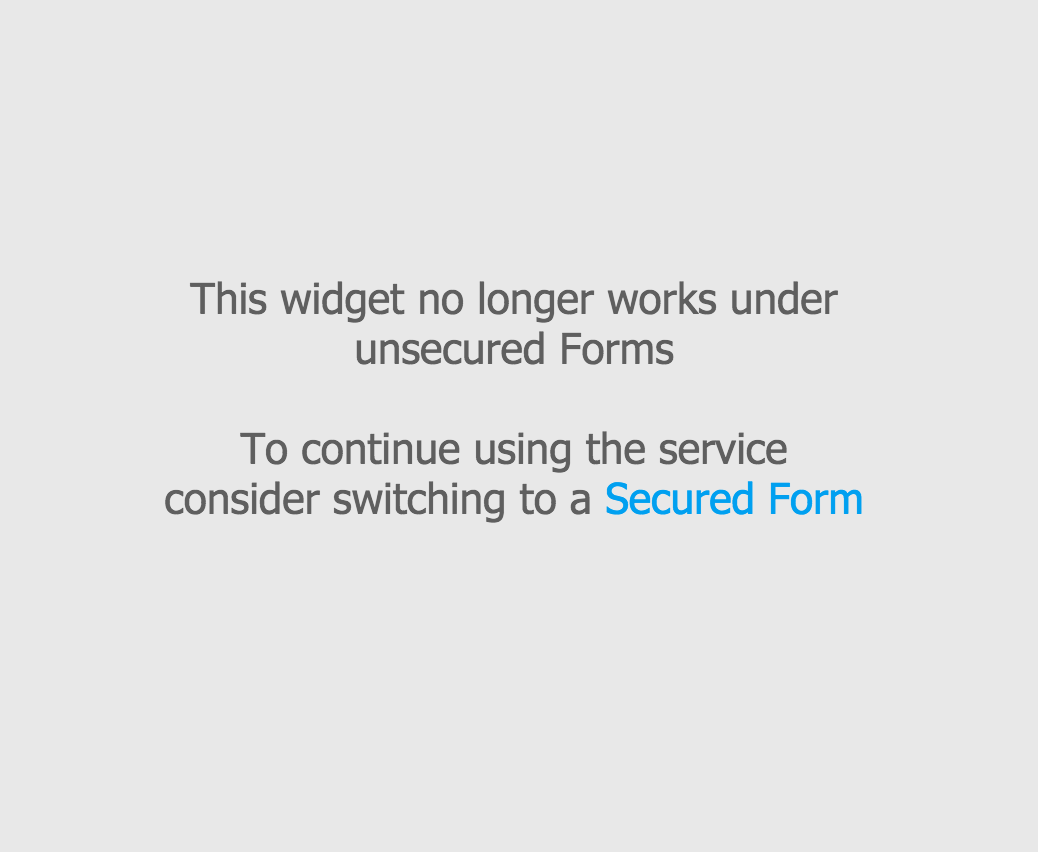
-
CharlieReplied on December 12, 2015 at 12:21 PM
I checked your website and I don't see that Take Photo widget in it anymore. May I know if you have removed it?
I believe the "Take Photo" widget now requires to open its source on a secure origin, this is related to a function related to the Webcam where the function getUserMedia now requires to be opened or viewed on a secure origin (HTTPS), you can check the published article of Google here. This means, the form needs to be using HTTPS protocol. If you are embedding it on a website, make sure that the JotForm URL in your embed codes are using HTTPS on it. By default, all forms are now SSL enabled. You can learn more about it in this blog post: http://www.jotform.com/blog/175-All-Forms-are-Now-Secure-by-Default-The-SSL-Limits-on-Free-Accounts-are-Lifted-. If you are using an old embed code, just get a fresh copy of it under the "Publish" wizard, then re-embed to your website.
If your website is non-HTTPS, then I believe that would be another possible reason why the widget is not displaying, but let me verify this to our developers to have it checked.
Apologies for the inconvenience.
-
CharlieReplied on December 15, 2015 at 3:11 AM
I just received confirmation from our widget team. For the Take Photo widget, it needs to have it's form URL AND the parent page or the website where it is embedded to be on HTTPS protocol.
As mentioned, this is because of the strict implementation of the getUserMedia() API, which is related to closing the gaps of security flaws on the earlier implementation of this function/API.
Thank you for understanding
- Mobile Forms
- My Forms
- Templates
- Integrations
- INTEGRATIONS
- See 100+ integrations
- FEATURED INTEGRATIONS
PayPal
Slack
Google Sheets
Mailchimp
Zoom
Dropbox
Google Calendar
Hubspot
Salesforce
- See more Integrations
- Products
- PRODUCTS
Form Builder
Jotform Enterprise
Jotform Apps
Store Builder
Jotform Tables
Jotform Inbox
Jotform Mobile App
Jotform Approvals
Report Builder
Smart PDF Forms
PDF Editor
Jotform Sign
Jotform for Salesforce Discover Now
- Support
- GET HELP
- Contact Support
- Help Center
- FAQ
- Dedicated Support
Get a dedicated support team with Jotform Enterprise.
Contact SalesDedicated Enterprise supportApply to Jotform Enterprise for a dedicated support team.
Apply Now - Professional ServicesExplore
- Enterprise
- Pricing



























































