-
jacktsaiAsked on December 15, 2015 at 1:33 AM
I got some problems with my form... Any help will be appreciated!
First, its pretty self-explanatory. The text goes behind the other fields?!
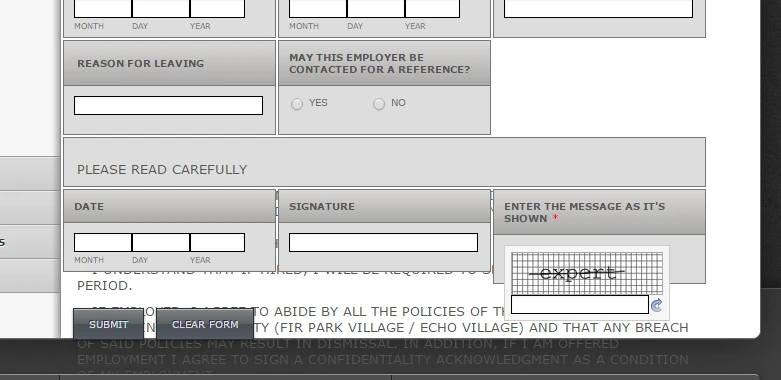
Second, when I try to group fields using the common field collapses, my text fields block it:

I have field collaspe at the top and the bottom, but the text field interferes for some reason...
-
SammyReplied on December 15, 2015 at 4:25 AM
Kindly go to your designer and remove the default CSS that has been injected to the form.
I can see you are hiding the collapse sections using CSS which results in portions of the form being rendered inaccessible.
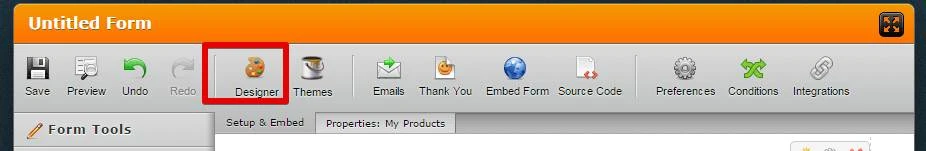
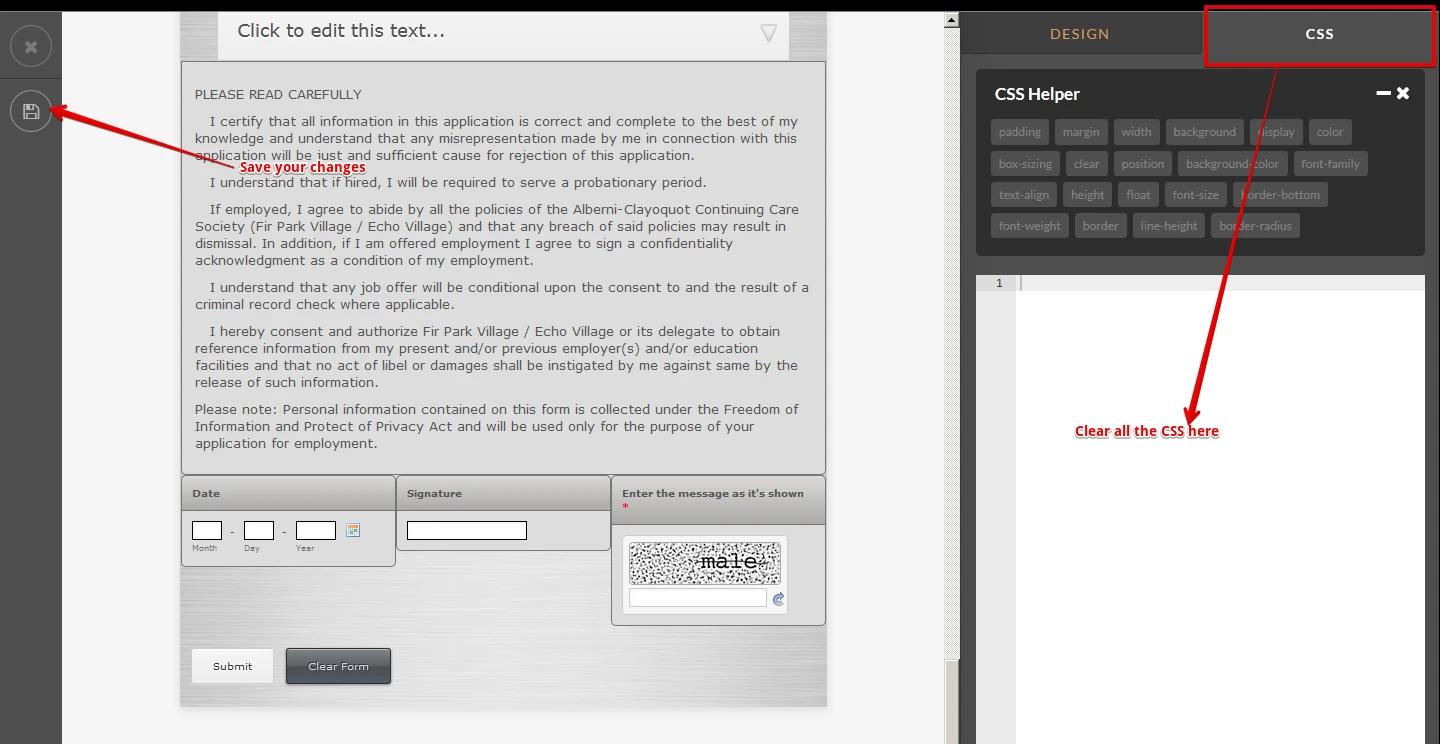
This should reset the form to the proper layout and element spacing.
Kindly let us know if require further assistance.
-
jacktsaiReplied on December 15, 2015 at 3:56 PM
Thank you for your assistance! I discovered that I had
.form-input-wide{
height : 50px;
}
which I changed to:
.form-input-wide:not(#cid_186){
height : 50px;
}.
I still have one more question, I still need to group the fields, but the text field continues to interfere. Any ideas?
-
jacktsaiReplied on December 15, 2015 at 5:25 PM
I didn't get the group the fields problem corrected, but I did manage to separate the fields with negative margins and a bottom-border. I would still like to learn how to overcome this problem, but it is no longer urgent.
-
BenReplied on December 15, 2015 at 5:26 PM
I took a look at your form: http://www.jotformpro.com/form/53476676564975 and I do not see any issues with the text or any other element.
Now what I think is happening based on your first screenshot is that you are looking to have the form look nicely to users, but to you as well when you open it in the form builder.
To make it look as such - and since you seem to be familiar with CSS I would like to suggest adding few specific CSS rules with #stage as the prefix.
I use that in my styles if something is changing the layout and affecting the style within the form builder and I want it to look properly in there as well (to allow easier updates for example).
Now if you are looking to achieve something specific, please do let us know which field(s) and what should happen and we would be happy to assist with the CSS for the same :)
-
jacktsaiReplied on December 15, 2015 at 9:24 PM
Ben,
Thank you for your support! I don't really mind about what the form looks like, nor do I understand the #stage tag.
I finally understood how the field collapse work, thank you for all your support!
Again, thank you!
-
CharlieReplied on December 16, 2015 at 3:04 AM
In behalf of my colleagues, you are most welcome. I'm glad to hear that you have already resolve the issue in your end. Should you need any assistance again, please do not hesitate to contact us here in the forum.
Thank you.
- Mobile Forms
- My Forms
- Templates
- Integrations
- INTEGRATIONS
- See 100+ integrations
- FEATURED INTEGRATIONS
PayPal
Slack
Google Sheets
Mailchimp
Zoom
Dropbox
Google Calendar
Hubspot
Salesforce
- See more Integrations
- Products
- PRODUCTS
Form Builder
Jotform Enterprise
Jotform Apps
Store Builder
Jotform Tables
Jotform Inbox
Jotform Mobile App
Jotform Approvals
Report Builder
Smart PDF Forms
PDF Editor
Jotform Sign
Jotform for Salesforce Discover Now
- Support
- GET HELP
- Contact Support
- Help Center
- FAQ
- Dedicated Support
Get a dedicated support team with Jotform Enterprise.
Contact SalesDedicated Enterprise supportApply to Jotform Enterprise for a dedicated support team.
Apply Now - Professional ServicesExplore
- Enterprise
- Pricing





























































