-
amyelyaAsked on December 16, 2015 at 11:34 AM
I am using the Image upload for my workers to upload their receipts from jobs they are on. When doing a practice session, one of the guys took a photo of a receipt and went to upload it. After uploading, he got a message saying error and that he needed to get a smaller size image. How can I prevent this from happening?
Also, when submitting the form, should the submit button just appear at the bottom if everything is entered correctly or do I have to manually add a submit button to my form? -
BJoannaReplied on December 16, 2015 at 12:42 PM
Thank you for contacting us.
I have inspected your form and File upload field, Max Size file is set to 1024(1MB). If you want that your users are able to upload larger files that you need to increase Max Size file.
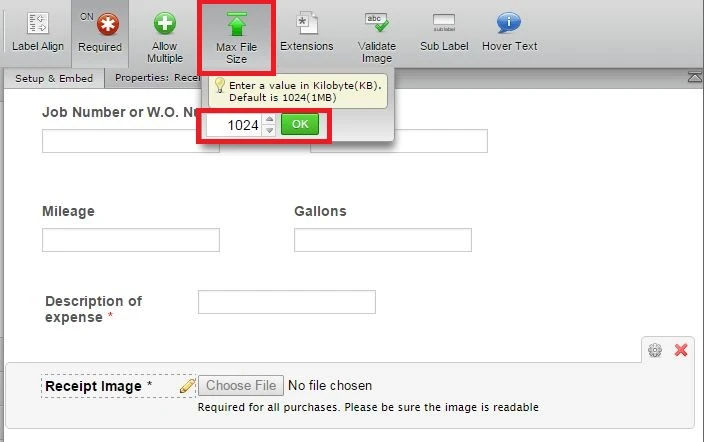
Inside of this guide you can change the Upload Size Limit:
http://www.jotform.com/help/33-Changing-the-Upload-Size-Limit
I have moved your other question to separate thread and we will provide you an answer there shortly. http://www.jotform.com/answers/726953
Hope this will help. Let us know if you need further assistance.
- Mobile Forms
- My Forms
- Templates
- Integrations
- INTEGRATIONS
- See 100+ integrations
- FEATURED INTEGRATIONS
PayPal
Slack
Google Sheets
Mailchimp
Zoom
Dropbox
Google Calendar
Hubspot
Salesforce
- See more Integrations
- Products
- PRODUCTS
Form Builder
Jotform Enterprise
Jotform Apps
Store Builder
Jotform Tables
Jotform Inbox
Jotform Mobile App
Jotform Approvals
Report Builder
Smart PDF Forms
PDF Editor
Jotform Sign
Jotform for Salesforce Discover Now
- Support
- GET HELP
- Contact Support
- Help Center
- FAQ
- Dedicated Support
Get a dedicated support team with Jotform Enterprise.
Contact SalesDedicated Enterprise supportApply to Jotform Enterprise for a dedicated support team.
Apply Now - Professional ServicesExplore
- Enterprise
- Pricing



























































