-
hossen52Asked on December 16, 2015 at 11:45 AM
-
jonathanReplied on December 16, 2015 at 12:45 PM
Hi,
You can achieve this by employing the method described on this user guide:
How-to-send-to-a-specific-email-address-based-on-a-selection
Using the Condition Email, you can setup a rule where the visitor can select Dept from Dropdown list or Checkbox then, the Email that will be sent will be associated to the selected option.
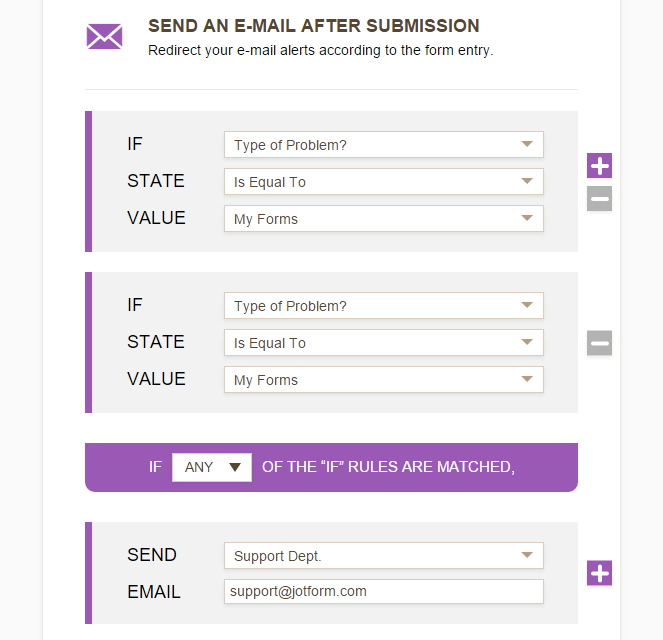
Hope this help. Let us know if you need further assistance.
-
hossen52Replied on December 17, 2015 at 8:42 AM
Thank you I will try this
-
hossen52Replied on December 17, 2015 at 9:21 AM
When I click conditions the screen it is not the same as the link you sent me I have saved three images conditions 2 image is what my screen shows. Conditions 3 image is what the tutorial shows, they are not the same! Please advise!


-
MikeReplied on December 17, 2015 at 10:31 AM
Our developers are still working on the new conditions wizard, so that it is just a re-branding 'CHANGE E-MAIL RECIPIENT' condition should do the same thing.
Thank you.
-
hossen52Replied on December 17, 2015 at 10:36 AM
Yes I just figured it out thank you
- Mobile Forms
- My Forms
- Templates
- Integrations
- INTEGRATIONS
- See 100+ integrations
- FEATURED INTEGRATIONS
PayPal
Slack
Google Sheets
Mailchimp
Zoom
Dropbox
Google Calendar
Hubspot
Salesforce
- See more Integrations
- Products
- PRODUCTS
Form Builder
Jotform Enterprise
Jotform Apps
Store Builder
Jotform Tables
Jotform Inbox
Jotform Mobile App
Jotform Approvals
Report Builder
Smart PDF Forms
PDF Editor
Jotform Sign
Jotform for Salesforce Discover Now
- Support
- GET HELP
- Contact Support
- Help Center
- FAQ
- Dedicated Support
Get a dedicated support team with Jotform Enterprise.
Contact SalesDedicated Enterprise supportApply to Jotform Enterprise for a dedicated support team.
Apply Now - Professional ServicesExplore
- Enterprise
- Pricing






























































