-
mynextpetAsked on December 18, 2015 at 8:36 AM
Hi,
Once the form is filled out and emailed to me our Dog & Cat Applications print onto 5 pages.
I am unable to shrink the text to get them less pages.
Is there something I can do on the Forms page besides taking away fields?
Thanks,
Jill Woodall
Animal Adoption League
Page URL: http://mynextpet.com/cat-application -
beril JotForm UI DeveloperReplied on December 18, 2015 at 10:57 AM
We are sorry for this inconvenience this might have caused.
Give me some time to solve this issue. I will get back to you on this soon.
-
beril JotForm UI DeveloperReplied on December 18, 2015 at 1:07 PM
Hi again,
I've made some arrangements on your cloned form. Now, you can shrink your form fields easily.
First of all, we would appreciate it if you could add the code below to your CSS from Designer.
#cid_66 span.form-checkbox-item {
width : 50px!important;
}
#id_66 {
width : 300px !important;
}
#cid_69 div.form-multiple-column {
width : 50px !important;
}
#cid_70 span.form-checkbox-item {
width : 52px !important;
}
#cid_74 div.form-multiple-column {
width : 50px !important;
}
#cid_75 span.form-checkbox-item {
width : 50px !important;
}
#cid_79 span.form-checkbox-item {
width : 50px !important;
}
#cid_80 span.form-checkbox-item {
width : 50px !important;
}
#cid_97 span.form-checkbox-item {
width : 50px !important;
}
#cid_93 span.form-checkbox-item {
width : 50px !important;
}
#cid_95 span.form-checkbox-item {
width : 50px !important;
}
#label_14 {
width : 50px !important;
}
That will arrange the width of your radio buttons.
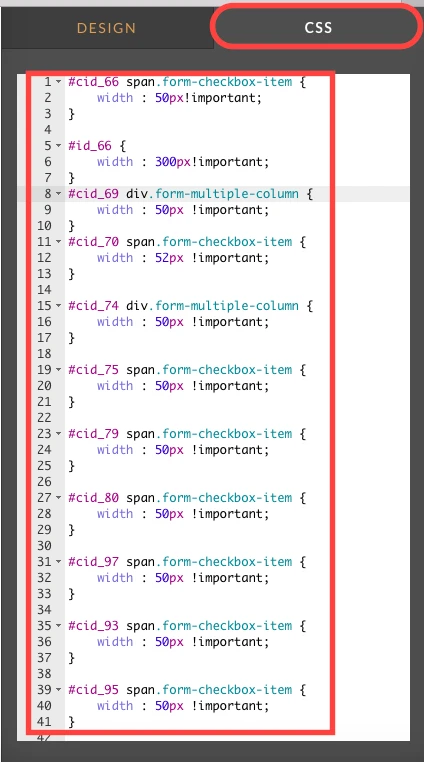
At that time, you can shrink your fields easily.
Here is how it works:

Secondly, you can decrease your LINE SPACING and VERTICAL PADDING from Designer.
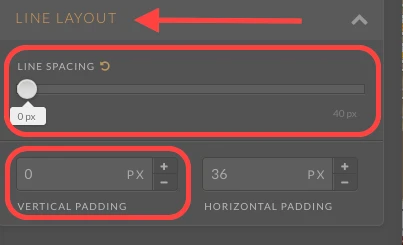
Thirdly, you can resize your font size as you see below.
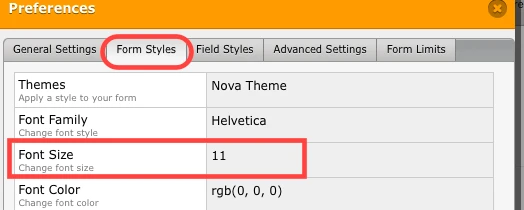
If you don't want to waste your time with that, feel free to clone it.
Here is your form:
https://form.jotform.com/53514883230958
If you require any further information, feel free to contact us. We will be happy to assist you.
-
mynextpetReplied on December 18, 2015 at 2:45 PMThank you so much!
Those adjustments are making a big difference.
Thanks,
Jill Woodall
Animal Adoption League
... -
victorReplied on December 18, 2015 at 3:57 PM
On behalf of my colleague, you are welcome. If you have any other question or issue, please do not hesitate contacting us. We will be glad to assist.
-
mynextpetReplied on December 21, 2015 at 5:45 PMOh well looks like the Webpage looks shorter but when we receive the email of the filled out form it lists each field on a separate line so still 8 pages long.
I save a copy from my OS X Mail program to my desktop as a RTF file. Put in 80% in Page setup and still 7 pages long.
Thanks,
Jill Woodall
Animal Adoption League
... -
victorReplied on December 21, 2015 at 7:42 PM
In order to assist you better I have created a new thread which will be answered shortly by one of my colleagues.
http://www.jotform.com/answers/730241
- Mobile Forms
- My Forms
- Templates
- Integrations
- INTEGRATIONS
- See 100+ integrations
- FEATURED INTEGRATIONS
PayPal
Slack
Google Sheets
Mailchimp
Zoom
Dropbox
Google Calendar
Hubspot
Salesforce
- See more Integrations
- Products
- PRODUCTS
Form Builder
Jotform Enterprise
Jotform Apps
Store Builder
Jotform Tables
Jotform Inbox
Jotform Mobile App
Jotform Approvals
Report Builder
Smart PDF Forms
PDF Editor
Jotform Sign
Jotform for Salesforce Discover Now
- Support
- GET HELP
- Contact Support
- Help Center
- FAQ
- Dedicated Support
Get a dedicated support team with Jotform Enterprise.
Contact SalesDedicated Enterprise supportApply to Jotform Enterprise for a dedicated support team.
Apply Now - Professional ServicesExplore
- Enterprise
- Pricing





























































