-
CoralRestorationAsked on December 18, 2015 at 10:46 AM
Hi guys!
I hope you can help.
I'm trying to create a form that allows people to purchase up to 6 individual tickets.
The steps...
1. They can select the # of tickets (Inventory Widget)
2. They see the total they'll be paying (Calculation Widget)
3. I'd like for them to be able to enter for following information for EACH ADDITIONAL TICKET they're purchasing beside themselves:
3a: Guest First + Last Name
3b: Guest email
3c: Guess menu selection
3d: Any additional food restrictions, please note:
This information would be collected for up to 6 guests, and depends on the # of tickets they inputted in the Inventory widget.
But when I try to place a condition on the VALUE of the INVENTORY widget, nothing happens: the guest fields I've set up don't appear.
Please help/advise!
Thank you!Page URL: https://form.jotform.com/53266892536163 -
BorisReplied on December 18, 2015 at 12:50 PM
Your form already has fields for guests. If I understand it correctly, you want to display the fields for guest 2 if number of selected tickets is 2, display fields for guests 2 and 3 if number of tickets is 3, and so on.
Yes, this can be set up with show/hide conditions.
The reason that you were having troubles with this was due to conflict between the already existing conditions. For example, the conditions based on "I would like" field were already hiding some of the guest name/email fields, and that is why it looked like conditions based on the Inventory widget didn't seem to work. ("I would like" and Inventory widget rules were conflicting each other.)
I have cloned your form and set up the show/hide conditions a little bit differently. What I have done instead, is I've used only the Show rules. This means that when the condition is not matched, the fields will be hidden by default.
I've used a condition to show only the few desired fields when "I would like" is "Individual Tickets", and show all desired fields when it is a "Table Sponsor".
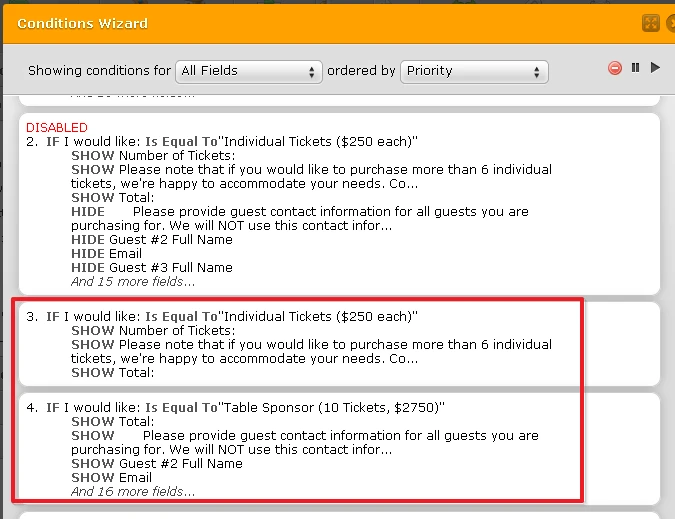
I've also then used 6 conditions with Show Multiple rules for values 1-6 of the Inventory widget:
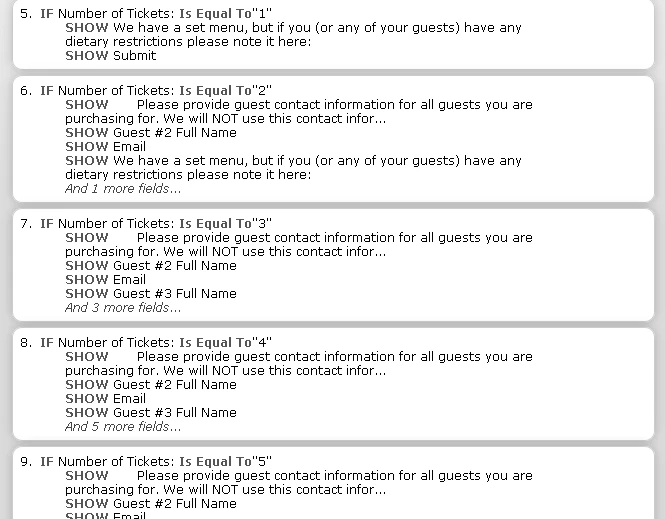
You can see a demo form with these changes applied to your original form here:
https://form.jotformpro.com/53515083714958
(You can clone it back into your account for closer examination.)
I hope this helps, please let us know if you need any further clarifications or assistance with this. We will be happy to help.
- Mobile Forms
- My Forms
- Templates
- Integrations
- INTEGRATIONS
- See 100+ integrations
- FEATURED INTEGRATIONS
PayPal
Slack
Google Sheets
Mailchimp
Zoom
Dropbox
Google Calendar
Hubspot
Salesforce
- See more Integrations
- Products
- PRODUCTS
Form Builder
Jotform Enterprise
Jotform Apps
Store Builder
Jotform Tables
Jotform Inbox
Jotform Mobile App
Jotform Approvals
Report Builder
Smart PDF Forms
PDF Editor
Jotform Sign
Jotform for Salesforce Discover Now
- Support
- GET HELP
- Contact Support
- Help Center
- FAQ
- Dedicated Support
Get a dedicated support team with Jotform Enterprise.
Contact SalesDedicated Enterprise supportApply to Jotform Enterprise for a dedicated support team.
Apply Now - Professional ServicesExplore
- Enterprise
- Pricing



























































