-
JORGE_GARCIAAsked on December 20, 2015 at 6:56 AM
Hi. I have 'Auto Responder' on my forms.
Many people have told me they receives the Auto Responder in their Spam folder. Is there any solution to prevent this from happening?
This would not happen if instead of sending an Auto Responder, will send a Notifier, or whatever?Thanks in advance.
http://www.jotform.com//?formID=52905011038344
-
Mike_G JotForm SupportReplied on December 20, 2015 at 10:14 AM
I would like to apologize for any inconvenience this have caused you. I tried making a test submission to your form, http://www.jotform.com/52905011038344, but I have received the autoresponder in my inbox and not on the spam folder:
I receive both the emails for the receiver and the sender of the postcard since I used the same email address on both fields.

You can try to use notifier since I've noticed that the emails set up on your form are only being sent if conditions are met.
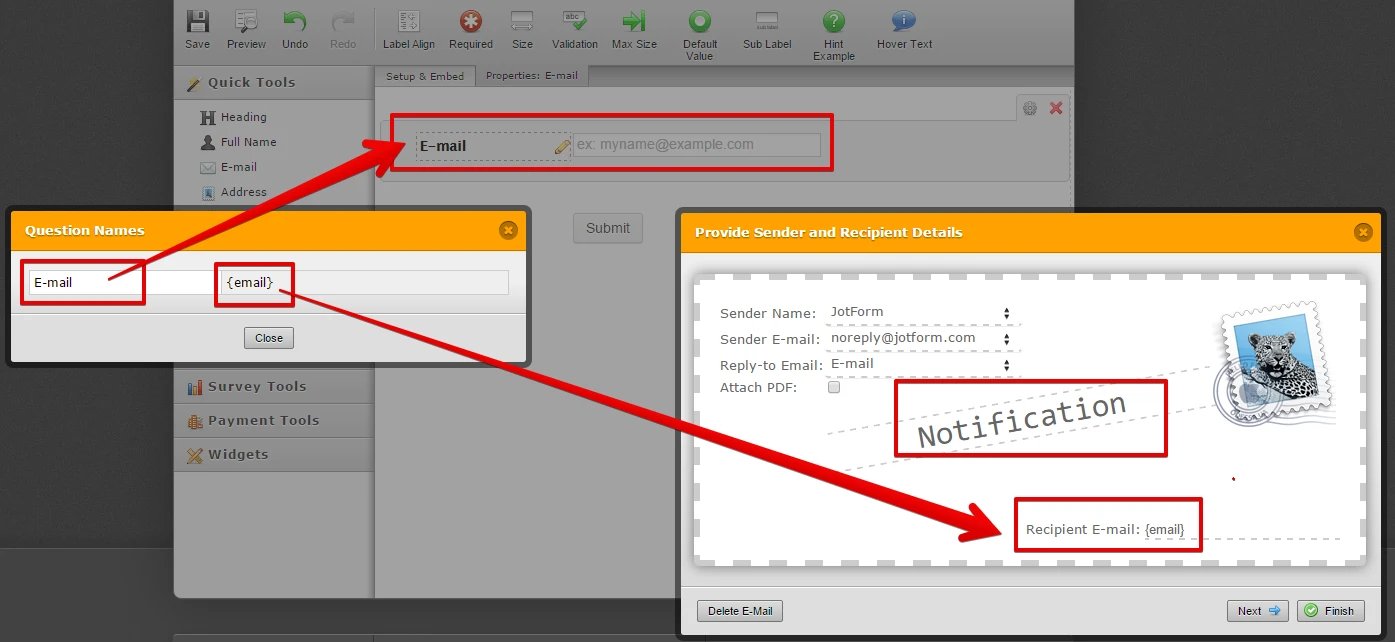
Here your notification email will act like an autoresponder. However, I'm not sure if it will make any difference.
You may try to use noreply@formresponse.com for the Sender E-mail of your autoresponder.
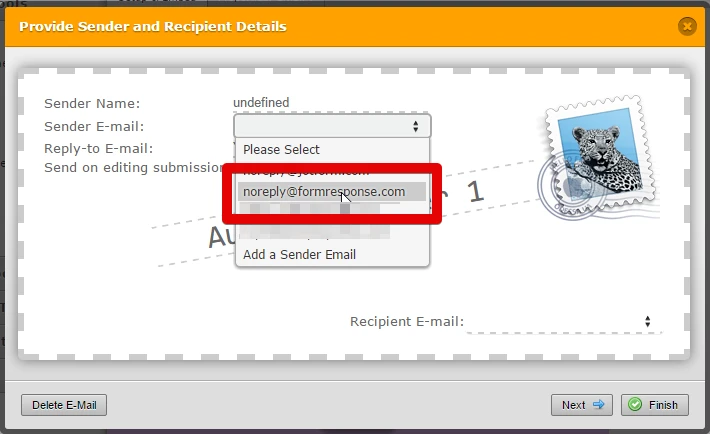
Or you can also try setting up an SMTP with your own email address: How-to-Setup-SMTP-for-a-Form
If any of this still doesn't help, please let us know and we will be glad to assist you further.
Thank you.
-
JORGE_GARCIAReplied on December 22, 2015 at 3:41 AM
Hi. Always work with Gmail. I opened an account in Outlook and I have seen that all submissions end up in the spam folder.
I tried different combinations: noreply@jotform.com, noreply@formresponse.com but the problem persists.
I can not use SMTP (or I think so) because my website is only a support, as the sender enters into my site and use my form to send a message to another addressee, that is someone else, not me.
Any ideas? Thanks for your interest. -
mert JotForm UI DeveloperReplied on December 22, 2015 at 4:09 AM
Hi there,
You can use SMTP option for the "Sender E-Mail" by using the "Mandrill". It is a free service up to 12.000 emails per month. Below, you will find a guide with detailed steps about how to do it:
Please, try this one and let us know the results.
Thanks.
- Mobile Forms
- My Forms
- Templates
- Integrations
- INTEGRATIONS
- See 100+ integrations
- FEATURED INTEGRATIONS
PayPal
Slack
Google Sheets
Mailchimp
Zoom
Dropbox
Google Calendar
Hubspot
Salesforce
- See more Integrations
- Products
- PRODUCTS
Form Builder
Jotform Enterprise
Jotform Apps
Store Builder
Jotform Tables
Jotform Inbox
Jotform Mobile App
Jotform Approvals
Report Builder
Smart PDF Forms
PDF Editor
Jotform Sign
Jotform for Salesforce Discover Now
- Support
- GET HELP
- Contact Support
- Help Center
- FAQ
- Dedicated Support
Get a dedicated support team with Jotform Enterprise.
Contact SalesDedicated Enterprise supportApply to Jotform Enterprise for a dedicated support team.
Apply Now - Professional ServicesExplore
- Enterprise
- Pricing





























































