-
ccslibyaformAsked on December 21, 2015 at 6:08 AM
When I want to create multiple form like english and arabic but , At the same time I want only the arabic form to be RTL and english be normal but, That what happened after using the CCS Code
""
.form-all * {
text-align: right;
direction: rtl !important;
unicode-bidi: bidi-override !important;
}
label.form-label-top, label.form-label-left, label.form-label-right {
font-weight: bold;
margin-bottom: 9px;
float: right;
text-align: right;
}
""
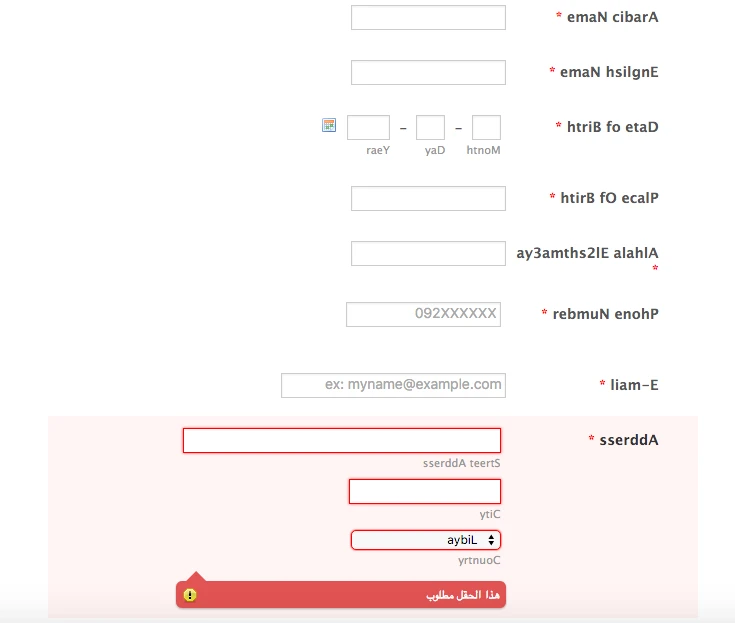
// arabic form be like okay but the county name in the red box written upside down
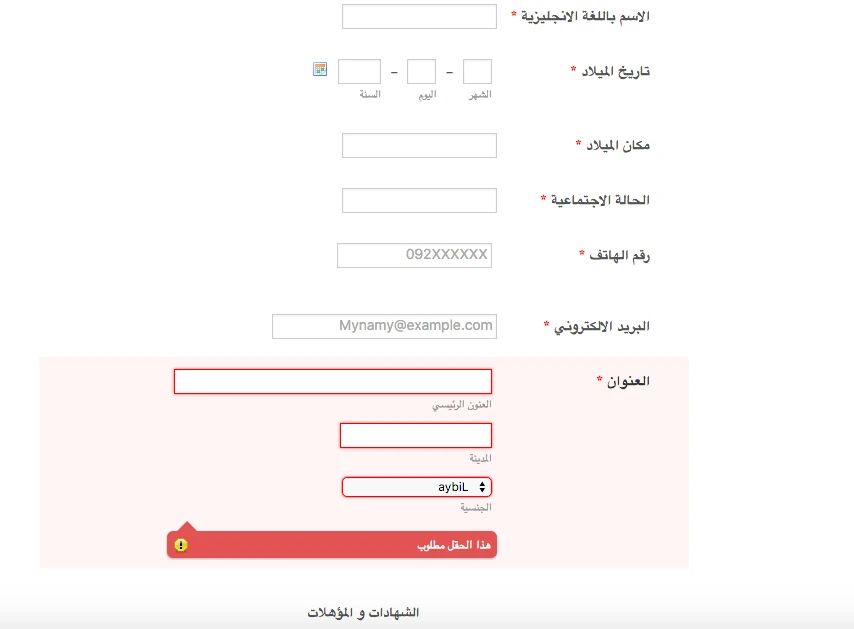
-
victorReplied on December 21, 2015 at 8:26 AM
If I am not mistaken this is not possible. I have tried added CSS code to a particular language, but this will also affect the other language.
The best advice at the moment to to create two different form one in Arabic and the other in English.
If I find a work around, I will let you know.
-
ccslibyaformReplied on December 21, 2015 at 8:40 AM
Thanks you but when I create a form with only arabic language, it'll suspend my account I don't know why
-
victorReplied on December 21, 2015 at 9:00 AM
As long as your form does not violate our terms, your account should not be suspended. Unfortunately, our phishing software is not great with Arabic language and could happen. Please let us know if this occurs so we can immediately enable your account.
-
ccslibyaformReplied on December 22, 2015 at 4:20 AM
So now I try to process my form in arabic! and if my account is suspended I'll let you know
-
Elton Support Team LeadReplied on December 22, 2015 at 5:08 AM
Your account is now good to go. Your form should be working fine by now. Our apologies for this inconvenience.
And by the way, it is actually possible to inject a CSS that works specifically on RTL form. Our language feature has a built-in function that adds an RTL attribute on the form source once you use RTL languages like Arabic which we can use for CSS injection.
Please use the following CSS codes in your form.
.form-all[dir="rtl"] * {
text-align: right;
direction: rtl !important;
unicode-bidi: bidi-override !important;
}
.form-all[dir="rtl"] .form-label-top,
.form-all[dir="rtl"] .form-label-left,
.form-all[dir="rtl"] .form-label-right {
font-weight: bold;
margin-bottom: 9px;
float: right;
text-align: right;
width:100% !important;
}
.form-all[dir="rtl"] [data-type="control_fullname"] .form-sub-label-container:first-child {
margin-right: 0;
}
This CSS codes will only work when you enable language translation in your form with RTL language like Arabic.
Demo: https://form.jotform.co/53525559716868
Hope this helps!
-
ccslibyaformReplied on December 22, 2015 at 5:41 AM
Thank you for your Support <3 .
-
beril JotForm UI DeveloperReplied on December 22, 2015 at 7:48 AM
On behalf of all our colleagues involved, you are kindly welcome. It is nice to hear that, the problem is solved for you.
If you have any question or issues, please do not hesitate contacting us. We will be glad to assist you.
♥ ♥ ♥
-
ashkalalwanReplied on February 18, 2016 at 5:06 AM
Hi, I added this CSS to my form, and it works, but it also changes numbers and English letters within the Arabic text to RTL. How can I exclude them?
Also all fields are right to left (see here the country selection)
Please help.
Thank you!

-
ashkalalwanReplied on February 18, 2016 at 6:36 AM
Update:
I just removed the line
unicode-bidi: bidi-override !important;
and it seems to work now.
-
beril JotForm UI DeveloperReplied on February 18, 2016 at 9:10 AM
Thank you for sharing your solution with us. We are glad to hear that the issue has been resolved for you.
If you have any question or issues, please do not hesitate contacting us. We will be glad to assist you.
- Mobile Forms
- My Forms
- Templates
- Integrations
- INTEGRATIONS
- See 100+ integrations
- FEATURED INTEGRATIONS
PayPal
Slack
Google Sheets
Mailchimp
Zoom
Dropbox
Google Calendar
Hubspot
Salesforce
- See more Integrations
- Products
- PRODUCTS
Form Builder
Jotform Enterprise
Jotform Apps
Store Builder
Jotform Tables
Jotform Inbox
Jotform Mobile App
Jotform Approvals
Report Builder
Smart PDF Forms
PDF Editor
Jotform Sign
Jotform for Salesforce Discover Now
- Support
- GET HELP
- Contact Support
- Help Center
- FAQ
- Dedicated Support
Get a dedicated support team with Jotform Enterprise.
Contact SalesDedicated Enterprise supportApply to Jotform Enterprise for a dedicated support team.
Apply Now - Professional ServicesExplore
- Enterprise
- Pricing































































