-
billswagerAsked on December 21, 2015 at 11:28 PM
I've created a form for donation's with the Bird club. I can't seem to find where I place the account info for this form. Your video starts on the PayPal account screen, but doesn't say how you got there. Not able to get this form to work correctly since I can't seem to find the location to setup the account info. Please take and explain what I need to do to get my form working. Hoping the third time is a charm and I get an answer that helps. Bill
-
Chriistian Jotform SupportReplied on December 22, 2015 at 1:22 AM
Hi,
You can find the Paypal setup wizard by right clicking the Payment field and selecting the Payment Wizard option as seen in the screenshot below:
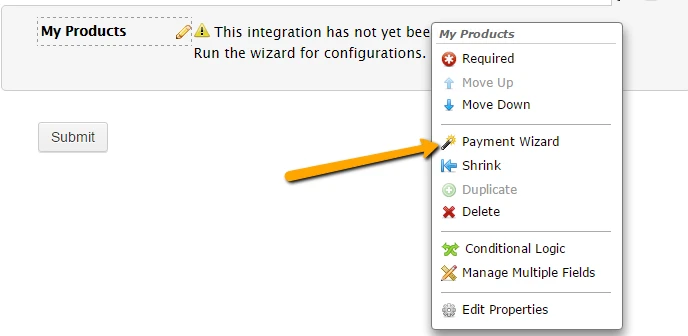
Another alternative is to click on the Wand icon as seen below.
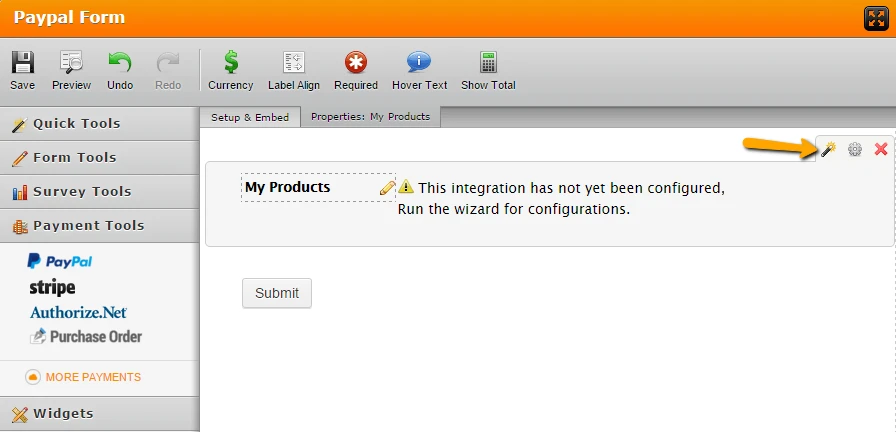
Clicking the Payment Wizard option or the wand icon will open a pop-up where you can then enter your Paypal account information.
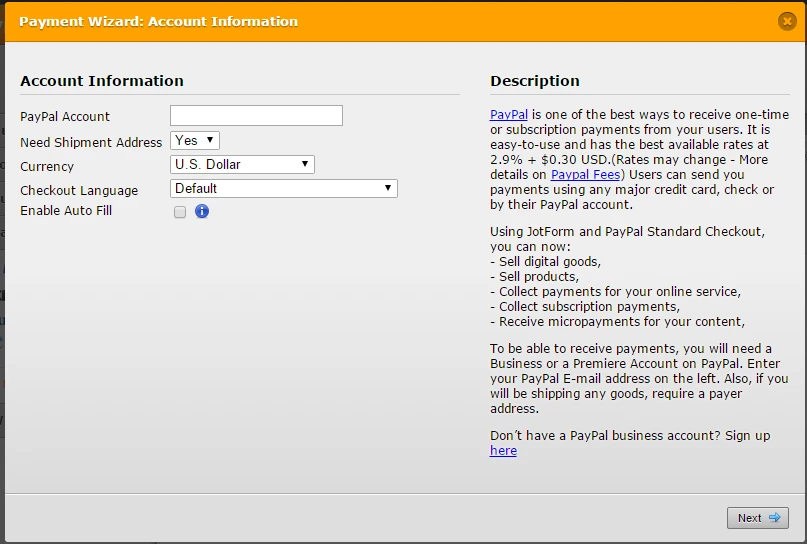
Do inform us if you need further assistance,
Regards.
- Mobile Forms
- My Forms
- Templates
- Integrations
- INTEGRATIONS
- See 100+ integrations
- FEATURED INTEGRATIONS
PayPal
Slack
Google Sheets
Mailchimp
Zoom
Dropbox
Google Calendar
Hubspot
Salesforce
- See more Integrations
- Products
- PRODUCTS
Form Builder
Jotform Enterprise
Jotform Apps
Store Builder
Jotform Tables
Jotform Inbox
Jotform Mobile App
Jotform Approvals
Report Builder
Smart PDF Forms
PDF Editor
Jotform Sign
Jotform for Salesforce Discover Now
- Support
- GET HELP
- Contact Support
- Help Center
- FAQ
- Dedicated Support
Get a dedicated support team with Jotform Enterprise.
Contact SalesDedicated Enterprise supportApply to Jotform Enterprise for a dedicated support team.
Apply Now - Professional ServicesExplore
- Enterprise
- Pricing



























































