-
rgrazulisAsked on December 23, 2015 at 4:38 PM
The conditional logic for my form titled "Lunch & Lessons" isn't working.
If the number of parents is equal to "one," a space for the parent's name should appear, but it only does so when the number of parents is equal to "two".
Likewise, a space for a student's name if the number of students is equal to "1" doesn't appear, but the appropriate number of spaces do appear if the number of students is higher than "1".
Thanks for your help.
https://form.jotform.com/53556344256964
-
Kevin Support Team LeadReplied on December 23, 2015 at 5:41 PM
Hi,
Thank you for contacting us.
I see you are using the show multiple option, please could you try to use it as individual options, see the image below in order to know how to do it :
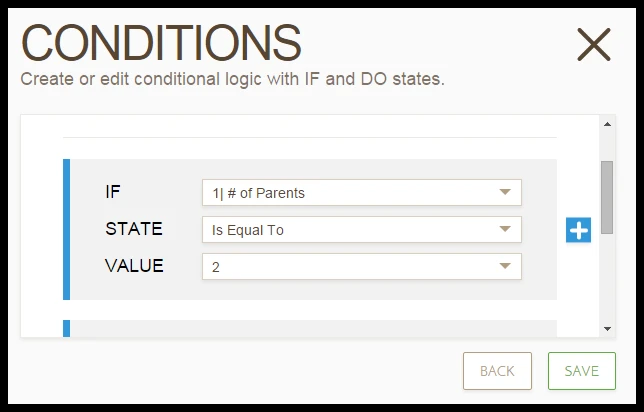
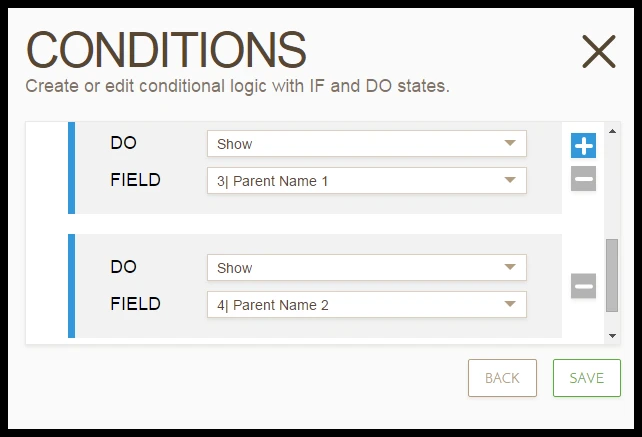
Do let us know the result.
Thanks.
-
rgrazulisReplied on December 28, 2015 at 9:20 AM
Hello! I tried using the individual options, but I still can't get 1 space to appear for the parent's name when there is only 1 parent or 1 space to appear for a student if there is only 1 student. However, the logic does work when there are multiple parents and students.
Thanks.
-
mert JotForm UI DeveloperReplied on December 28, 2015 at 9:57 AM
Hi there,
I replicated the same issue with you. Please, set the conditions as "Show Multiple", instead of using separated "Do" for both if "Parent is Equal to 1" and "Parent is Equal to 2". Please, see it from the below:


After these changes, it works as expected. You can see the example from the following:

Please, try this method on your side and let us know the results.
Thanks.
-
rgrazulisReplied on December 28, 2015 at 10:51 AM
Thanks for the help. I see that it does work when I use the "preview" option.
However, it is not updating to our website, although I understand that it should upon saving. Could you offer any help? Here is the link page where the update form should appear:
https://www.milwaukee-montessori.org/Montessori/MMS-Portal/Lunch--Lessons-RSVP.htm
-
mert JotForm UI DeveloperReplied on December 28, 2015 at 11:40 AM
Hi again,
When I checked the embedded form on your webpage, I got the proper response from the form. Please, see it from the below:

I think it took time to apply changes to your live form. Please, re-check it again.
Thanks.
-
rgrazulisReplied on December 28, 2015 at 1:25 PM
Hi. Thanks for the help. I've rechecked periodically several time, but it hasn't changed.
https://www.milwaukee-montessori.org/Montessori/MMS-Portal/Lunch--Lessons-RSVP.htm
Any advice? I have saved on jotform, and my understanding is that it should automatically update on our site.
-
BenReplied on December 28, 2015 at 2:00 PM
Since it is working for me as well, I have moved your last post to a new thread where we will help you resolve this issue.
The new thread can be seen here: http://www.jotform.com/answers/732919 and we will be replying back to it shortly.
- Mobile Forms
- My Forms
- Templates
- Integrations
- INTEGRATIONS
- See 100+ integrations
- FEATURED INTEGRATIONS
PayPal
Slack
Google Sheets
Mailchimp
Zoom
Dropbox
Google Calendar
Hubspot
Salesforce
- See more Integrations
- Products
- PRODUCTS
Form Builder
Jotform Enterprise
Jotform Apps
Store Builder
Jotform Tables
Jotform Inbox
Jotform Mobile App
Jotform Approvals
Report Builder
Smart PDF Forms
PDF Editor
Jotform Sign
Jotform for Salesforce Discover Now
- Support
- GET HELP
- Contact Support
- Help Center
- FAQ
- Dedicated Support
Get a dedicated support team with Jotform Enterprise.
Contact SalesDedicated Enterprise supportApply to Jotform Enterprise for a dedicated support team.
Apply Now - Professional ServicesExplore
- Enterprise
- Pricing

































































