-
jimt3soccerAsked on December 23, 2015 at 8:38 PM
I have deployed the following questionanaires:
https://form.jotform.com/53496765287170
https://form.jotform.com/53496355449165
https://form.jotform.com/53504921835153
https://form.jotform.com/53503835365154
I am getting inconsistent feedback that when the user attempts to select the box of this question:
I have reviewed this link & by checking this box understand my employment terms.
the box itself disappears and the user can no longer submit a form because they cannot select this required box. how can this be fixed so that every user can select the box ... as far as I can tell it seems to be a browser issue but I am not totally sure...
Can anyone help me to resolve this?
-
Kevin Support Team LeadReplied on December 23, 2015 at 10:45 PM
Hi,
Thank you for contacting us.
I have checked all your forms and I can see the widget is working properly, see my screencast below :
https://form.jotform.com/53503835365154

https://form.jotform.com/53504921835153

https://form.jotform.com/53496355449165

https://form.jotform.com/53496765287170

Please, try making some tests on your end and let us know your result.
Regards.
-
jimt3soccerReplied on December 23, 2015 at 11:46 PMthank you for running the tests however the feedback that we are getting
from 10% of folks trying to use the widget portion is that when hovering
over it, it won't allow them to check the widget box and then submit. I
see that multiple folks are having issues with the terms widget within the
jotform community. What is the solution so that our customers from any
browser or version of browser can use the widget properly?
... -
beril JotForm UI DeveloperReplied on December 24, 2015 at 5:05 AM
On behalf of my colleague, you are kindly welcome. I've also tested your forms. I can see the box and I am able to check the widget.

Maybe the issue is related with your website. Could you please indicate the URL of your page? This will help us better analyze the problem.
You can also delete that widget and add it again.
We will wait for your response.
-
jimt3soccerReplied on December 24, 2015 at 12:46 PMhttp://www.future500idcamp.com/college-coach-employment-understanding-terminology/
is the hyperlink for the terms and conditions. What do I tell the 10% of
folks that say they cannot click on the widget box?
... -
jimt3soccerReplied on December 24, 2015 at 12:46 PMalso please note that this does not appear to be an isolated issue... here
are other examples of the community having the same problem. What is the
resolution to this?
http://www.jotform.com/answers/671389-Terms-of-use-widget-is-not-working-on-Internet-Explorer
http://www.jotform.com/answers/343567-Terms-Conditions-widget-does-not-work-in-Internet-Explorer
http://www.jotform.com/answers/675822-The-terms-and-conditions-widget-is-not-working-well
There are other examples .... but at this point.. what is resolution so
that 100 % of users can click on box.
... -
BorisReplied on December 24, 2015 at 2:22 PM
Thank you for providing the link. Unfortunately, that is not the link that my colleague was referring to. Rather, if your forms are embedded somewhere on your website, could you please give us that link so that we can take a closer look into the issue?
In other words, it would help if we had the link to the page that your users open in order to enter their data into your forms. That way, we could check directly if there are any issues on the page preventing the widget from working correctly.
If the Terms widget isn't working to your satisfaction, you can try using the regular Check Box field instead of the Terms and Conditions widget, and mark this Check Box field as required:

You can then add the terms directly into the form, by using our Text field:

This will ensure maximum compatibility, and should work on all browsers. Please let us know how it goes.
-
jimt3soccerReplied on December 25, 2015 at 11:46 AMI will try that instead.
... -
CharlieReplied on December 25, 2015 at 2:06 PM
Please do share to us the link to where the form is embedded so that we can check it.
Regarding the workaround of my colleague Boris, you can also anchor a link on the text option in your check box field. Here's a cloned form to see how mine works: https://form.jotform.com/53585084880970.
Here are the steps on how I setup that form:
1. Add a "Check Box" field as a replacement for the terms and conditions widget.
2. Now add the text in your options, we'll have only 1 check box here.
3. Use the <a> or anchor tag to link a text. Here's a sample HTML code:
I have reviewed <a href="http://www.future500idcamp.com/college-coach-employment-understanding-terminology/" target="_blank">this link</a> & by checking this box understand my employment terms.
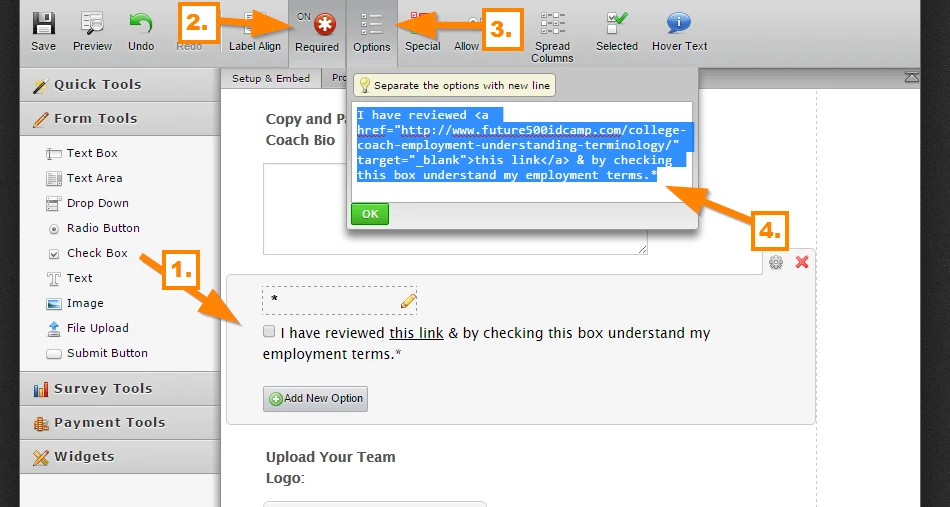
Let us know if that works.
- Mobile Forms
- My Forms
- Templates
- Integrations
- INTEGRATIONS
- See 100+ integrations
- FEATURED INTEGRATIONS
PayPal
Slack
Google Sheets
Mailchimp
Zoom
Dropbox
Google Calendar
Hubspot
Salesforce
- See more Integrations
- Products
- PRODUCTS
Form Builder
Jotform Enterprise
Jotform Apps
Store Builder
Jotform Tables
Jotform Inbox
Jotform Mobile App
Jotform Approvals
Report Builder
Smart PDF Forms
PDF Editor
Jotform Sign
Jotform for Salesforce Discover Now
- Support
- GET HELP
- Contact Support
- Help Center
- FAQ
- Dedicated Support
Get a dedicated support team with Jotform Enterprise.
Contact SalesDedicated Enterprise supportApply to Jotform Enterprise for a dedicated support team.
Apply Now - Professional ServicesExplore
- Enterprise
- Pricing





































































