-
dpuntierAsked on December 24, 2015 at 11:54 AM
I have a form that is connected to a google sheet. However, I would like to use the same form to connect to about 4 different sheets. For example, in my jotform, a person would input a clients information and this information is transfer to my google sheet. I would like an option where the person filing out the form can have the option to pick from 4 different choices. I attached a screenshot as an example. Thank you.
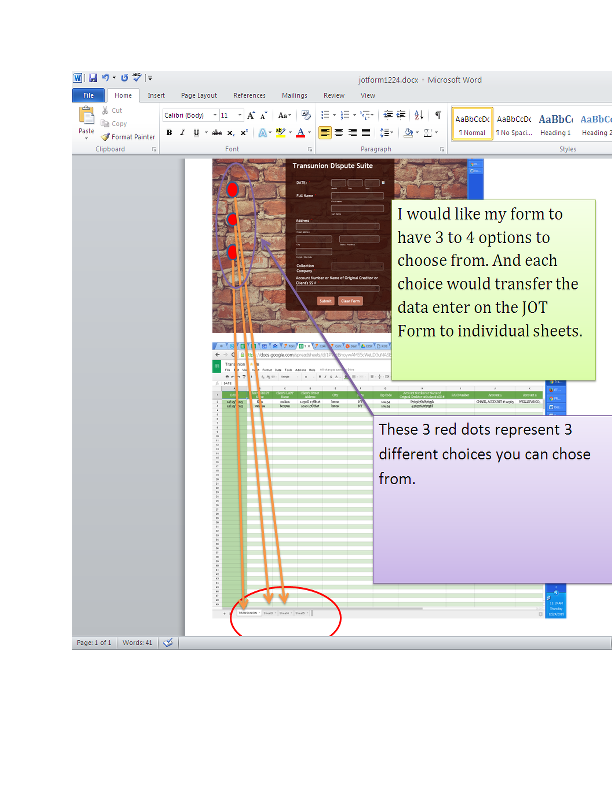 Page URL: https://form.jotform.com/53130974887163
Page URL: https://form.jotform.com/53130974887163 -
CharlieReplied on December 24, 2015 at 1:48 PM
Unfortunately, I believe this is not possible. The Google Spreadsheet integration creates a new spreadsheet giving a one way integration between JotForm and the generated spreadsheet.
This means you cannot create an integration in 1 form on 4 different spreadsheet, or 4 sheets on one spreadsheet.
What might be possible is this approach:
1. Create 5 Forms.
Form 1 - first form where a field will be used to identify to what spreadsheet we want to transfer the data. The form is submitted in Form 1 BUT we will redirect the user on a specific form based from their answer on the drop down list. I have also changed the text on the submit button to "Next", giving it a continuation effect.

Form 2, Form 3, Form 4 and Form 5 will have their own Google spreadsheet integration, which means you now have 4 different spreadsheets.
2. We will then use conditional logic to redirect the user to the specific form that has Google spreadsheet integrations on them. Here's a guide that you can refer to: http://www.jotform.com/help/317-Configuring-Change-Thank-You-URL-after-submission-condition
Here's a sample condition, it states that if the drop down field is equal to "Spreadsheet 1" then redirect the user to my Form 2's URL.

Repeat the same process on the other spreadsheet options.

I hope that helps.
-
dpuntierReplied on December 24, 2015 at 2:46 PMThank you, I'm going to try this
... -
BenReplied on December 24, 2015 at 4:09 PM
In my colleague's name, you are welcome. Please do let us know if you have any issues or questions along the way and we would be happy to answer them.
- Mobile Forms
- My Forms
- Templates
- Integrations
- INTEGRATIONS
- See 100+ integrations
- FEATURED INTEGRATIONS
PayPal
Slack
Google Sheets
Mailchimp
Zoom
Dropbox
Google Calendar
Hubspot
Salesforce
- See more Integrations
- Products
- PRODUCTS
Form Builder
Jotform Enterprise
Jotform Apps
Store Builder
Jotform Tables
Jotform Inbox
Jotform Mobile App
Jotform Approvals
Report Builder
Smart PDF Forms
PDF Editor
Jotform Sign
Jotform for Salesforce Discover Now
- Support
- GET HELP
- Contact Support
- Help Center
- FAQ
- Dedicated Support
Get a dedicated support team with Jotform Enterprise.
Contact SalesDedicated Enterprise supportApply to Jotform Enterprise for a dedicated support team.
Apply Now - Professional ServicesExplore
- Enterprise
- Pricing































































