-
NurtureHarmonyAsked on January 5, 2016 at 3:01 AM
How do I add my company logo and heading to submission pdf outputs? I need for these reports to look quite presentable. Thanks!
-
SammyReplied on January 5, 2016 at 5:47 AM
You can add an image by editing the PDF under the submissions section of your form.



Let u know if you need further clarification or assistance regarding this.
-
NurtureHarmonyReplied on January 6, 2016 at 1:54 AM
Thanks for your response. Is there no way of doing that prior to having it PDF'ed? I expect a lot of submissions and don't want to have to do this one by one for each of them before they are finalised.
-
Welvin Support Team LeadReplied on January 6, 2016 at 7:02 AM
Actually, the changes will be applied to the entire submissions. You will only do the changes once in the form submissions page and that's it.
You will find the PDF Design in the Reports dropdown:
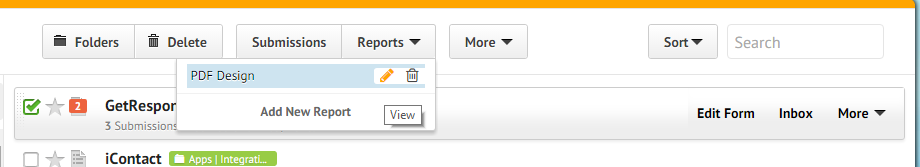
-
NurtureHarmonyReplied on January 13, 2016 at 1:24 AM
Thanks for this advice. I have tried this but it doesn't seem to want to accept the picture? It recognises it when I do the editing, but once I download the pdf it just creates this little block... If at all possible, please do not go into my submissions as they are supposed to be confidential. I would rather draw up a template that may be accessed. Thanks.

-
Welvin Support Team LeadReplied on January 13, 2016 at 3:36 AM
I cannot replicate the problem. Anyway you could send us a test data of the actual form?
Here's my own PDF: https://www.jotform.com/pdf-submission/328328474042674054
You can do it this way. Grab the direct PDF URL:
https://www.jotform.com/pdf-submission/ append the Submision ID.
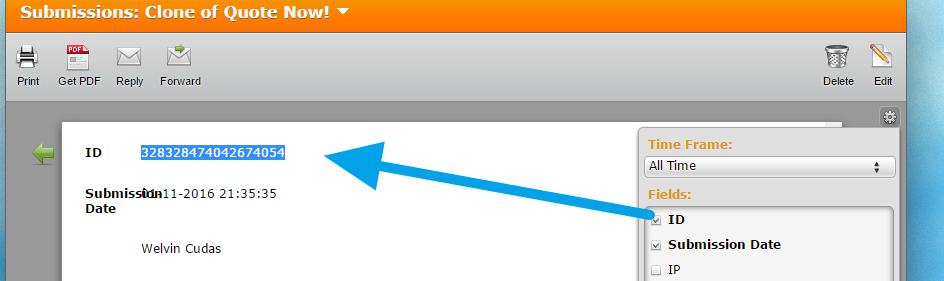
- Mobile Forms
- My Forms
- Templates
- Integrations
- INTEGRATIONS
- See 100+ integrations
- FEATURED INTEGRATIONS
PayPal
Slack
Google Sheets
Mailchimp
Zoom
Dropbox
Google Calendar
Hubspot
Salesforce
- See more Integrations
- Products
- PRODUCTS
Form Builder
Jotform Enterprise
Jotform Apps
Store Builder
Jotform Tables
Jotform Inbox
Jotform Mobile App
Jotform Approvals
Report Builder
Smart PDF Forms
PDF Editor
Jotform Sign
Jotform for Salesforce Discover Now
- Support
- GET HELP
- Contact Support
- Help Center
- FAQ
- Dedicated Support
Get a dedicated support team with Jotform Enterprise.
Contact SalesDedicated Enterprise supportApply to Jotform Enterprise for a dedicated support team.
Apply Now - Professional ServicesExplore
- Enterprise
- Pricing
































































