-
JuliaRogersAsked on January 5, 2016 at 3:18 PM
When will my forms work smoothly? Seems like never to me. If it's not one thing it's another. The check boxes on my form won't accept input. They did a few days ago and now they don't work. How to fix?
I'm getting tired of these forms failing so often :( SOFA KING OFTEN
Julie
Page URL: https://form.jotform.com/41661137696158 -
JuliaRogersReplied on January 5, 2016 at 4:50 PM
UPDATE: Check boxes and date selector does not SHOW the check mark, but apparently it is registering the input and I was able to update and resubmit my client's request.
Just a few days ago, I redesigned my forms to look more like my web site. There seemed to be some glitches when I tried to remove the chocolate labrador dog THEME, but it wouldn't save when I clicked on the white box within the THEME portion of the designer, so I made the background white within the DESIGNER instead. I'm thinking that dog theme still has some control my forms and is making the check marks white (as they used to be when the background was darker), thus they are invisible.
I'll own it, this issue was not jot's fault...this time :) My problem started between my chair and and the keyboard. Thanks for helping me fix it.
Julie
-
Kevin Support Team LeadReplied on January 5, 2016 at 6:52 PM
Hi,
I checked your form and I can see it's working properly, I tried to check the options and I was able to do it, even with the date inputs.

Maybe you are referring to this fields :
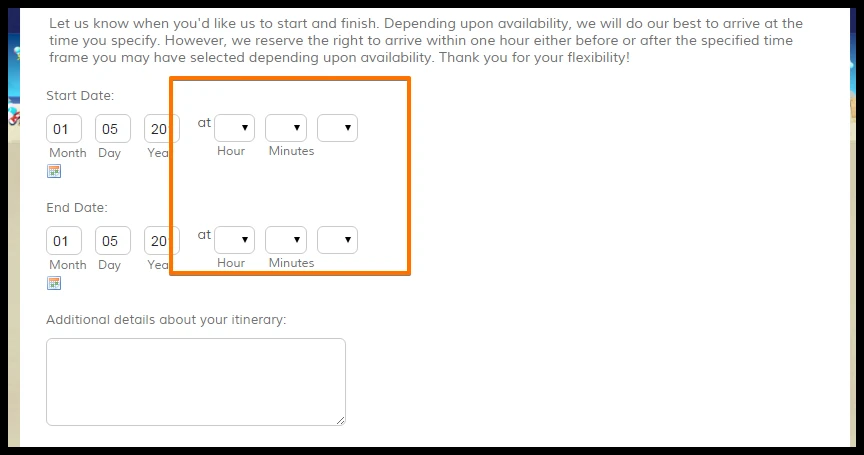
If so, this is a CSS conflict, values are there, but seem like they are not being displayed because the font color is white, the same than the background color , however, you can easily fix it by adding this CSS code in the Designer :
[data-type="control_datetime"].allowTime .form-dropdown {
width: 50px !important;
color: orange;
}
Do let us know if it helps, if not, we will be glad to assist you.
Thanks.
- Mobile Forms
- My Forms
- Templates
- Integrations
- INTEGRATIONS
- See 100+ integrations
- FEATURED INTEGRATIONS
PayPal
Slack
Google Sheets
Mailchimp
Zoom
Dropbox
Google Calendar
Hubspot
Salesforce
- See more Integrations
- Products
- PRODUCTS
Form Builder
Jotform Enterprise
Jotform Apps
Store Builder
Jotform Tables
Jotform Inbox
Jotform Mobile App
Jotform Approvals
Report Builder
Smart PDF Forms
PDF Editor
Jotform Sign
Jotform for Salesforce Discover Now
- Support
- GET HELP
- Contact Support
- Help Center
- FAQ
- Dedicated Support
Get a dedicated support team with Jotform Enterprise.
Contact SalesDedicated Enterprise supportApply to Jotform Enterprise for a dedicated support team.
Apply Now - Professional ServicesExplore
- Enterprise
- Pricing




























































