-
parts_and_craftsAsked on January 5, 2016 at 5:13 PM
This has been an ongoing issue that's been following me from form to form. I have a "deposit" and a "pay full cost now" option on my form, but whenever users select deposit the form will change the total to "0" when they press submit, even though the form will clearly show the deposit cost in the My Products field.
I have two conditional rules that determine what goes eventually goes into the My Products field: one that puts the total price into the Pay Now calculated field and one that just puts in the deposit price ($50). Oddly, when users select "pay full cost now" the form charges the user just fine.
Thank you for your help!
Page URL: https://form.jotform.com/60045529888971 -
jonathanReplied on January 5, 2016 at 8:18 PM
I was able to determine the cause of problem on your jotform https://form.jotform.com/60045529888971
It was because you were using the Calculation widget in the payment condition (that updates the total value)
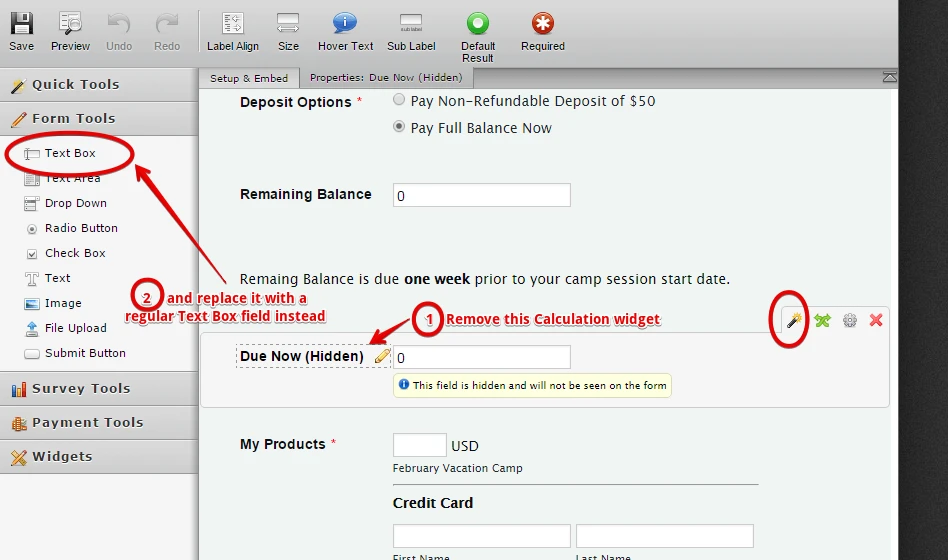
Try replacing the Calculation widget with just the regular Textbox field instead since the Calculation widget is not actually doing any calculation and was just being used as placeholder for the already computed value.
Let us know if this still did not work and did not resolve the issue.
Thanks.
-
parts_and_craftsReplied on January 5, 2016 at 9:05 PM
Thanks for that. My only issue with that solution is that the "My Products" field will only take a custom amount input from a "calculated" field (as far as know).
I think if I tried to replace that calculation widget with a normal text box then I wouldn't be able to use that field data in my final product, hence why I opted to use a calculation field that isn't doing any calculating. But perhaps there's a work-around for that?
-
mert JotForm UI DeveloperReplied on January 6, 2016 at 4:15 AM
Hi there,
According to my investigations on your form, the provided method by Jonathan is working. "Stripe" payment tool accepts the "Text Box" fields value on its wizard. If I need to review my actions, I created a "Text Box" field called "Due Now (Hidden)", then changed the field option on existent conditions and on "Stripe" wizard. After those actions, I can able to get the price on "Stripe":

Please, try this one and let us know the results.
Thanks.
-
parts_and_craftsReplied on January 6, 2016 at 8:52 AM
Woah! Totally doubted you Jonathan, my apologies. Very much works now, thank you both!
-
mert JotForm UI DeveloperReplied on January 6, 2016 at 9:02 AM
On behalf of my colleague Jonathan and I, you are most welcome. We are happy to see that the problem is solved for you. For further assistance, please don't forget that we always here to help you.
Thanks.
- Mobile Forms
- My Forms
- Templates
- Integrations
- INTEGRATIONS
- See 100+ integrations
- FEATURED INTEGRATIONS
PayPal
Slack
Google Sheets
Mailchimp
Zoom
Dropbox
Google Calendar
Hubspot
Salesforce
- See more Integrations
- Products
- PRODUCTS
Form Builder
Jotform Enterprise
Jotform Apps
Store Builder
Jotform Tables
Jotform Inbox
Jotform Mobile App
Jotform Approvals
Report Builder
Smart PDF Forms
PDF Editor
Jotform Sign
Jotform for Salesforce Discover Now
- Support
- GET HELP
- Contact Support
- Help Center
- FAQ
- Dedicated Support
Get a dedicated support team with Jotform Enterprise.
Contact SalesDedicated Enterprise supportApply to Jotform Enterprise for a dedicated support team.
Apply Now - Professional ServicesExplore
- Enterprise
- Pricing





























































