-
krfixAsked on January 8, 2016 at 1:33 PM
I tested it by completing the form. I checked my Google Drive Folder and it did not show up.
-
David JotForm SupportReplied on January 8, 2016 at 6:32 PM
Hi,
I tested our Google Drive integration and it appears to be working properly:
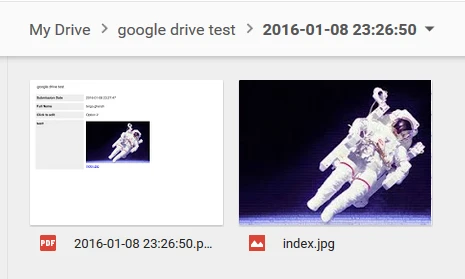
The submission PDF and the files uploaded with the form were forwarded to to appropriate Drive folder without issue.
Try removing the integration, then log in to the proper Google account to ensure you it will authenticate properly. Logging out of the account, clearing your cache/cookies, then logging back in will make 100% you are fully logged in.
After you log in your Google account, setup the Drive integration once again:
http://www.jotform.com/help/192-How-to-Integrate-a-Form-with-Google-Drive
You should be presented with a direct link to the proper folder when the integration is completed.
If it still does not work on your end, let us know and we will be happy to have another look.
- Mobile Forms
- My Forms
- Templates
- Integrations
- INTEGRATIONS
- See 100+ integrations
- FEATURED INTEGRATIONS
PayPal
Slack
Google Sheets
Mailchimp
Zoom
Dropbox
Google Calendar
Hubspot
Salesforce
- See more Integrations
- Products
- PRODUCTS
Form Builder
Jotform Enterprise
Jotform Apps
Store Builder
Jotform Tables
Jotform Inbox
Jotform Mobile App
Jotform Approvals
Report Builder
Smart PDF Forms
PDF Editor
Jotform Sign
Jotform for Salesforce Discover Now
- Support
- GET HELP
- Contact Support
- Help Center
- FAQ
- Dedicated Support
Get a dedicated support team with Jotform Enterprise.
Contact SalesDedicated Enterprise supportApply to Jotform Enterprise for a dedicated support team.
Apply Now - Professional ServicesExplore
- Enterprise
- Pricing



























































