-
couplaguysandgalsAsked on January 9, 2016 at 10:16 PM
I switched my text fields from Plain Text to Rich Text to allow for better formatting... However, when I did that the entry no longer restricted character maximums. (I need to restrict entries from getting too long) Is there a way to restrict Rich Text Fields to a number of characters? Also, when restricting characters, is there a setting that gives submitters notice they have gone over the allotted amount? Currently, the field simply stops accepting characters, but if the submitter was pasting an entry, they would not know they hit the limit.
Thank you!
-
Welvin Support Team LeadReplied on January 10, 2016 at 1:00 PM
I cannot replicate this and I don't see this setting in your text area fields. Please check again.
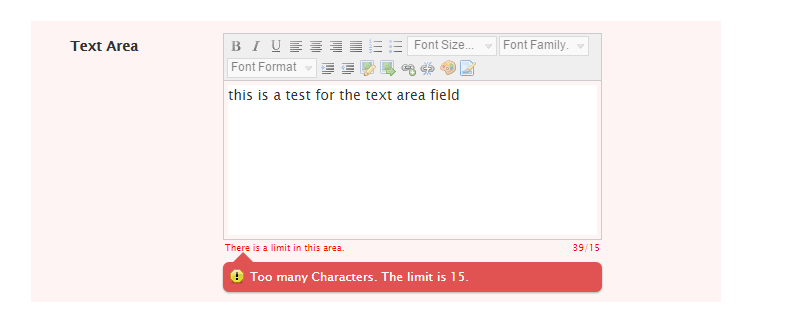
This is my test form: https://form.jotform.com/60095507708963.
When pasting, the error will appear as soon as they navigate away from the field. They should be able to go back easily because the limit is noticeable at the right-bottom part.
-
couplaguysandgalsReplied on January 10, 2016 at 7:10 PM
I set the field with a limit of 1200 letters, as seen below in form builder... However, the next picture is of the form online... it reads, 0/-1 and does not restrict the number of letters.


-
BJoannaReplied on January 11, 2016 at 4:14 AM
I have cloned your form http://www.jotform.us/form/60034522909148 and I was able to replicate mentioned issue. I was also able to replicate it on my sample form.
Rich Text Editor Mode is not causing this issue. After some testing I found out that Hint Example text is causing this issue. If Hint Example text is removed Text Area Character limit will work.
On my sample form I have 2 Text area fields one with Hint Example text and one without Hint Example text. Text Area character limit is working on Text area field without Hint Example text.
I will escalate this issue to our developers and we will inform you via this thread once this issue is resolved.
For now as workaround you can remove Hint Example text from Text Area fields.
- Mobile Forms
- My Forms
- Templates
- Integrations
- INTEGRATIONS
- See 100+ integrations
- FEATURED INTEGRATIONS
PayPal
Slack
Google Sheets
Mailchimp
Zoom
Dropbox
Google Calendar
Hubspot
Salesforce
- See more Integrations
- Products
- PRODUCTS
Form Builder
Jotform Enterprise
Jotform Apps
Store Builder
Jotform Tables
Jotform Inbox
Jotform Mobile App
Jotform Approvals
Report Builder
Smart PDF Forms
PDF Editor
Jotform Sign
Jotform for Salesforce Discover Now
- Support
- GET HELP
- Contact Support
- Help Center
- FAQ
- Dedicated Support
Get a dedicated support team with Jotform Enterprise.
Contact SalesDedicated Enterprise supportApply to Jotform Enterprise for a dedicated support team.
Apply Now - Professional ServicesExplore
- Enterprise
- Pricing






























































