-
lfitzgeraldAsked on January 12, 2016 at 11:03 AM
I'm trying to publish an employment application. When I click on the LINK option, the URL is either three letters or includes my username. Folks aren't able to use it successfully. Help!
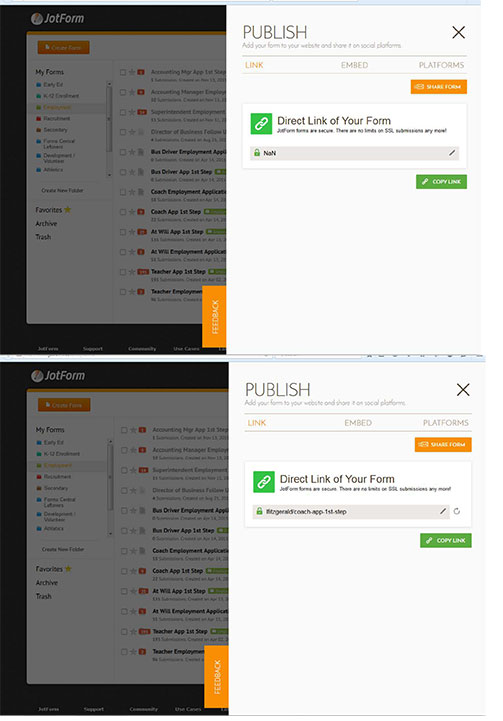
-
David JotForm Support ManagerReplied on January 12, 2016 at 1:49 PM
I see that no link is displayed if you try to get it from "MY FORMS" page, when clicking on "More" and then on "Publish", it appears upon second attempt:

I have reported this little glitch to our second level.
Here is another way to get your form's direct links:
1) Select your form and click on "Edit Form"

2) Click on the Publish icon

3) Copy the link:

Let us know if you need more hep, we will be glad to assist you.
-
lfitzgeraldReplied on January 12, 2016 at 2:46 PMNew response received
That did the trick. Thanks!
Lisa
... -
JohnReplied on January 14, 2016 at 5:11 AM
Hello,
Sorry for inconvenience. Now on, you can get your form's direct link from myforms page on your first attempt.
if you have any other questions please let us know.
- Mobile Forms
- My Forms
- Templates
- Integrations
- INTEGRATIONS
- See 100+ integrations
- FEATURED INTEGRATIONS
PayPal
Slack
Google Sheets
Mailchimp
Zoom
Dropbox
Google Calendar
Hubspot
Salesforce
- See more Integrations
- Products
- PRODUCTS
Form Builder
Jotform Enterprise
Jotform Apps
Store Builder
Jotform Tables
Jotform Inbox
Jotform Mobile App
Jotform Approvals
Report Builder
Smart PDF Forms
PDF Editor
Jotform Sign
Jotform for Salesforce Discover Now
- Support
- GET HELP
- Contact Support
- Help Center
- FAQ
- Dedicated Support
Get a dedicated support team with Jotform Enterprise.
Contact SalesDedicated Enterprise supportApply to Jotform Enterprise for a dedicated support team.
Apply Now - Professional ServicesExplore
- Enterprise
- Pricing
































































