-
SunbridgeInstituteAsked on January 12, 2016 at 1:42 PM
I was just told that emails should not be having trouble anymore, but I am still having 2 buggy problems:
1-see screen shot below. When I type an html email, it thinks my email is empty, and when I "finish" it gives me this warning and won't save my email.
2-when I type a TEXT email (since html is not working), the form fields do not work.
Please help! Thank you.
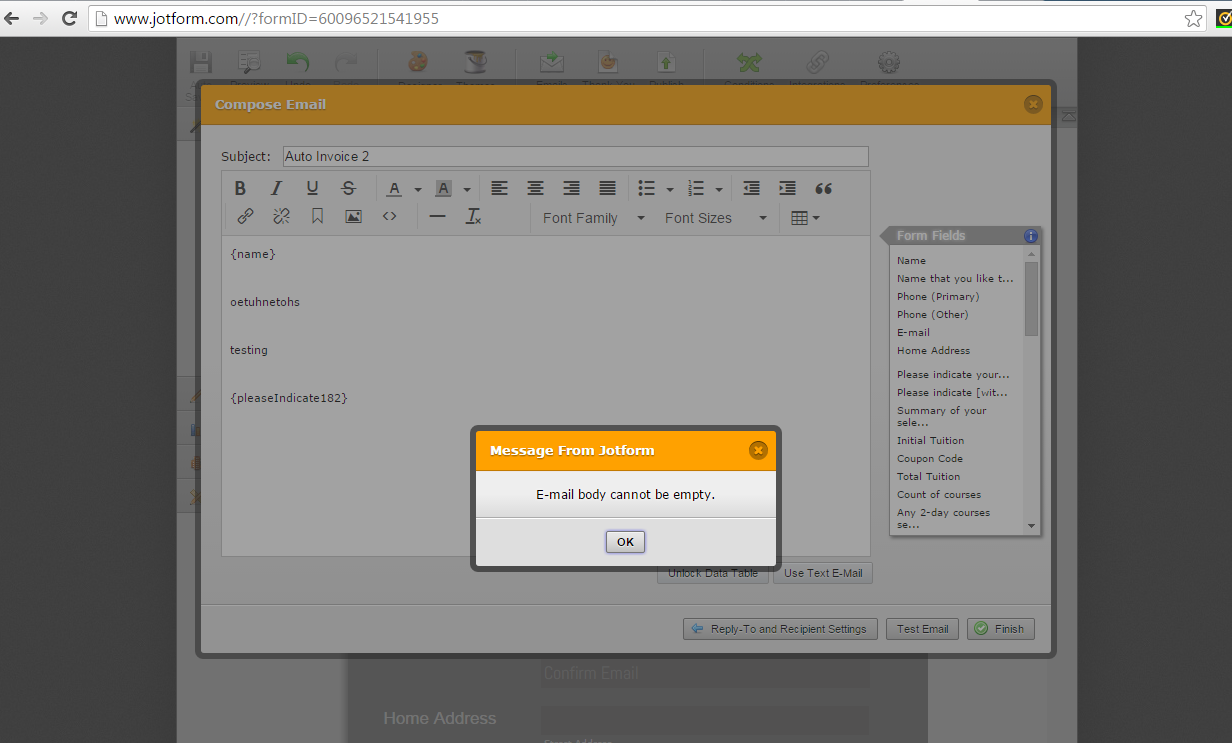
-
Jeanette JotForm SupportReplied on January 12, 2016 at 4:12 PM
I was able to edit the email in both TEXT and HTML mode with no problem.

And I am also able to fill the form up successfully :

-
Jeanette JotForm SupportReplied on January 12, 2016 at 4:13 PM
If the problem persists, please delete the current email notification and create another one from the scratch.
-
SunbridgeInstituteReplied on January 13, 2016 at 10:58 AM
I don't think that my question was fully understood. Please let me restate:
1-When I try to type an html email, AT THE POINT WHEN I HIT "FINISH", it gives me an "email is empty" warning and won't save my email. See the screen shot provided.
2-when I type a TEXT email (since html is not working), I cannot get form fields to automatically appear by clicking on the desired form field on the right.
I have already tried recreating this email a few times. I get the same results with any new email, and also on two different computers (one a mac, and one a pc).
Thank you for revisiting my issue.
-
Jeanette JotForm SupportReplied on January 13, 2016 at 12:57 PM
I did exactly the same procedure in one of my forms, but I could not reproduce the problem.
Is this happening with all of the forms of your account or only this form which appears to be the latest one you edited?
https://form.jotform.com/SunbridgeInstitute/summer-series-2016--administrator-s
So far I went to check in that form both email notifier and autoresponder and I was able save it without any error in both HTML and TEXT .
If the problem happens with only one that particular form, I would recommend you to clone it and re-build the email notifications from the scratch.
-
SunbridgeInstituteReplied on January 14, 2016 at 9:15 AM
Thank you for your suggestions. I tried them and I'm still having the issue.
I made a clone of the form I'm having trouble with. Here is the form:
http://www.jotform.com//?formID=60133292346955
I tried to make a new Auto Invoice email; I put all the text in as html and formatted it. Then I clicked "Finish" and there was no error. HOWEVER, when I go back in to the form to edit it again, all the text that I typed is gone and all I get is the default chart with all the data. So it basically did not save any of my changes. This is the same type of problem I was getting with the original form.
How can I fix this? I'd really like my email to be in html and not text as it is now.
Thank you.
-
Kiran Support Team LeadReplied on January 14, 2016 at 12:00 PM
I've checked your JotForm now and it seems that the changes on email notification are being saved correctly now. Could you please check once again and let us know if the issue still persists?
We will be happy to help. Thank you!
-
SunbridgeInstituteReplied on January 25, 2016 at 11:55 AM
I wish I knew why this is happening, but I STILL cannot successfull create an html email that "sticks" in this form. My form is live now, and it would be really ideal if I can use html instead of text (which is currently what I am stuck with).
Thank you!
-
Jeanette JotForm SupportReplied on January 25, 2016 at 1:07 PM
You just need to click on "Switch to HTML Mode"
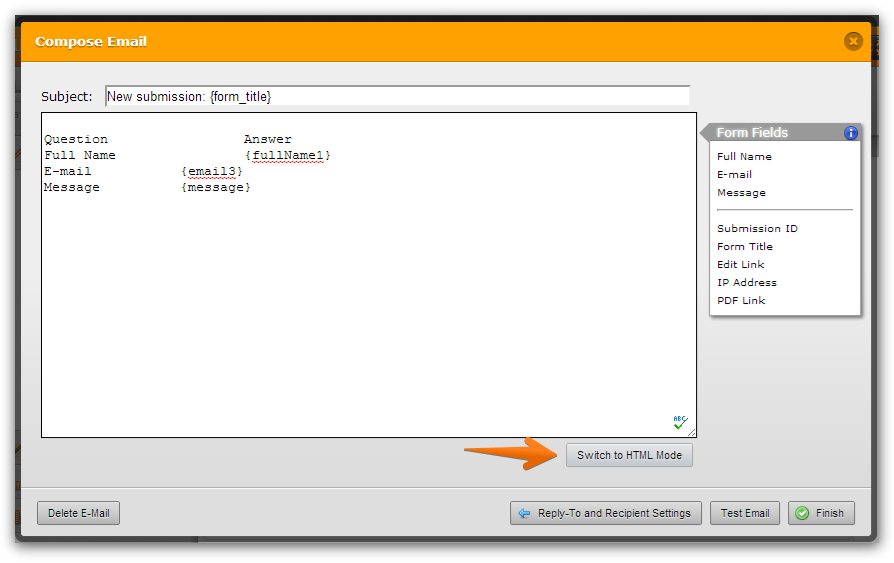
Then to make any change, simply use the toolbars rather than you writing the HTML code and pasting it into the email body.
You can either add more rows, delete rows, edit the lines and translte them into another language, etc.

Also, make sure you are using Chrome or Firefox to edit the form and save correctly the changes.
-
SunbridgeInstituteReplied on January 25, 2016 at 1:21 PM
I did click on "switch to HTML." Then I did use the toolbars to format. And I am using Chrome to edit and save. I am still having the problem.
Every time I try to make a new Auto Invoice email, first I switch to HTML, then I type my text and add the fields I want showing. Then I click "Finish" and either I get no error, or I get "email is empty" warning. Then, when I go back in to the form to edit it again, all the text that I typed is gone and I see the default chart in it's place. So it lost all my edits.
The only way I can get this email to work is to keep the email in text form. But then I *still* have trouble in that the email is being sent to the wrong email address (this is on a separate thread that has not been answered for 3 days).
I have tried re-making this form at least 10 times, on different computers, after rebooting, under different circumstances, since the first time I wrote about this on January 12. Various support team have not been able to replicate the problem, but I have not had even one case where it actually worked.
Is there something else that might be happening which might solve my issue? Thank you for your help.
-
Jeanette JotForm SupportReplied on January 25, 2016 at 2:26 PM
Can you please give me the text you are trying to add in the email body?? There might be something that is preventing the text to be saved. We have security audits and some characters might not be allowed.
-
SunbridgeInstituteReplied on January 25, 2016 at 2:51 PM
Here is the text:
Dear {nameAs},
Please forward this invoice to your school's business administrator. Note that Sunbridge cannot guarantee a place in the course/workshop unless payment is received and cleared before the course fills up.
Thank you!
***********
Sunbridge Institute
285 Hungry Hollow Road
Chestnut Ridge, NY 10977
www.sunbridge.edu
**INVOICE**
Course/Workshop choices and dates:
{pleaseIndicate182}
Participant: {name}
Total Due upon receipt: ${totalTuition251}
Please make payment to:
Sunbridge Institute
street address
Chestnut Ridge, NY 10977
Attn: Summer Enrollment
Please include this invoice with your payment.
We look forward to welcoming you to Sunbridge!
-
Jeanette JotForm SupportReplied on January 25, 2016 at 5:01 PM
I know why this is happening, you have enabled the "Hide empty field" option
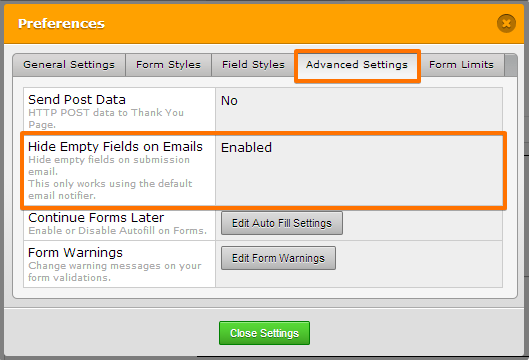
This is preventing the email body to be customized. I did a test using a clone of your form, and after disabling such option the customized message stays:
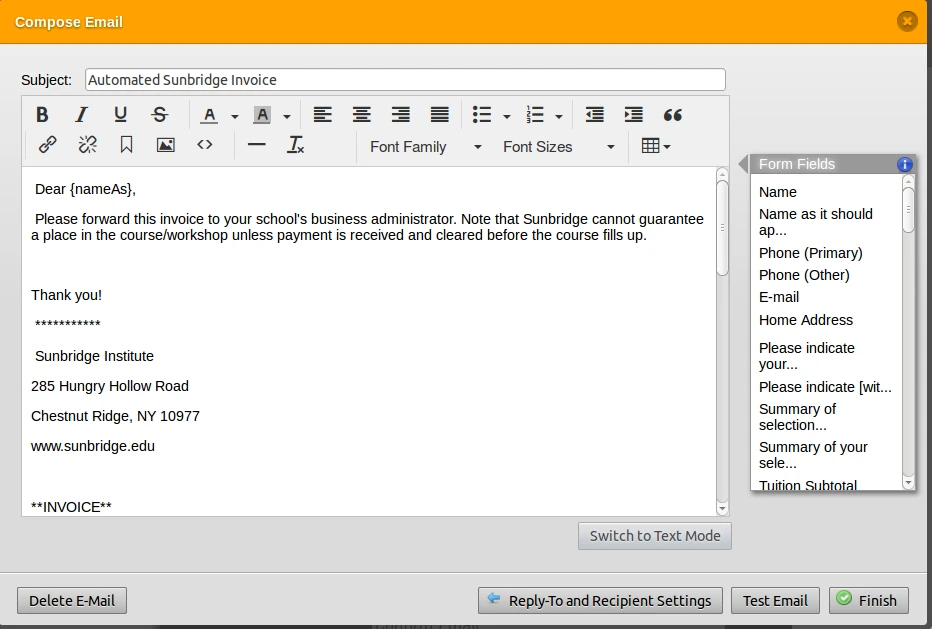
- Mobile Forms
- My Forms
- Templates
- Integrations
- INTEGRATIONS
- See 100+ integrations
- FEATURED INTEGRATIONS
PayPal
Slack
Google Sheets
Mailchimp
Zoom
Dropbox
Google Calendar
Hubspot
Salesforce
- See more Integrations
- Products
- PRODUCTS
Form Builder
Jotform Enterprise
Jotform Apps
Store Builder
Jotform Tables
Jotform Inbox
Jotform Mobile App
Jotform Approvals
Report Builder
Smart PDF Forms
PDF Editor
Jotform Sign
Jotform for Salesforce Discover Now
- Support
- GET HELP
- Contact Support
- Help Center
- FAQ
- Dedicated Support
Get a dedicated support team with Jotform Enterprise.
Contact SalesDedicated Enterprise supportApply to Jotform Enterprise for a dedicated support team.
Apply Now - Professional ServicesExplore
- Enterprise
- Pricing






























































