-
MimichAsked on January 13, 2016 at 9:05 AM
Hi, I have created a form and connected to my stripe account. I have used the dreamweaver platform option to embed my code into dreamwever. Then I have swtiched to test mode into my stripe wizard inside jotform. Then I tried to test but it declines the test card number and details that are given inside the stripe instructions. How can I test a transaction without again deleting and pasting the whole code into dreamweaver again?
My form is: ML (ES) Oferta-especial choose option Split test 3, 1 cream - Stripe
Thank you
-
Elton Support Team LeadReplied on January 13, 2016 at 12:31 PM
Here's how:
1. First, switch your stripe to test mode in the form builder. If you have done this, proceed to step 2.
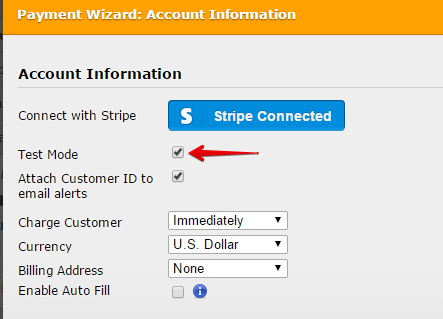
2. Replace the Live Publishable Key in your form source code with your Test Publishable Key like the following.
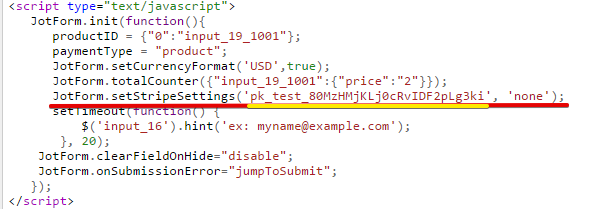
3. Test your form afterwards, this should work.
-
MimichReplied on January 23, 2016 at 7:35 PM
That worked Thanks!
-
Elton Support Team LeadReplied on January 24, 2016 at 12:47 AM
Glad it helps. Cheers! :)
- Mobile Forms
- My Forms
- Templates
- Integrations
- INTEGRATIONS
- See 100+ integrations
- FEATURED INTEGRATIONS
PayPal
Slack
Google Sheets
Mailchimp
Zoom
Dropbox
Google Calendar
Hubspot
Salesforce
- See more Integrations
- Products
- PRODUCTS
Form Builder
Jotform Enterprise
Jotform Apps
Store Builder
Jotform Tables
Jotform Inbox
Jotform Mobile App
Jotform Approvals
Report Builder
Smart PDF Forms
PDF Editor
Jotform Sign
Jotform for Salesforce Discover Now
- Support
- GET HELP
- Contact Support
- Help Center
- FAQ
- Dedicated Support
Get a dedicated support team with Jotform Enterprise.
Contact SalesDedicated Enterprise supportApply to Jotform Enterprise for a dedicated support team.
Apply Now - Professional ServicesExplore
- Enterprise
- Pricing



























































