-
TEDtestAsked on January 13, 2016 at 9:06 PM
I don't see any way to do this. I see the steps iterated on your site but I have no Create PDF option under "More" on my form.
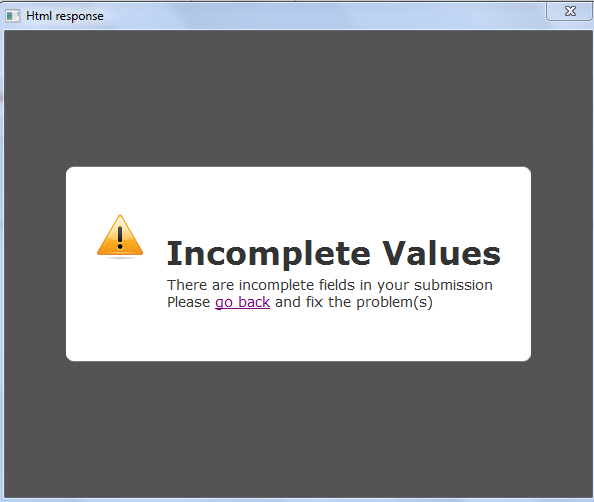
-
Chriistian Jotform SupportReplied on January 14, 2016 at 3:37 AM
Hi,
I checked your account and I can see that there is indeed a Create PDF Form button on the MyForm page.

Can you check again if it is there? Also can you describe how you got the "Incomplete values" so we can further investigate if there are any errors?
I will wait for your reply,
Regards. -
TEDtestReplied on January 14, 2016 at 9:38 AM
Thanks, Christian. I appreciate the help. I finally was able to see that option as well. Now unfortunately I get an error when I try to submit the PDF-created version of the form. I really want to be able to use this product and eventually implement it widely enough to purchase a plan but I cannot do so unless/until I KNOW it will run smoothly. I can't have frustrated stakeholders, as collecting quality data is already tedious enough. Is there someone I could set up a tech support session with?
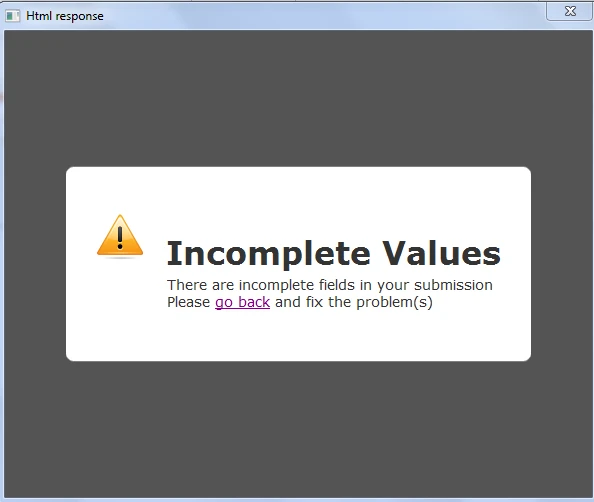
-
CharlieReplied on January 14, 2016 at 12:18 PM
Have you checked this guide: http://www.jotform.com/help/312-Fillable-PDF-Everything-you-need-to-know-about-JotForm-Fillable-PDF-Creator. There are limitations when using the fillable PDF.
Also, when submitting the PDF form, make sure you have downloaded the latest version of it and you are using Adobe Reader or Foxit when submitting the form. If you open the PDF form in a Chrome browser or on other applications, the submit function will most probably won't work.
Let us know if the suggestion above helps.
- Mobile Forms
- My Forms
- Templates
- Integrations
- INTEGRATIONS
- See 100+ integrations
- FEATURED INTEGRATIONS
PayPal
Slack
Google Sheets
Mailchimp
Zoom
Dropbox
Google Calendar
Hubspot
Salesforce
- See more Integrations
- Products
- PRODUCTS
Form Builder
Jotform Enterprise
Jotform Apps
Store Builder
Jotform Tables
Jotform Inbox
Jotform Mobile App
Jotform Approvals
Report Builder
Smart PDF Forms
PDF Editor
Jotform Sign
Jotform for Salesforce Discover Now
- Support
- GET HELP
- Contact Support
- Help Center
- FAQ
- Dedicated Support
Get a dedicated support team with Jotform Enterprise.
Contact SalesDedicated Enterprise supportApply to Jotform Enterprise for a dedicated support team.
Apply Now - Professional ServicesExplore
- Enterprise
- Pricing





























































