-
eiermannAsked on January 14, 2016 at 4:23 AM
Hi there,
I would like to add a subscriber to our Mailchimp newsletter list if the person ticks the box. How can I define what field to use for email and name? I would prefer not to add another email and field name just for the newsletter. Any idea?
I am aware that I could add another email field and name field and copy the values from the fields before.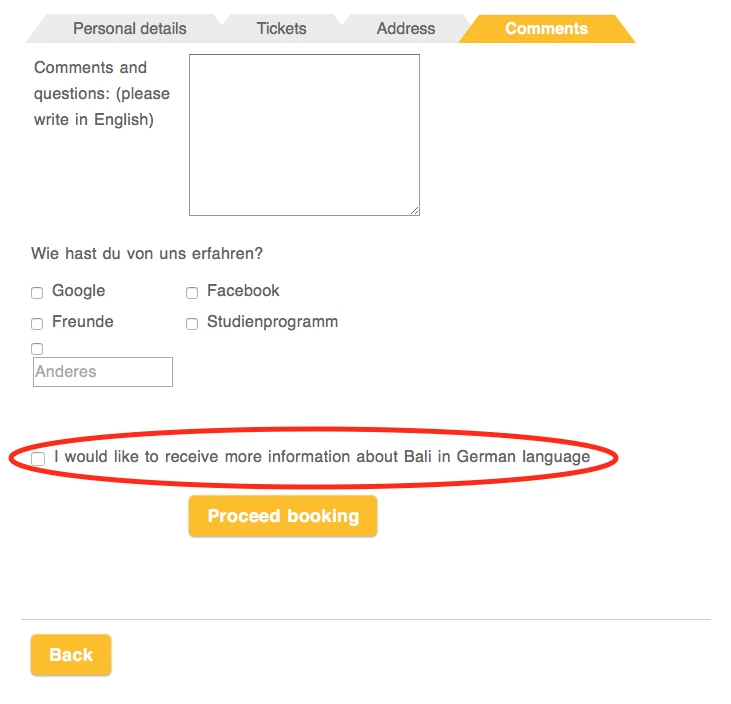
-
CharlieReplied on January 14, 2016 at 10:22 AM
I believe that would need a conditional logic and as you have mentioned earlier a separate email and name field (you can always hide them in live preview).

I then setup a condition to output the email and full name on the hidden fields.

After that, I integrated to MailChimp under the Integrations wizard.
If the "Subscribe me?" option is not equal to "Yes", then it will not output anything on the hidden field, blank fields. Blank fields will not trigger the submission to be added in your subscribers list.
There's also a specific option in the wizard that allows you to ask your users to be included in the newsletter:

So far, that's the current solutions that we have that allows you to add the contacts in a conditional manner. Do let us know if this somehow helps.
-
CharlieReplied on January 14, 2016 at 10:28 AM
I forgot to share my screenshot, make sure to map the hidden fields with conditions in your MailChimp integration wizard:

-
eiermannReplied on January 20, 2016 at 6:54 AM
Dear Charlie! Thank you very much for your elaborate description. I followed your instructions and all seems to be good. But for some reasons the emails don't make it to the Mailchimp list. I made several test submissions and the email and names are captured as supposed to but they don't go to the mailchimp list although the integration is active :-/ Can you please have a look? The form ID is 13563724139
-
CharlieReplied on January 20, 2016 at 9:36 AM
I cloned your form and tested my API key, it works in my end.
Here's the form I'm using: https://form.jotform.com/60193332004947
Here's a screenshot from my MailChimp, please do make sure that you have assigned the correct list.

Also, the users will only be added if they ticked the checkbox at the bottom.

I would suggest making a simple test form, with full name and email field only, then try making a test submission. The cloned form is based from your original form so I presume it should work the same way in my end. You can try re-integrating again, you can also check your API settings if there are failed attempts to insert a subscriber, in my end the API calls were successful.

You can also contact MailChimp support if there's any incorrect settings in your API or account. Let us know if that helps.
-
eiermannReplied on January 25, 2016 at 4:15 AMIt is working now! Thank you very much! I am not sure what was the matter but it works now! Do you also know if there is a way to setup two MailChimp integrations for one form? I created a new thread for this question here: http://www.jotform.com/answers/754819-Two-mailchimp-integrations-in-one-form#0
-
CharlieReplied on January 25, 2016 at 8:06 AM
I'm glad that it is now working on your end :)
For the another concern you have, it seems like you already have another thread with that question that I have also answered. Currently, here are the threads related to your concern about adding customers to two list in MailChimp:
http://www.jotform.com/answers/754819-Two-mailchimp-integrations-in-one-form#0
http://www.jotform.com/answers/750357
You can check the 2nd link, I have answered your inquiry there. Feel free to post your reply if you have questions.
Thank you.
- Mobile Forms
- My Forms
- Templates
- Integrations
- INTEGRATIONS
- See 100+ integrations
- FEATURED INTEGRATIONS
PayPal
Slack
Google Sheets
Mailchimp
Zoom
Dropbox
Google Calendar
Hubspot
Salesforce
- See more Integrations
- Products
- PRODUCTS
Form Builder
Jotform Enterprise
Jotform Apps
Store Builder
Jotform Tables
Jotform Inbox
Jotform Mobile App
Jotform Approvals
Report Builder
Smart PDF Forms
PDF Editor
Jotform Sign
Jotform for Salesforce Discover Now
- Support
- GET HELP
- Contact Support
- Help Center
- FAQ
- Dedicated Support
Get a dedicated support team with Jotform Enterprise.
Contact SalesDedicated Enterprise supportApply to Jotform Enterprise for a dedicated support team.
Apply Now - Professional ServicesExplore
- Enterprise
- Pricing


































































