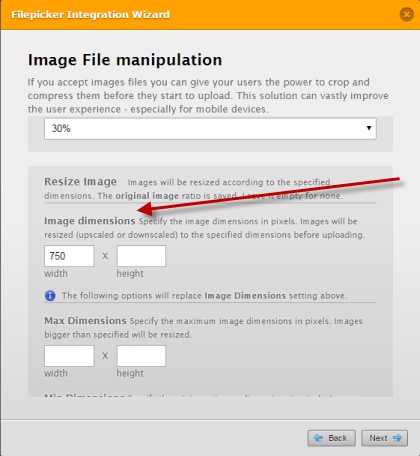-
markashtonAsked on January 14, 2016 at 5:40 AM
Hi,
The filepicker widget ...
The resize image function is available in the wizard ... as per here .... but quite hidden away ... you have to scroll to see it ....
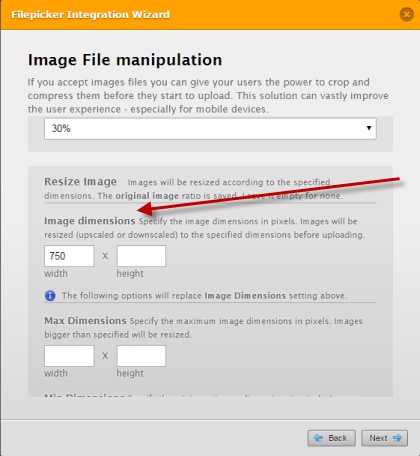
However, it is not available in the Properties Dialog box ... which it perhaps should be .... here ...

Can I ask ... was this intentional? it does take up some space in the wizard.
Would you be kind enough to review whether that was the intent ... if so fine ...
Please let me know.
Many Thanks
Regards Mark
-
Welvin Support Team LeadReplied on January 14, 2016 at 11:04 AM
I think yes, that was intentional considering the configurations. But anyways, I have forwarded this to our widget team. We'll let you know as soon as updates are made on the widget.
-
markashtonReplied on January 14, 2016 at 11:13 AM
Don't update it without letting me know. Can you just clarify whether it was supposed to be like this ... or whether there was an oversight.
Many Thanks, Mark
-
Welvin Support Team LeadReplied on January 14, 2016 at 12:49 PM
Sure, Mark. I have noted it in the ticket that you would like to be notified before they will work on this.
Well, looking at it again, I believe there was an oversight. Since the rest of the options are there, the resize options can be added there too. Again, we will let you know.
- Mobile Forms
- My Forms
- Templates
- Integrations
- INTEGRATIONS
- See 100+ integrations
- FEATURED INTEGRATIONS
PayPal
Slack
Google Sheets
Mailchimp
Zoom
Dropbox
Google Calendar
Hubspot
Salesforce
- See more Integrations
- Products
- PRODUCTS
Form Builder
Jotform Enterprise
Jotform Apps
Store Builder
Jotform Tables
Jotform Inbox
Jotform Mobile App
Jotform Approvals
Report Builder
Smart PDF Forms
PDF Editor
Jotform Sign
Jotform for Salesforce Discover Now
- Support
- GET HELP
- Contact Support
- Help Center
- FAQ
- Dedicated Support
Get a dedicated support team with Jotform Enterprise.
Contact SalesDedicated Enterprise supportApply to Jotform Enterprise for a dedicated support team.
Apply Now - Professional ServicesExplore
- Enterprise
- Pricing