-
micheadkiAsked on January 15, 2016 at 5:14 PM
Here is a link to my form: https://form.jotform.com/60115263194146
I would like to have all the drop down fields be required, but not recognize the blank as an accepted value. Like require answer with only acceptable answers being 1, 2, 3, 4, 5 or NA.
Page URL: https://form.jotform.com/60115263194146 -
Welvin Support Team LeadReplied on January 16, 2016 at 9:44 AM
I think you are referring to the Matrix fields. But blank isn't considered as an option in the Matrix.
Also, there's something wrong with the required field validation in the matrix. It says "Yes", but this isn't the default validation and there's no "Yes" in the list of options. I think this is causing the issue in your form so I would suggest going through each and change it.
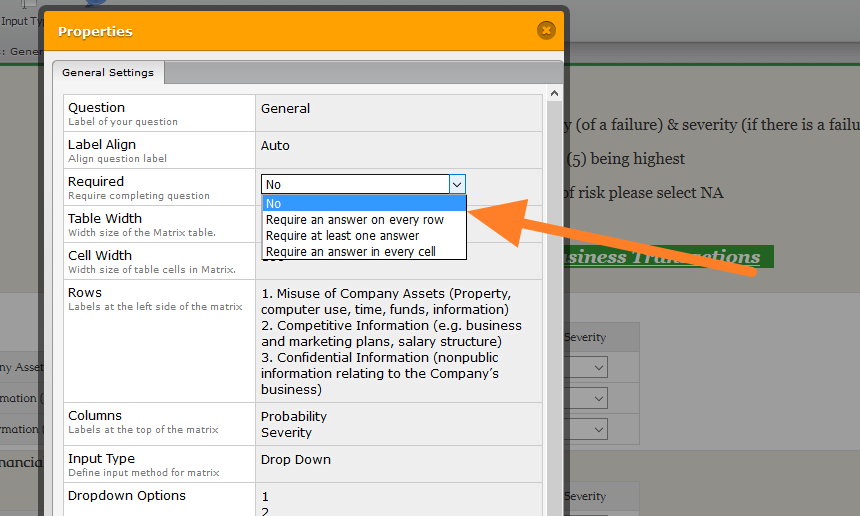
You can select Require an answer on every row.
-
micheadkiReplied on January 18, 2016 at 1:18 PM
Thank you, this fixed it.
- Mobile Forms
- My Forms
- Templates
- Integrations
- INTEGRATIONS
- See 100+ integrations
- FEATURED INTEGRATIONS
PayPal
Slack
Google Sheets
Mailchimp
Zoom
Dropbox
Google Calendar
Hubspot
Salesforce
- See more Integrations
- Products
- PRODUCTS
Form Builder
Jotform Enterprise
Jotform Apps
Store Builder
Jotform Tables
Jotform Inbox
Jotform Mobile App
Jotform Approvals
Report Builder
Smart PDF Forms
PDF Editor
Jotform Sign
Jotform for Salesforce Discover Now
- Support
- GET HELP
- Contact Support
- Help Center
- FAQ
- Dedicated Support
Get a dedicated support team with Jotform Enterprise.
Contact SalesDedicated Enterprise supportApply to Jotform Enterprise for a dedicated support team.
Apply Now - Professional ServicesExplore
- Enterprise
- Pricing



























































