-
SariahRAsked on January 16, 2016 at 2:10 AM
I'm attempting to add an image to a form I'm creating, but when I select to upload an image, or to use an URL, it isn't registering. No matter which of the four options I choose, I get a little red message that tells me to "please select a type first". How can I add images to my form?
Thank you.
Sariah Roser
-
victorReplied on January 16, 2016 at 3:16 PM
You have to upload the image then copy the url on the product image. Please follow the step below.
1. Open a new tab, then create a new form.( This form will be use for the uploading of your image)
2. Use the image under the Power tool tab.
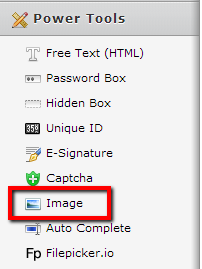
3. Then choose upload image file.
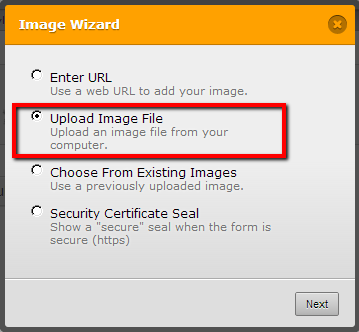
4. Then upload image.
5. Then copy the url on image source.
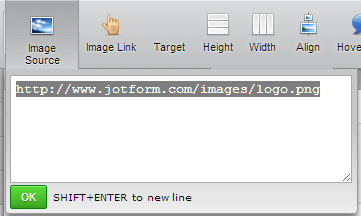
6. This source code can be pasted to your product image url.
- Mobile Forms
- My Forms
- Templates
- Integrations
- INTEGRATIONS
- See 100+ integrations
- FEATURED INTEGRATIONS
PayPal
Slack
Google Sheets
Mailchimp
Zoom
Dropbox
Google Calendar
Hubspot
Salesforce
- See more Integrations
- Products
- PRODUCTS
Form Builder
Jotform Enterprise
Jotform Apps
Store Builder
Jotform Tables
Jotform Inbox
Jotform Mobile App
Jotform Approvals
Report Builder
Smart PDF Forms
PDF Editor
Jotform Sign
Jotform for Salesforce Discover Now
- Support
- GET HELP
- Contact Support
- Help Center
- FAQ
- Dedicated Support
Get a dedicated support team with Jotform Enterprise.
Contact SalesDedicated Enterprise supportApply to Jotform Enterprise for a dedicated support team.
Apply Now - Professional ServicesExplore
- Enterprise
- Pricing



























































