-
HardycAsked on January 17, 2016 at 6:41 PM
Hi
I've followed the instructions on how to setup my SMTP server to be used to send mail (so I can get the mail coming from the person filling in the form).
I get the "could not authenticate error" (see screenshot).
I know all the details are right as I use the same user name and password for another system to be able to access our local SMTP server.
Is there anything else I need to do to be able to use my local SMTP (exchange) server to send mail?
Cheers
Page URL: https://form.jotform.co/60138616437860 -
MikeReplied on January 18, 2016 at 4:56 AM
Thank you for contacting us.
Are you having issues with your Mandrill SMTP server or some other SMTP based sender? I have checked my test Mandrill based form and I was able to receive a form email notification.
Sample settings for Mandrill SMTP:
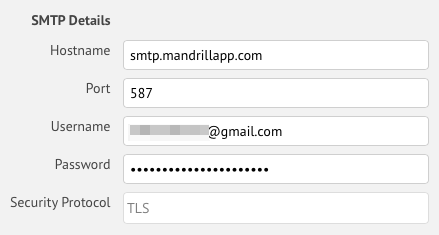
Please let us know if you need any further assistance on this.
-
HardycReplied on January 18, 2016 at 4:36 PM
Hi
We have a local Microsoft exchange server as our SMTP sender. It is working for other external systems that use it, it just doesn't seem to work for JotForm. Is there anything special you have to do with it to authenticate properly.
-
Chriistian Jotform SupportReplied on January 18, 2016 at 10:44 PM
Hi,
Please check if the ports and configuration from the Microsoft Exchange Server are correct. You can also check if the Exchange Server is being used as an SMTP open relay.
Do inform us if you are still receiving an SMTP error,
Regards. -
StudioBeReplied on March 8, 2016 at 4:57 PM
Hardyc, Did you get this straightened out? We are having the same issue. Our SMTP settings worked fine for months and then all of a sudden we stopped receiving submission email all together. That was two weeks ago. Each time a form is filled out the submission email fails to send. I've checked and rechecked all the setting but cant figure out what is going on. Since JF doesn't seem to support there custom SMTP sender feature (been giving me the runaround for 2 weeks) I was wondering how you fixed it?
-
HardycReplied on March 8, 2016 at 5:38 PM
Hi StudioBe, No we didn't work it out. I've given up for the moment because - as you said - I don't think JF really understand what the issue is so you get the runaround.
The last thing they asked me to try was ports, etc. As I said I have it working for other web services so I know ports, etc are all correct. While I filter on IP address (whitelist) I id notice in my troubleshooting that there are heaps of IPs they use that aren't in there "whitelist" that they publish.
Sorry I couldn't be any more help. Good Luck!!!!!
-
StudioBeReplied on March 8, 2016 at 5:43 PM
Thank you for the response Hardyc! This confirms what I was afraid of. Their dev team keeps telling me that the feature works but it clearly doesn't. And I too noticed that they have a ton of IP addresses they use that are not listed. Not sure what they are trying to pull here but why offer a feature you do not support?? Really disappointing! I even offered to pay for a static IP address so that I could actually fix this and never heard back... SUCKS!
-
StudioBeReplied on March 8, 2016 at 5:51 PM
Hardyc, What was your work around? Did you end up using the "noreply@jotform" option?
-
HardycReplied on March 8, 2016 at 8:27 PM
The work around we are using is to have all emails from our eforms that we use come from a validated account - but the display name is the requestor. I know not ideal - but atleast the email comes from an email address from within our domain.
If you have offered to pay for a static IP you've gone further than me in trying to troubleshoot this.
I think the only way to make it work was to open up out exchange server as a relay but that was never going to happen.
Good luck on your workaround.
Chris
- Mobile Forms
- My Forms
- Templates
- Integrations
- INTEGRATIONS
- See 100+ integrations
- FEATURED INTEGRATIONS
PayPal
Slack
Google Sheets
Mailchimp
Zoom
Dropbox
Google Calendar
Hubspot
Salesforce
- See more Integrations
- Products
- PRODUCTS
Form Builder
Jotform Enterprise
Jotform Apps
Store Builder
Jotform Tables
Jotform Inbox
Jotform Mobile App
Jotform Approvals
Report Builder
Smart PDF Forms
PDF Editor
Jotform Sign
Jotform for Salesforce Discover Now
- Support
- GET HELP
- Contact Support
- Help Center
- FAQ
- Dedicated Support
Get a dedicated support team with Jotform Enterprise.
Contact SalesDedicated Enterprise supportApply to Jotform Enterprise for a dedicated support team.
Apply Now - Professional ServicesExplore
- Enterprise
- Pricing





























































