-
bryansbcAsked on January 18, 2016 at 12:07 AM
Hi Is it possible to use the camera capture feature and make it compulsory before submission taking the location of the submission
-
JanReplied on January 18, 2016 at 9:04 AM
Yes, you can use the Take Photo widget. It uses the webcam to take photos of what is currently in the frame. You can make it compulsory by selecting the widget and making sure that the "Required" button is ON.
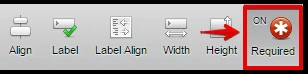
These are the available widgets you can use for the locating the submission or locating the user who filled up the form. Please check this URL: http://widgets.jotform.com/search/location
Just in case, here's a guide on how to add widget to your form.
Let us know if you need any help. Thank you.
- Mobile Forms
- My Forms
- Templates
- Integrations
- INTEGRATIONS
- See 100+ integrations
- FEATURED INTEGRATIONS
PayPal
Slack
Google Sheets
Mailchimp
Zoom
Dropbox
Google Calendar
Hubspot
Salesforce
- See more Integrations
- Products
- PRODUCTS
Form Builder
Jotform Enterprise
Jotform Apps
Store Builder
Jotform Tables
Jotform Inbox
Jotform Mobile App
Jotform Approvals
Report Builder
Smart PDF Forms
PDF Editor
Jotform Sign
Jotform for Salesforce Discover Now
- Support
- GET HELP
- Contact Support
- Help Center
- FAQ
- Dedicated Support
Get a dedicated support team with Jotform Enterprise.
Contact SalesDedicated Enterprise supportApply to Jotform Enterprise for a dedicated support team.
Apply Now - Professional ServicesExplore
- Enterprise
- Pricing



























































