-
mainelostcatrecoveryAsked on January 18, 2016 at 3:55 PM
I added a form to our Facebook page about a year ago - used "Embed" and selected "static iFrame". Your documentation shows an option to use "Platforms" and select "Facebook".
Which is better? Are either viewable on mobile devices - iPhones and tablets.
Thanks,
Ginger Raspiller
Maine Lost Cat Recovery

-
Chriistian Jotform SupportReplied on January 18, 2016 at 8:47 PM
Hi,
Using the Facebook Platform will make it easier to add the form to facebook. You can do so by following this guide: Adding Form to Facebook Pages
Our forms are already optimized for mobile view. However, if you are having trouble with the form's mobile responsiveness, these guides may help you further:
How To Make Mobile Friendly Forms on JotForm
How to make Forms Mobile Responsive
Do inform us if you need further assistance,
Regards. -
mainelostcatrecoveryReplied on June 7, 2016 at 9:55 AM
Now I need to update the form - adding one field. Your documentation says look for the gear to update settings but I can't find that anywhere on my page.
While I am at it, everyone complains that the tabs/buttons don't show up on their iPhones. How do I make the "Lost Cat" button show up on mobile devices?
Thanks
Ginger
-
Chriistian Jotform SupportReplied on June 7, 2016 at 10:29 AM
Hi,
I am currently taking a look at your FB page. I will be back as soon as I see the issue.
-
Chriistian Jotform SupportReplied on June 7, 2016 at 10:34 AM
Your documentation says look for the gear to update settings but I can't find that anywhere on my page.
May I know which documentation you are referring to so we can assist you with it.
How do I make the "Lost Cat" button show up on mobile devices?
I took a look at your form - http://www.jotformpro.com/form/60166049559967 - as it is the one integrated in your FB page - https://www.facebook.com/MaineLostCatRecovery/app/684336108254110/. Unfortunately, I don't see the "Lost Cat" button in the said form. There are only "Submit" and "Print Form" buttons and both of these are visible when the form in your FB page is viewed using iPhone. Please see below.
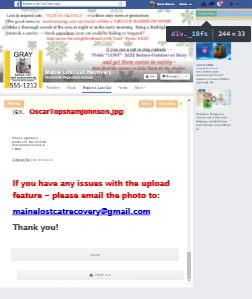
Can you please give us the screenshot of the button in your form that is not visible in your FB page?
-
mainelostcatrecoveryReplied on June 7, 2016 at 10:34 AM
Thanks. I believe we originally use iFrame but when I did the update a few months back, I used the easier method to add the tab which is the method where I should see a gear to update settings.
thanks for your assistance.
Ginger
-
David JotForm SupportReplied on June 7, 2016 at 11:33 AM
Tabs aren't supported via the Facebook app or mobile site. If you are trying to add fields to your form, you need only update the form and any embedded forms will automatically be updated.
-
mainelostcatrecoveryReplied on June 7, 2016 at 12:18 PM
Here is the documentation
-
mainelostcatrecoveryReplied on June 7, 2016 at 12:24 PM
My screenshot shows when I paste it but does not appear to be visible to you.
It is at the bottom of this page:
http://www.jotform.com/help/22-Adding-Form-to-Facebook-Pages
I think I just found the gear ! I needed to click on the button "Report a Lost Cat" -- now I see it. I added the field (address). There does not seem to be a save or update button ...
Will test it now ...
The "Report a Lost Cat" button is the one not showing up for mobile users.
Ginger
-
CharlieReplied on June 7, 2016 at 1:43 PM
If I may suggest, you can use the app Static HTML: iframe tabs. With that, you can setup multiple tabs in your form, meaning multiple forms. You can learn more about this option in this guide: https://www.jotform.com/help/82-Adding-a-form-to-Facebook-Custom-iFrame-App
Now when you make changes on the form, you just need to use our form builder and update it from there, the changes should easily reflect on the form embedded on your Facebook page without the need to re-embed.
I hope that helps.
-
mainelostcatrecoveryReplied on June 7, 2016 at 8:38 PM
Thanks for the input. I was able to update the form successfully.
Can anyone tell me why the "Report a Lost Cat" button/tab which is visible on the top of our Facebook page is not visible to our mobile users - lots of folks on iPhones - would like to have this feature available from their phones.
Thanks
Ginger
-
Chriistian Jotform SupportReplied on June 7, 2016 at 9:49 PM
Unfortunately, Page tab apps are not supported on mobile devices by Facebook's Platform. However, Static iFrame Tabs can provide a direct URL to your page tab that can be viewed on mobile. Here's a guide that can help you set it up: Adding a form to Facebook (Custom iFrame App)
Alternatively, you can also use other methods such as Thunderpenny: http://www.thunderpenny.com/ and iFramehost: https://iframehost.com. These sites give you the ability to have a link for mobile devices.
Regards.
- Mobile Forms
- My Forms
- Templates
- Integrations
- INTEGRATIONS
- See 100+ integrations
- FEATURED INTEGRATIONS
PayPal
Slack
Google Sheets
Mailchimp
Zoom
Dropbox
Google Calendar
Hubspot
Salesforce
- See more Integrations
- Products
- PRODUCTS
Form Builder
Jotform Enterprise
Jotform Apps
Store Builder
Jotform Tables
Jotform Inbox
Jotform Mobile App
Jotform Approvals
Report Builder
Smart PDF Forms
PDF Editor
Jotform Sign
Jotform for Salesforce Discover Now
- Support
- GET HELP
- Contact Support
- Help Center
- FAQ
- Dedicated Support
Get a dedicated support team with Jotform Enterprise.
Contact SalesDedicated Enterprise supportApply to Jotform Enterprise for a dedicated support team.
Apply Now - Professional ServicesExplore
- Enterprise
- Pricing





























































