-
EffieMcNairAsked on January 20, 2016 at 7:06 AM
Hi There,
I've two groups in my form to describe two different vehicles. I had them in one long list but then decided to split up the fields into two columns for better design. When I tested it in my email, also through submissions I realised that the software has its own mind and grouping the fields in a different way - Horizontally rather then vertically! (see screenshot)
How do I get the software to print the fields in the 'right' way - as it is useless for us the way its printed now...what the point to have two columns if its mix up all the fields - or maybe its me that doing something wrong?
Screenshot attached.
Thanks
Effie
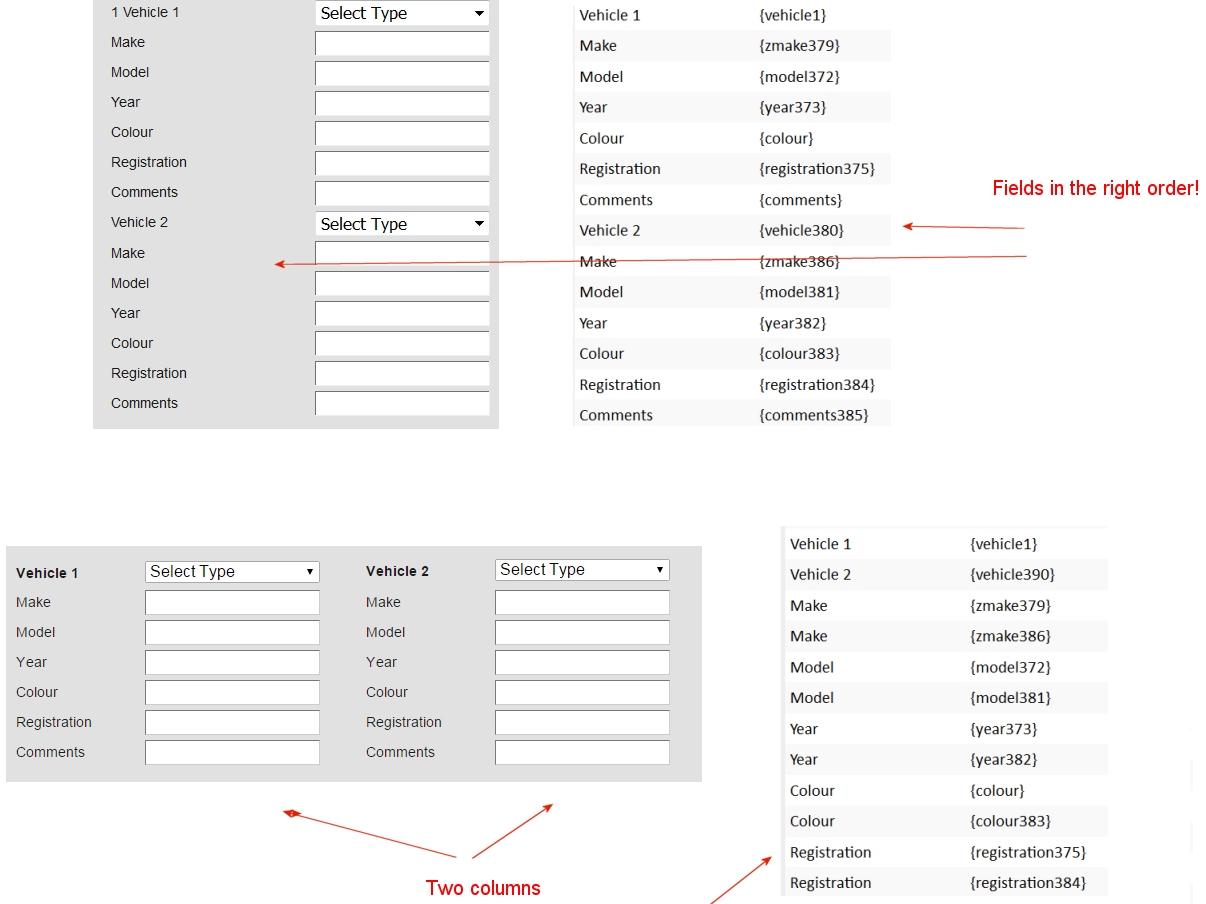
-
Welvin Support Team LeadReplied on January 20, 2016 at 10:54 AM
The data is ordered in the email based on the order of the fields in the form. You have them side-by-side so that's how you receive it - 1st field in the left and second field in the right and so on.
You will have to edit your notifier rows if you wish to use the two-column form, but get the data in the order based on your first screenshot.
You can just copy/paste the data in the notifier.
- Mobile Forms
- My Forms
- Templates
- Integrations
- INTEGRATIONS
- See 100+ integrations
- FEATURED INTEGRATIONS
PayPal
Slack
Google Sheets
Mailchimp
Zoom
Dropbox
Google Calendar
Hubspot
Salesforce
- See more Integrations
- Products
- PRODUCTS
Form Builder
Jotform Enterprise
Jotform Apps
Store Builder
Jotform Tables
Jotform Inbox
Jotform Mobile App
Jotform Approvals
Report Builder
Smart PDF Forms
PDF Editor
Jotform Sign
Jotform for Salesforce Discover Now
- Support
- GET HELP
- Contact Support
- Help Center
- FAQ
- Dedicated Support
Get a dedicated support team with Jotform Enterprise.
Contact SalesDedicated Enterprise supportApply to Jotform Enterprise for a dedicated support team.
Apply Now - Professional ServicesExplore
- Enterprise
- Pricing



























































