-
JobyrneAsked on January 20, 2016 at 1:56 PM
When I preview my form, it has a "Sample" logo on the opening page...how do I remove the sample and insert my own?
Page URL: https://form.jotform.com/60194209928158 -
victorReplied on January 20, 2016 at 6:28 PM
Are you referring to the Volunteer application text? This is not an image but was inserted using the HTML TEXT field. You can remove this by pressing the RED X in the field. If you wish to insert an image, you can use the IMAGE field that is located right underneath the HTML TEXT field.
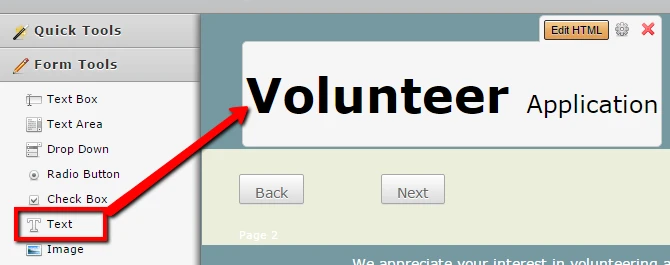
Please let us know if this helps.
-
JobyrneReplied on January 21, 2016 at 1:21 PM
No, i Am refereeing to "Sample Logo" that appears on the landing page when you click on the link. https://form.jotform.com/60194209928158
.jpg)
-
JobyrneReplied on January 21, 2016 at 1:45 PMNo, I am referring to “Sample LOGO” that appears on the landing page when individuals follow the link to complete the form… https://form.jotform.com/60194209928158
Jennifer O'Byrne
Volunteer and Event Coordinator
Williams Syndrome Association
570 Kirts Blvd
Suite #223
Troy, Michigan 48084
p: 248.244.2229
f: 248.244.2230
... -
victorReplied on January 21, 2016 at 2:58 PM
Sorry for the confusion. I reviewed the form again and notice that it contain a FORM COVER. If you enter the designer

In the DESIGN TAB you will notice the option FORM COVER. You can just replace the image URL you like to use here.

Please let us know if this helps.
- Mobile Forms
- My Forms
- Templates
- Integrations
- INTEGRATIONS
- See 100+ integrations
- FEATURED INTEGRATIONS
PayPal
Slack
Google Sheets
Mailchimp
Zoom
Dropbox
Google Calendar
Hubspot
Salesforce
- See more Integrations
- Products
- PRODUCTS
Form Builder
Jotform Enterprise
Jotform Apps
Store Builder
Jotform Tables
Jotform Inbox
Jotform Mobile App
Jotform Approvals
Report Builder
Smart PDF Forms
PDF Editor
Jotform Sign
Jotform for Salesforce Discover Now
- Support
- GET HELP
- Contact Support
- Help Center
- FAQ
- Dedicated Support
Get a dedicated support team with Jotform Enterprise.
Contact SalesDedicated Enterprise supportApply to Jotform Enterprise for a dedicated support team.
Apply Now - Professional ServicesExplore
- Enterprise
- Pricing




























































.jpg)

