-
cmuciAsked on January 23, 2016 at 9:07 PM
I am trying to create a summary page that shows a matrix of answers from other questions asked earlier on a form. I see the conditional formatting but I cannot seem to be able to specify which cell of the matrix each answer should go. I saw this example below, but the conditional wizard is not showing that matrix field.
-
Kevin Support Team LeadReplied on January 24, 2016 at 11:23 AM
Hi,
Thank you for contacting us.
This guide should help you to achieve what you want: http://www.jotform.com/help/286-How-to-Populate-Field-with-a-Value-from-another-Field
If you are trying to prepopulate the matrix field, then I do not think that it could be possible, but please, share us the link to your form and provide us more details about what you are trying to do, we will be glad to assist you.
Regards.
-
cmuciReplied on January 24, 2016 at 10:45 PMThank you so much. Here is a link to the form.
https://www.jotform.com/?formID=60237898651163
What I would like is to transfer the answers from the first few questions
(number of tickets ordered for the primary show) to the corresponding spot
... -
mert JotForm UI DeveloperReplied on January 25, 2016 at 8:30 AM
Hi there,
Actually there is a easy way to do that, you can use "Preview Before Submit" widget to summarize the form's values. By adding this widget to your form, there will be one more step before submitting, so the users can see their data.
I cloned your form and modified with this widget. You can check it from the link below:
https://form.jotform.com/60243283568963
Also, example of the summary screen can be seen from the following link:
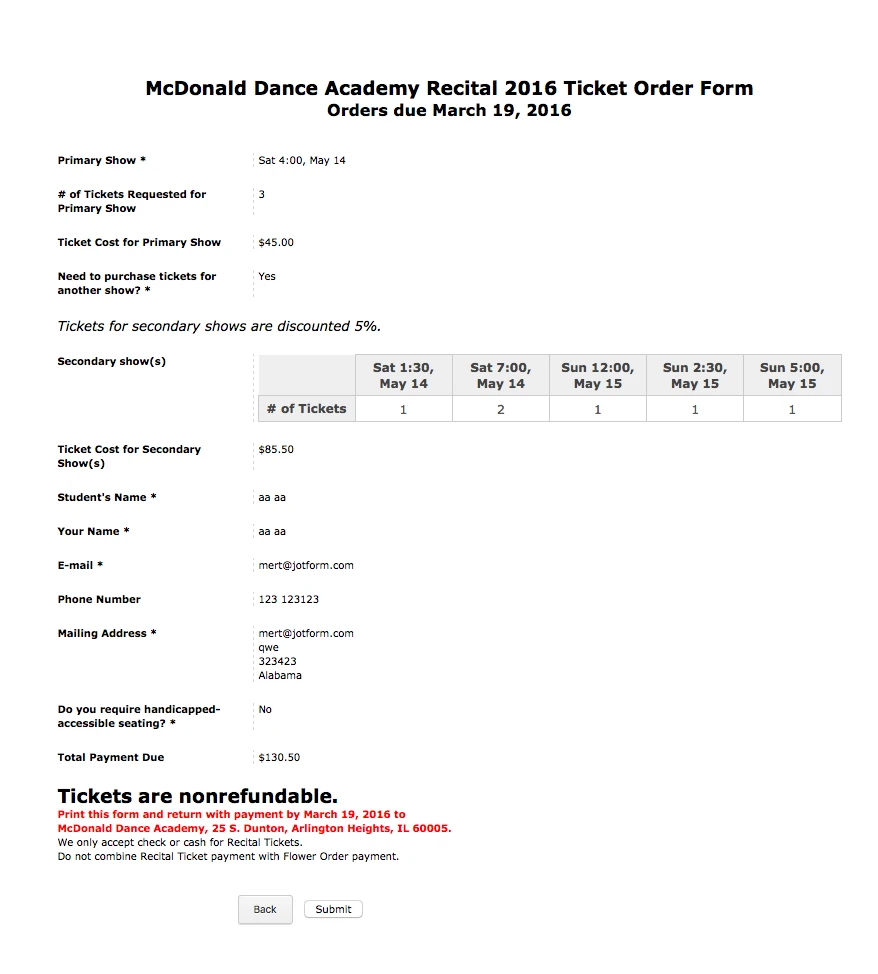
I hope this solution will meet your needs. If you need extra information, please don't hesitate to contact us.
Thanks.
-
cmuciReplied on January 30, 2016 at 11:45 AMThank you, this option does almost everything I need. Is there a way to
control the layout of the Preview? Also, is it possible to remove the
submit button. We need people to print the form and attach payment.
Thanks,
Carolynn
This
email has been sent from a virus-free computer protected by Avast.
www.avast.com
<#523582115_DDB4FAA8-2DD7-40BB-A1B8-4E2AA1F9FDF2>
... -
mert JotForm UI DeveloperReplied on January 30, 2016 at 1:44 PM
Carolynn,
You are most welcome. If you want to users print their forms with values, they can use the "Print Form and Return to Studio with Payments" button. So, the browser's print function can print the form with the values. Please, see it from the below:

Also, you can customize the "Preview Before Submit" widget on its wizards by setting labels in "Hidden Fields":

If you need any extra information, please don't hesitate to contact us again.
Thanks.
-
cmuciReplied on February 7, 2016 at 6:46 PMThank you so very much. I am trying to hide the submit button on the Review
Order (preview) page and add the Print button on the Preview page. I tried
"Hide" the Submit button within the Preview widget but that doesn't seem to
be working.
Thanks,
Carolynn
This email has been sent from a
virus-free computer protected by Avast.
www.avast.com
<#DDB4FAA8-2DD7-40BB-A1B8-4E2AA1F9FDF2>
... -
CharlieReplied on February 8, 2016 at 2:25 AM
If we hide the submit button on the "Preview Before Submit" page, your users won't be able to submit the form there, they'll need to click the "Back" button. Unfortunately, the widget was not designed for printing purposes. In the "Preview Before Submit" page, you can press CTRL+P or right click and choose "Print", but it won't properly print the layout..
If you still wish to hide the submit button on your "Preview Before Submit" page, then you can use this custom CSS code in your Form Designer Tool.
#submitCheckedForm {
display : none !important;
}
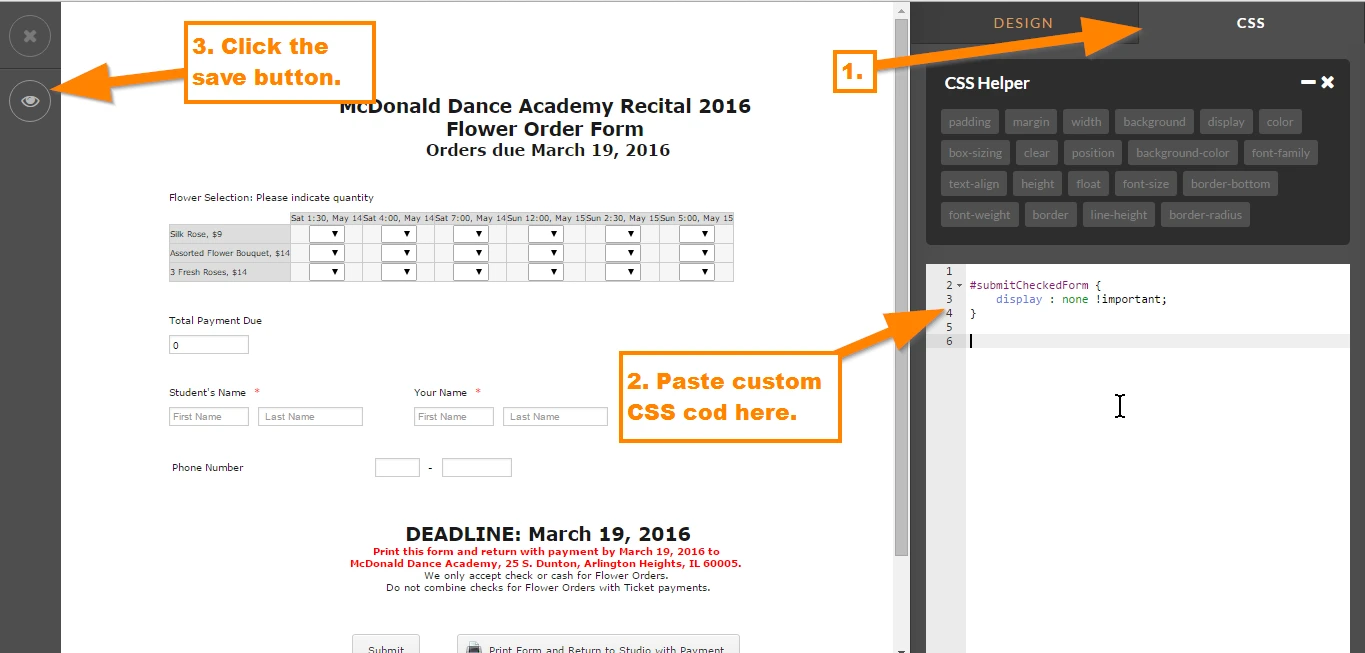
Another thing that you can try is using our "Customized PDF" feature. Here's how it will work based from my understanding on how your form is being used.
1. First, I'll create an autoresponder and add a PDF link on it. That email will be sent to the user, given that there's an email field in the form.
Here's a guide on how to create an autoresponder: http://www.jotform.com/help/26-Creating-a-Form-Autoresponder
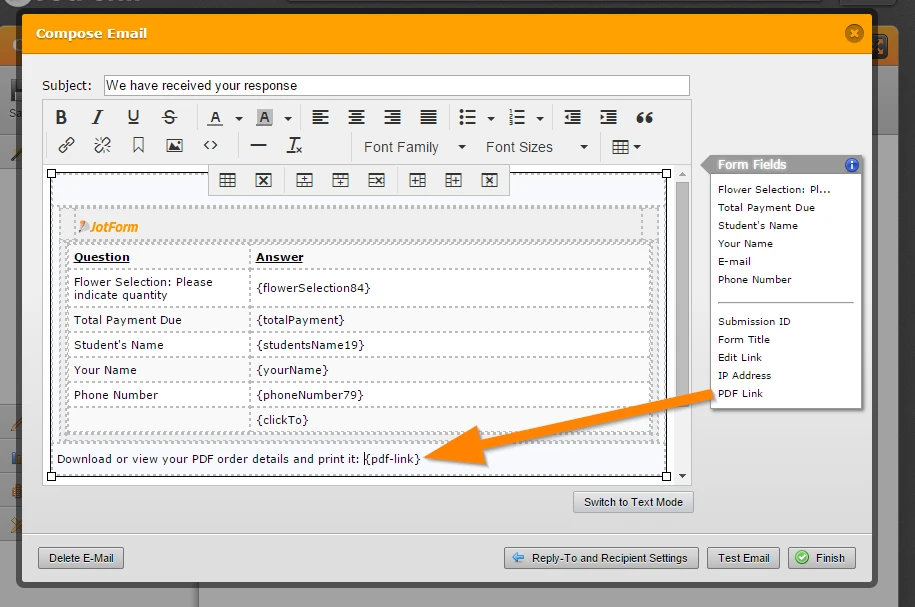
2. Now make a test submission. You'll receive an email with the PDF link to that submission.
3. The PDF submission will be the order details where we want our users to print and attach on the payment that they will be doing. The PDF submission is using our default PDF layout, to change it, you can do that by navigating to your submissions page, choose "Customize PDF" under the "Get PDF" button.
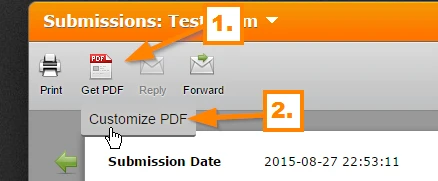
4. Here's an example view, you can see that you can format and change the layout of the PDF submissions. Please note that after making changes and saving it, ALL the PDF submissions on that form will have that PDF format. Please also note that the PDF layout is fixed, it does not adjust based on the form field content.
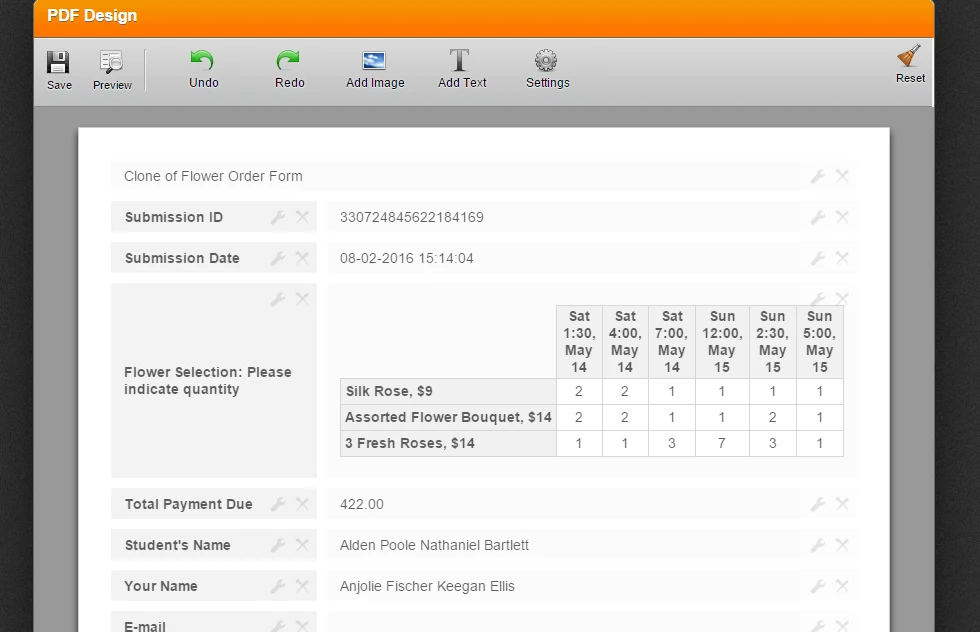
I hope that gives you an idea on how to proceed.
-
cmuciReplied on February 8, 2016 at 8:46 PMReally appreciate your thorough response! Yes, we are in a unique
situation. We cannot accept an online version of the form. I am using
Jotforms to allow people to record their information and to automatically
calculate the amount they owe. But we need them to print out the form and
return it with a check.
I really do love your form utility. It works so well. I have also used
Gravity Forms for WordPress, but I find your form easier to use.
Thank you so much,
Carolynn
This email has been sent from a
virus-free computer protected by Avast.
www.avast.com
<#DDB4FAA8-2DD7-40BB-A1B8-4E2AA1F9FDF2>
... -
CharlieReplied on February 9, 2016 at 12:23 AM
You are very much welcome. I"m glad it somehow helps. If you need more assistance on this, please do let us know :)
- Mobile Forms
- My Forms
- Templates
- Integrations
- INTEGRATIONS
- See 100+ integrations
- FEATURED INTEGRATIONS
PayPal
Slack
Google Sheets
Mailchimp
Zoom
Dropbox
Google Calendar
Hubspot
Salesforce
- See more Integrations
- Products
- PRODUCTS
Form Builder
Jotform Enterprise
Jotform Apps
Store Builder
Jotform Tables
Jotform Inbox
Jotform Mobile App
Jotform Approvals
Report Builder
Smart PDF Forms
PDF Editor
Jotform Sign
Jotform for Salesforce Discover Now
- Support
- GET HELP
- Contact Support
- Help Center
- FAQ
- Dedicated Support
Get a dedicated support team with Jotform Enterprise.
Contact SalesDedicated Enterprise supportApply to Jotform Enterprise for a dedicated support team.
Apply Now - Professional ServicesExplore
- Enterprise
- Pricing































































