-
avwhittinghamAsked on January 25, 2016 at 11:01 AM
Hi,
I need to incorporate several logos of our sponsors into a form, they're all different shapes and sizes and ideally they should be aligned horizontally at the end, is there an easy way to do this? or even a complicated way?
You can find my form here: https://eu.jotform.com//?formID=60216115002334
Thanks in anticipation
Tony Whittingham
-
Kevin Support Team LeadReplied on January 25, 2016 at 3:08 PM
I checked your form and images are currently are being displayed like this:

The easiest way to display your images inline is using the Text Field, you will find it under the Form Tools in the Form Builder:
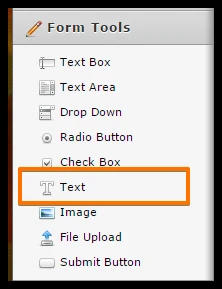
Then, you can add the image by clicking on Edit HTML button:
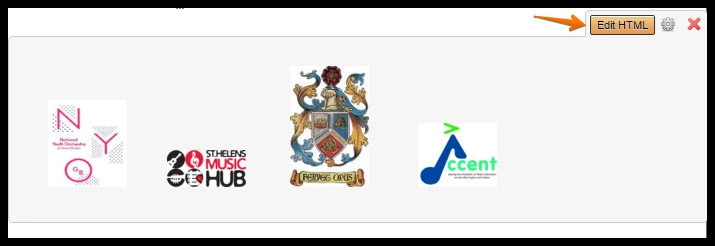
Click on the Image icon and then paste the URL of the image, you may also change the dimensions:
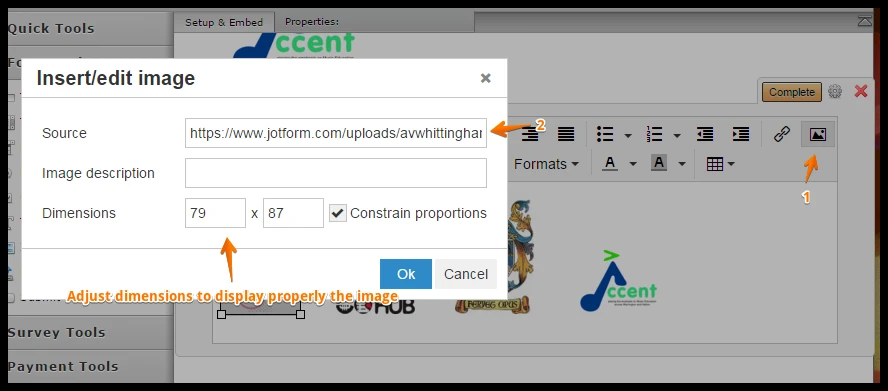
See the result here, you may also clone it: https://form.jotform.com/60245967010956
Following this method you will not need to use code, just add the images and change the dimensions.
-
avwhittinghamReplied on January 25, 2016 at 5:06 PM
Many thanks, is there a way to centralise the logos horizontally within the text box?
-
Kevin Support Team LeadReplied on January 25, 2016 at 6:50 PM
You're welcome.
Sure, just inject this code:
li#id_120 {
margin-left: 15%;
}
Change the value highlighted on green, if that does not move the images as you want.
-
avwhittinghamReplied on January 26, 2016 at 7:05 AM
All is great thanks apart from the fact that during the final setup my 'Home phone Number' fields have moved, I've altered the size of the area code with css but proportions and spacing is all wrong and I'm under a bit of pressure to get this finished, all advice gratefully received
Tony
I've got it sorted now but I presume that I've altered a setting to give fixed field width which has distorted the proportions, any ideas?
-
Kevin Support Team LeadReplied on January 26, 2016 at 11:58 AM
Great to know it worked.
Since your second questions is not related to images, I have moved it to this thread: http://www.jotform.com/answers/756306
We will assist you there.
- Mobile Forms
- My Forms
- Templates
- Integrations
- INTEGRATIONS
- See 100+ integrations
- FEATURED INTEGRATIONS
PayPal
Slack
Google Sheets
Mailchimp
Zoom
Dropbox
Google Calendar
Hubspot
Salesforce
- See more Integrations
- Products
- PRODUCTS
Form Builder
Jotform Enterprise
Jotform Apps
Store Builder
Jotform Tables
Jotform Inbox
Jotform Mobile App
Jotform Approvals
Report Builder
Smart PDF Forms
PDF Editor
Jotform Sign
Jotform for Salesforce Discover Now
- Support
- GET HELP
- Contact Support
- Help Center
- FAQ
- Dedicated Support
Get a dedicated support team with Jotform Enterprise.
Contact SalesDedicated Enterprise supportApply to Jotform Enterprise for a dedicated support team.
Apply Now - Professional ServicesExplore
- Enterprise
- Pricing



























































