-
rodsstuffAsked on January 26, 2016 at 12:17 PM
I am trying to add the ZOHO CRM app.
I logged in and authenticated
I can select the lead as the type but I can't map the sign up fields.
I can select to ignore duplicate leads.
-
David JotForm SupportReplied on January 26, 2016 at 3:51 PM
I was able to successfully complete the integration on my end. After authenticating, I was presented with the option to map my fields:
Do you not have the "Match Your Fields" section on your end? As far as I can tell, this should be working properly.
-
rodsstuffReplied on January 27, 2016 at 12:45 AMNew response received
I don’t get the drop down to match the fields. This is all I get. When you
click the dropdown arrow nothing happens
[image: 2016-01-26_2302.png]
... -
mert JotForm UI DeveloperReplied on January 27, 2016 at 4:22 AM
Hi there,
Unfortunately, we can't see the screenshot when you upload it on your email account. However, I matched the field with my dropdown field from my form without any issue.
Please, see it from the below:

Also, I suggest you to use Chrome browser when you are doing this operation. If this is not the thing that you are referring, please answer this thread and upload your screenshot on JotForm. With that way, we can help you better.
Thanks.
-
rodsstuffReplied on January 27, 2016 at 11:45 AMNew response received
I understand that you can. Got that from the first email so congrats on
that. The problem is that I can’t. When I click the drop down arrow it
doesn’t work, there is nothing in the drop down nothing to select.
Since you can do it then I am convicted that it will work. Now maybe we can
fix it so I can use it.
I have attached the image. If you can’t see it then maybe we can assume
that I know what I am talking about and try and fix the problem. I really
need this to work.
... -
David JotForm SupportReplied on January 27, 2016 at 12:57 PM
I checked your account and all your forms are currently in the trash. The integration will only work for active forms. If you remove the forms from your trash:
http://www.jotform.com/help/134-How-to-restore-deleted-forms
The integration should work. If it still does not, try a different web browser. If you are using Chrome, try FireFox and visa versa.
If you need to add a screenshot to your post, here is how to do so:
http://www.jotform.com/answers/414264-How-to-include-screenshot-image-in-the-support-forum
-
rodsstuffReplied on January 27, 2016 at 5:45 PMNew response received
Wonderful that worked except now I can’t map my custom fields in zoho crm
to fields in Jotform. During the integration I mapped the first 3 fields
then I add a new field. None of my custom fields are in the left column
from zoho.
Rodney
All About Bikers
Call or Text
501-622-9468
allaboutbikers.com
facebook.com/allaboutbikers
... -
Elton Support Team LeadReplied on January 27, 2016 at 11:27 PM
@rodsstuff
Please recreate the integration first and authenticate your account again. This should help.
It is working fine on my end. The fields from Zoho on the left side appears in the dropdown list. And so with the fields from Jotform on the right side.
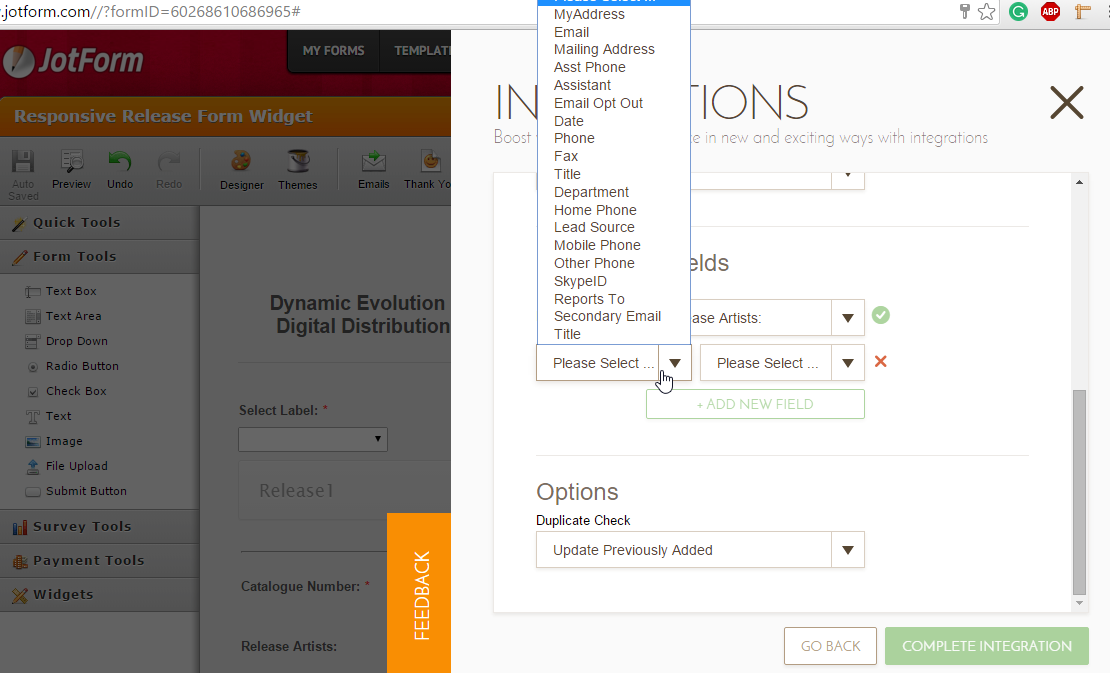
-
rodsstuffReplied on January 27, 2016 at 11:45 PMI have that. My custom fields don't show. The one's I really need.
like - event date, shirt color style, quantity of shirts and others.
... -
Elton Support Team LeadReplied on January 28, 2016 at 1:18 AM
Apologies. I have overlooked the custom phrase.
However, when I reviewed my Zoho account, I have one custom field that is showing on the list. It is the "MyAddress" field as shown in the screenshot. Have you tried re-authenticating your account so far?
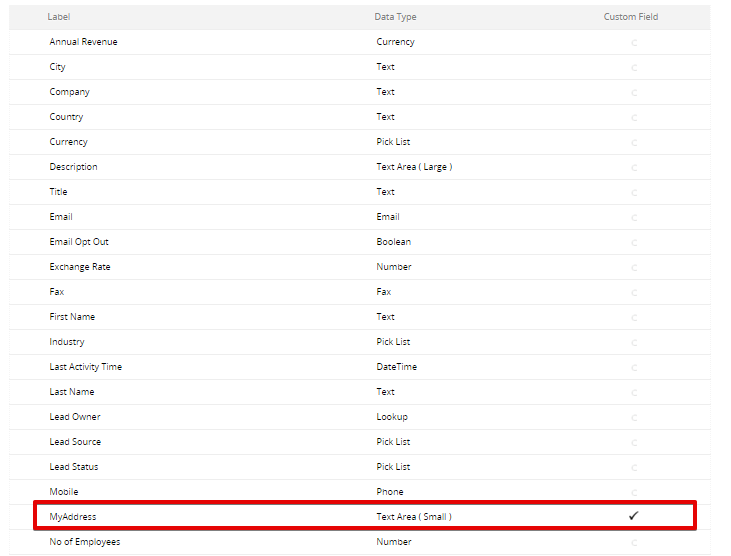
Unfortunately, I can no longer add more custom fields on Zoho. It is no longer available on their free account. The MyAddress field shown in the screenshot is the only existing custom field I have before they added custom fields restriction.
If the above steps don't help, please relogin from your JotForm account and try it again.
Please let us know if none of these helps so we can further assist you.
-
rodsstuffReplied on January 28, 2016 at 11:45 AMNew response received
I used up all of my authorization tokens in jotform. Now I use a previous
... -
Elton Support Team LeadReplied on January 28, 2016 at 12:53 PM
@rodsstuff
Apparently, your last message appears to be cut off here on the support forum. Would you mind posting it on this thread http://www.jotform.com/answers/756343? Thank you!
- Mobile Forms
- My Forms
- Templates
- Integrations
- INTEGRATIONS
- See 100+ integrations
- FEATURED INTEGRATIONS
PayPal
Slack
Google Sheets
Mailchimp
Zoom
Dropbox
Google Calendar
Hubspot
Salesforce
- See more Integrations
- Products
- PRODUCTS
Form Builder
Jotform Enterprise
Jotform Apps
Store Builder
Jotform Tables
Jotform Inbox
Jotform Mobile App
Jotform Approvals
Report Builder
Smart PDF Forms
PDF Editor
Jotform Sign
Jotform for Salesforce Discover Now
- Support
- GET HELP
- Contact Support
- Help Center
- FAQ
- Dedicated Support
Get a dedicated support team with Jotform Enterprise.
Contact SalesDedicated Enterprise supportApply to Jotform Enterprise for a dedicated support team.
Apply Now - Professional ServicesExplore
- Enterprise
- Pricing






























































