-
MonlucoAsked on January 27, 2016 at 5:55 AM
Hello
Here is my question : I want to insert several "Page Break" elements inside my form, because it's more convenient for the person who fill the form on a smartphone ( he can click on "next" to show another page with another subject. The problem is when I want to edit the PDF file of a submission (in order to get a good PDF with the same style as the form), I get only the first page and not the others ones.
Do you have the solution ?
Thanks a lot !
Sorry for my poor english (I'm french)
Hoe you understand my question
Some attached pictures to illustrate my problem
-
MikeReplied on January 27, 2016 at 9:49 AM
Thank you for contacting us.
In case you are referring to the following guide, I would like to suggest printing with a form Print Button.
How to print a form exactly as it is when viewed, but with the user entered data?
- Enable the Print Button on a form submit section.
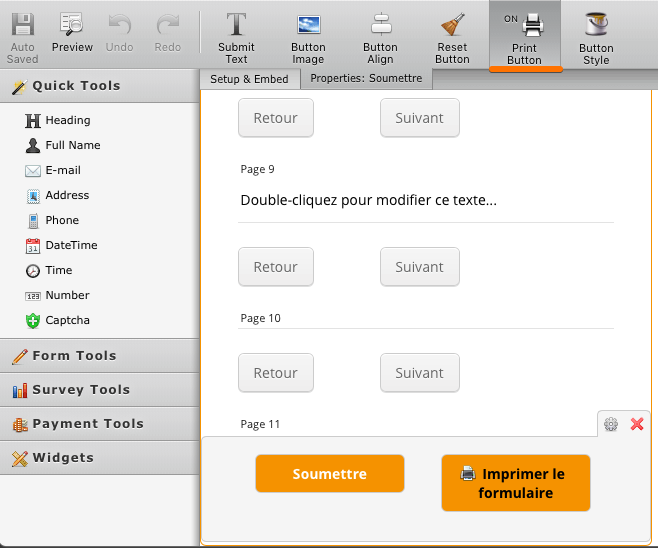
- Use it once you are in a submission edit mode. It should allow you to print the entire form automatically.
Example from Google Chrome:
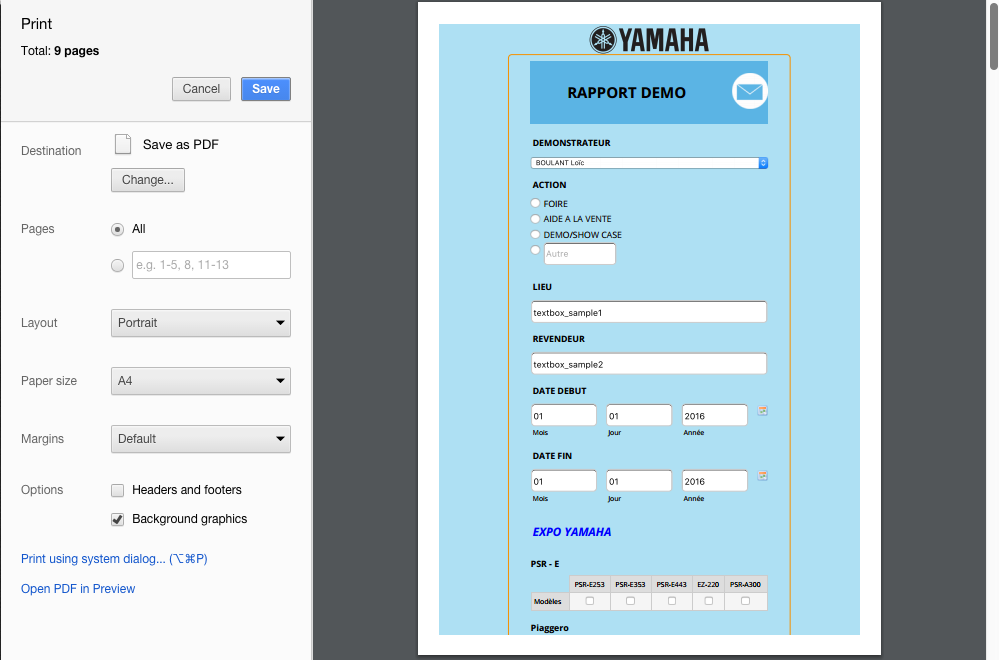
If you need any further assistance, please let us know. We will be happy to help.
- Mobile Forms
- My Forms
- Templates
- Integrations
- INTEGRATIONS
- See 100+ integrations
- FEATURED INTEGRATIONS
PayPal
Slack
Google Sheets
Mailchimp
Zoom
Dropbox
Google Calendar
Hubspot
Salesforce
- See more Integrations
- Products
- PRODUCTS
Form Builder
Jotform Enterprise
Jotform Apps
Store Builder
Jotform Tables
Jotform Inbox
Jotform Mobile App
Jotform Approvals
Report Builder
Smart PDF Forms
PDF Editor
Jotform Sign
Jotform for Salesforce Discover Now
- Support
- GET HELP
- Contact Support
- Help Center
- FAQ
- Dedicated Support
Get a dedicated support team with Jotform Enterprise.
Contact SalesDedicated Enterprise supportApply to Jotform Enterprise for a dedicated support team.
Apply Now - Professional ServicesExplore
- Enterprise
- Pricing



























































