-
Ben_WhiteAsked on January 27, 2016 at 10:23 PM
While I have added the autoresponder, is there any way to go back to the 7 registrants who have already registered to send them the autoresponder?
-
mert JotForm UI DeveloperReplied on January 28, 2016 at 5:00 AM
Creating "Autoresponder" isn't send confirmation email to them; but you can achieve this scenario on "Submissions" by sending email manually.
To do that,
1) Open "Submissions".
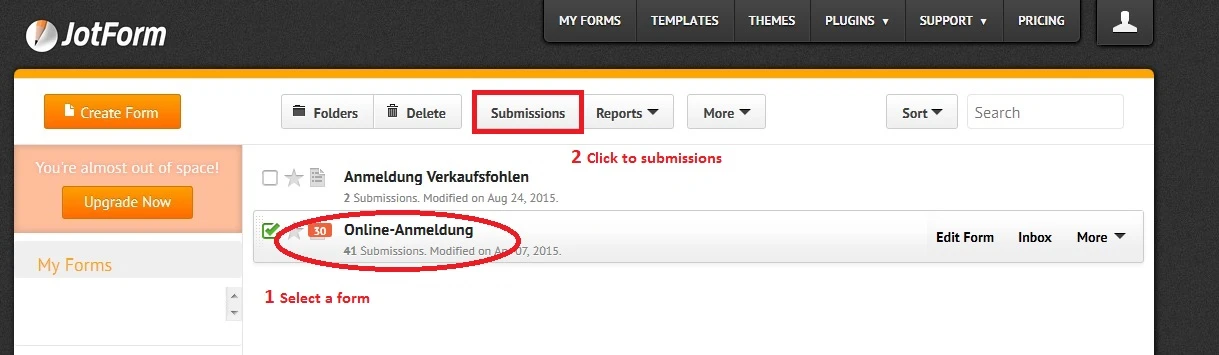
2) Then, select the desired submission and click to the "Reply" button. On the appeared popup window, you can edit and send the email to that user.

If you encounter any error or need extra information, please do let us know.
Thanks.
- Mobile Forms
- My Forms
- Templates
- Integrations
- INTEGRATIONS
- See 100+ integrations
- FEATURED INTEGRATIONS
PayPal
Slack
Google Sheets
Mailchimp
Zoom
Dropbox
Google Calendar
Hubspot
Salesforce
- See more Integrations
- Products
- PRODUCTS
Form Builder
Jotform Enterprise
Jotform Apps
Store Builder
Jotform Tables
Jotform Inbox
Jotform Mobile App
Jotform Approvals
Report Builder
Smart PDF Forms
PDF Editor
Jotform Sign
Jotform for Salesforce Discover Now
- Support
- GET HELP
- Contact Support
- Help Center
- FAQ
- Dedicated Support
Get a dedicated support team with Jotform Enterprise.
Contact SalesDedicated Enterprise supportApply to Jotform Enterprise for a dedicated support team.
Apply Now - Professional ServicesExplore
- Enterprise
- Pricing




























































