-
wrstaffAsked on January 28, 2016 at 9:27 PM
There used to be a way to move text from one field into another using the Update Calculate Field Condition. I remember there was a checkbox you could checkmark in the Advanced Settings when setting up the condition? Condition 2 on my form is only copying the number '1' instead of the whole text.
Page URL: https://form.jotform.com/52036220587956 -
BorisReplied on January 29, 2016 at 5:44 AM
In condition 2, the source field has been added as a number, so it is passing only the number to the output field. In order to change the field to be passed as text, instructions are similar but will depend on which of our condition interfaces you are using.
In our old conditions interface, you can do it by clicking on the 0-9 part of the orange field in the condition:
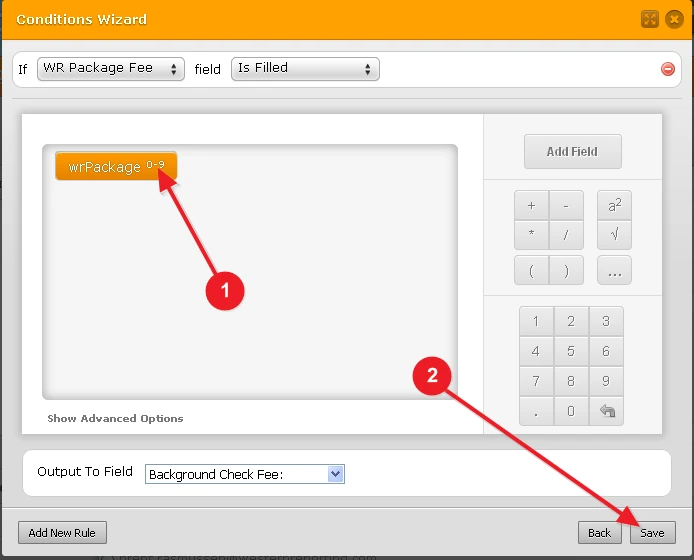
The field would switch to a gray field, with a-z shown instead of 0-9, which means it will be copied as text:
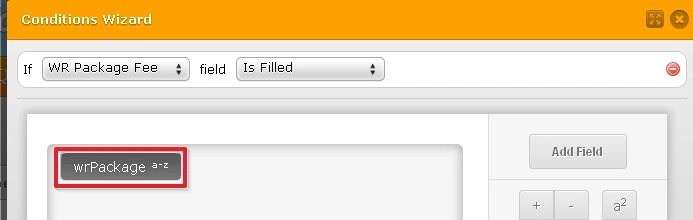
In our new conditions interface, there are two ways. You can either (1) use "Copy a field's value" in your DO field, or alternatively, if you (2) use "Calculate a field's value" in the DO field, you can click on the 0-9 in order to switch the field from number to text (a-z):
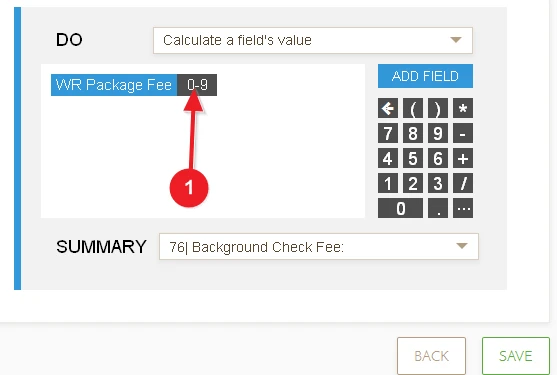
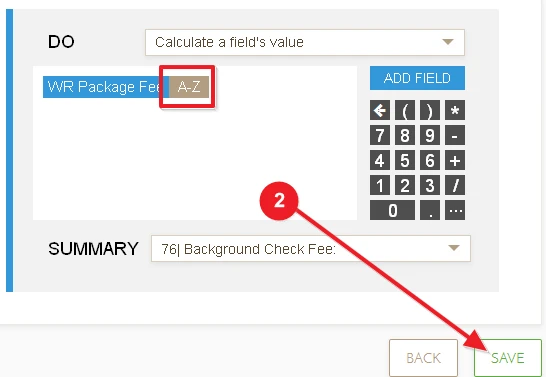
Let us know if you need any further clarifications or assistance, and we will be happy to help.
-
wrstaffReplied on January 29, 2016 at 2:54 PM
I'm in the new interface and already have the condition set as a 'Copy a fields value' and the text doesn't transfer. Changing the 'Do' field to 'Calculate a field's value' and switching the field worked.
-
Kevin Support Team LeadReplied on January 30, 2016 at 12:51 AM
Great to know it worked for you now.
Do not hesitate to contact us if you have more questions, we will be glad to help you.
- Mobile Forms
- My Forms
- Templates
- Integrations
- INTEGRATIONS
- See 100+ integrations
- FEATURED INTEGRATIONS
PayPal
Slack
Google Sheets
Mailchimp
Zoom
Dropbox
Google Calendar
Hubspot
Salesforce
- See more Integrations
- Products
- PRODUCTS
Form Builder
Jotform Enterprise
Jotform Apps
Store Builder
Jotform Tables
Jotform Inbox
Jotform Mobile App
Jotform Approvals
Report Builder
Smart PDF Forms
PDF Editor
Jotform Sign
Jotform for Salesforce Discover Now
- Support
- GET HELP
- Contact Support
- Help Center
- FAQ
- Dedicated Support
Get a dedicated support team with Jotform Enterprise.
Contact SalesDedicated Enterprise supportApply to Jotform Enterprise for a dedicated support team.
Apply Now - Professional ServicesExplore
- Enterprise
- Pricing




























































