-
GoodFundAsked on January 29, 2016 at 10:02 AM
I've looked through various Jotform threads (like this one Feature Request: Mapping form fields to the Salesforce cusom fields). I get the impression that you *used to* be unable to add Salesforce custom fields, but that feature has been added to Jotform. When I use Jotform's built-in integration with Salesforce, however, I still don't see anything close to our full list of custom fields. How can we access all the SF fields? Thank you.
Additional details:
Here are all of the options we have in Jotform (list is stitched together and complete). This list is the same if I select a Jotform text box as the right "Please Select" dropdown. There are some Lead standard fields at the bottom (Address and below), and some custom text, date, and picklist fields.
We have way more custom fields on our Salesforce Lead object that aren't showing up there. Many are text, if that matters.
Most of these don't show up. I created a new SF Lead field "PS: Monthly Rent/Mortgage" Text(20) to try to test out text fields in Jotform, but nothing is showing up.
I have tried re-applying the Salesforce integration dozens of times, and I've reset our SF security token. Nothing has helped.
I have linked to the form, but it doesn't demonstrate the missing custom fields. I randomly assigned SF custom field, "Why did you choose coaching?" to Jotform text box, "Test text box >>> SF Lead custom fields." Full Name, Email, and Account/Company are mapped to pre-filled hidden fields. I've tested to see if these pre-filled hidden fields affect our custom field list, and they do not.
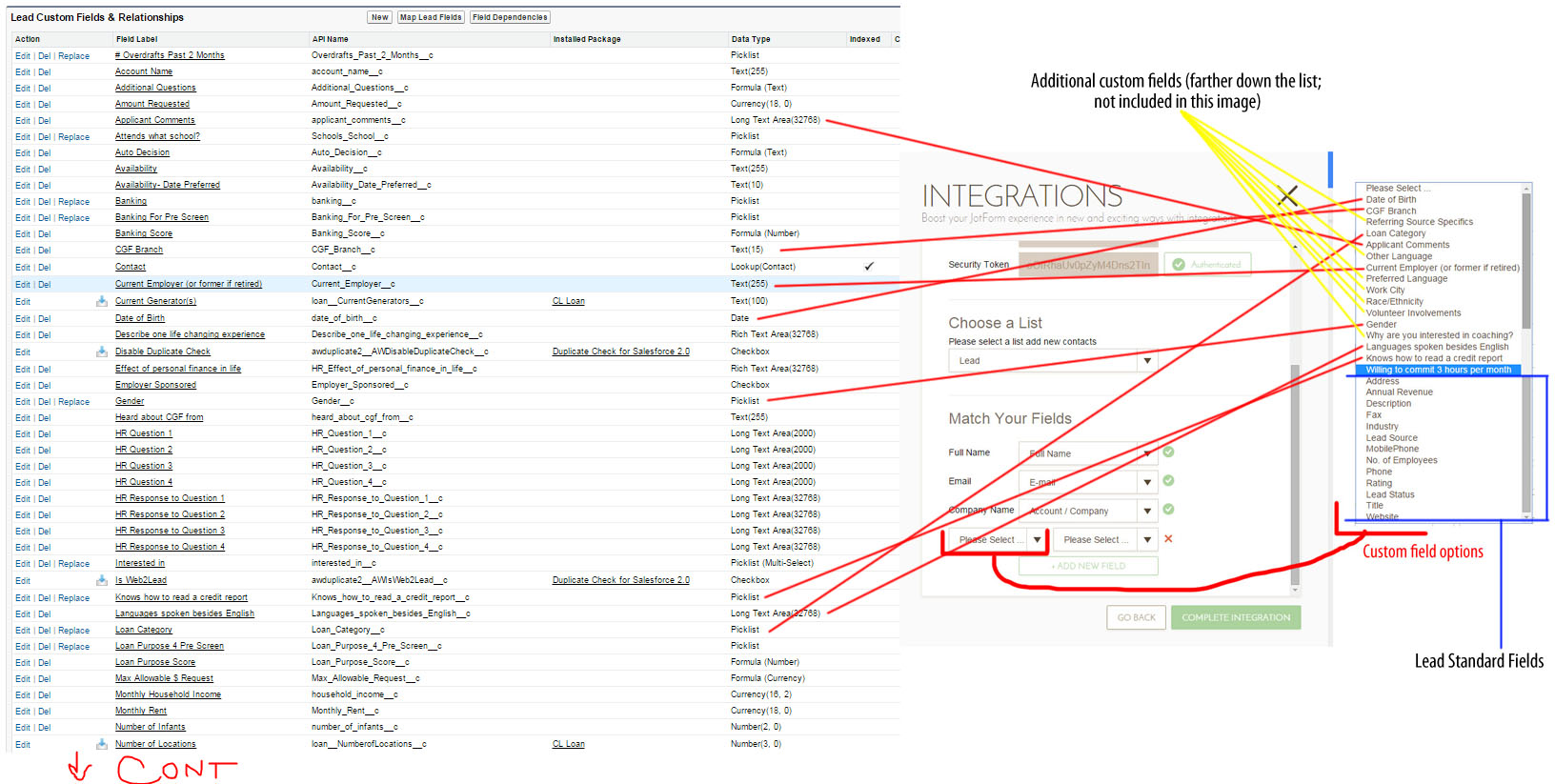 Page URL: https://form.jotform.com/60125974842156
Page URL: https://form.jotform.com/60125974842156 -
CharlieReplied on January 29, 2016 at 12:51 PM
I tried to create a custom field using the datatype "Text" in Salesforce. So far it worked in my end and it shows in the list.
Generally, it seems like in your end, some custom text are showing and there are others that do not.
I am not a not an expert in Salesforce so my knowledge is quite limited, apologies for that. However, I did make some further testing, the only reason that I can think of why some custom fields are not showing is because of the security level setup on them.
Example, I create a a custom text with data type "Text". At first, there are options in the first level security set to "Visible". It showed in the integration in my form. I then edited the custom text and unchecked all the list in the "Visible" column.
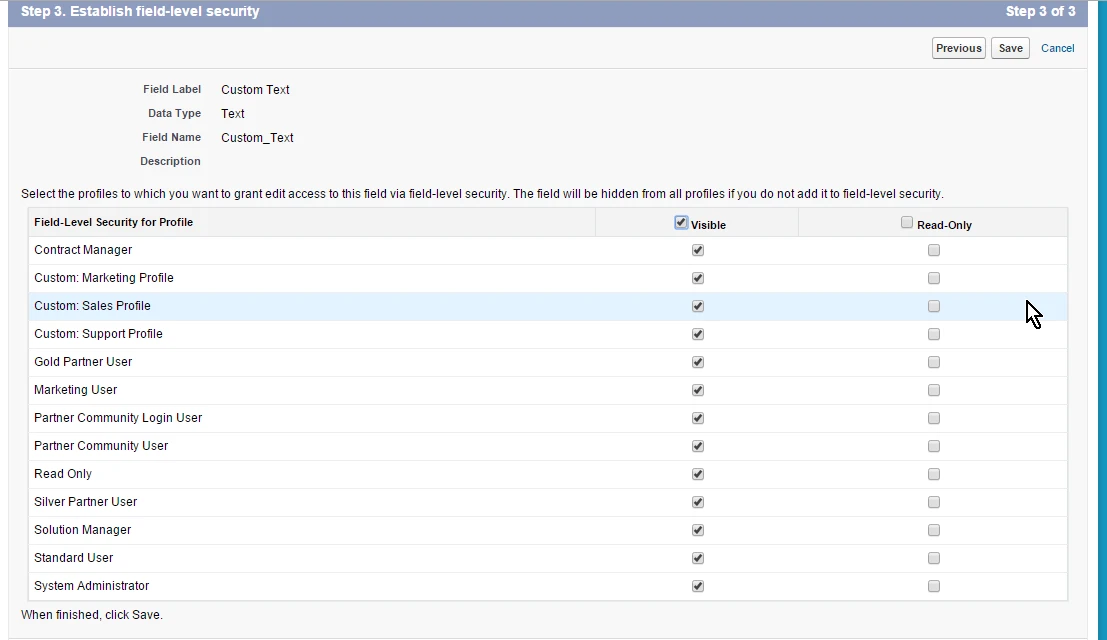
After that, that custom text is not anymore showing in my integration list. There might be specific security setting in some of your custom text that is set to hidden for this kind of integrations. What I can recommend is compare the settings of the custom text that are not showing and the ones that do to see if they differ on their security setup.
Let us know if that helps somehow.
-
GoodFundReplied on January 29, 2016 at 3:23 PM
Thank you so much! You were totally right. In our case, the missing fields had full visibility on that screen (Field-Level Security), but they were restricted on the neighboring screen (Field Accessibility or "Step. 4 Add to page layouts").
After modifying our Field Accessibility settings in Salesforce, the custom fields are now showing up in Jotform. Thank you!
-
jonathanReplied on January 30, 2016 at 3:59 AM
Thank you for taking the time updating us on the status. We are glad to know that all is good now.
Contact us anytime should you require further assistance.
Cheers
- Mobile Forms
- My Forms
- Templates
- Integrations
- INTEGRATIONS
- See 100+ integrations
- FEATURED INTEGRATIONS
PayPal
Slack
Google Sheets
Mailchimp
Zoom
Dropbox
Google Calendar
Hubspot
Salesforce
- See more Integrations
- Products
- PRODUCTS
Form Builder
Jotform Enterprise
Jotform Apps
Store Builder
Jotform Tables
Jotform Inbox
Jotform Mobile App
Jotform Approvals
Report Builder
Smart PDF Forms
PDF Editor
Jotform Sign
Jotform for Salesforce Discover Now
- Support
- GET HELP
- Contact Support
- Help Center
- FAQ
- Dedicated Support
Get a dedicated support team with Jotform Enterprise.
Contact SalesDedicated Enterprise supportApply to Jotform Enterprise for a dedicated support team.
Apply Now - Professional ServicesExplore
- Enterprise
- Pricing




























































