-
crbcwebformsAsked on January 29, 2016 at 3:27 PM
Hi, I have several forms for a local college setup where I have a specific dropdown menu for campus locations that is set as a required field. When someone choses a campus option it triggers the email notifications to go to a specific set of people upon submitting the form.
I just noticed today that I am able to submit a form if I skip the campus location option even though I have it set to required. Why is this field allowing me to bypass the campus selection? Is the field not setup right? Is there something on the backend coding that isn't working right? I need that field to be required.
Thanks for the help.
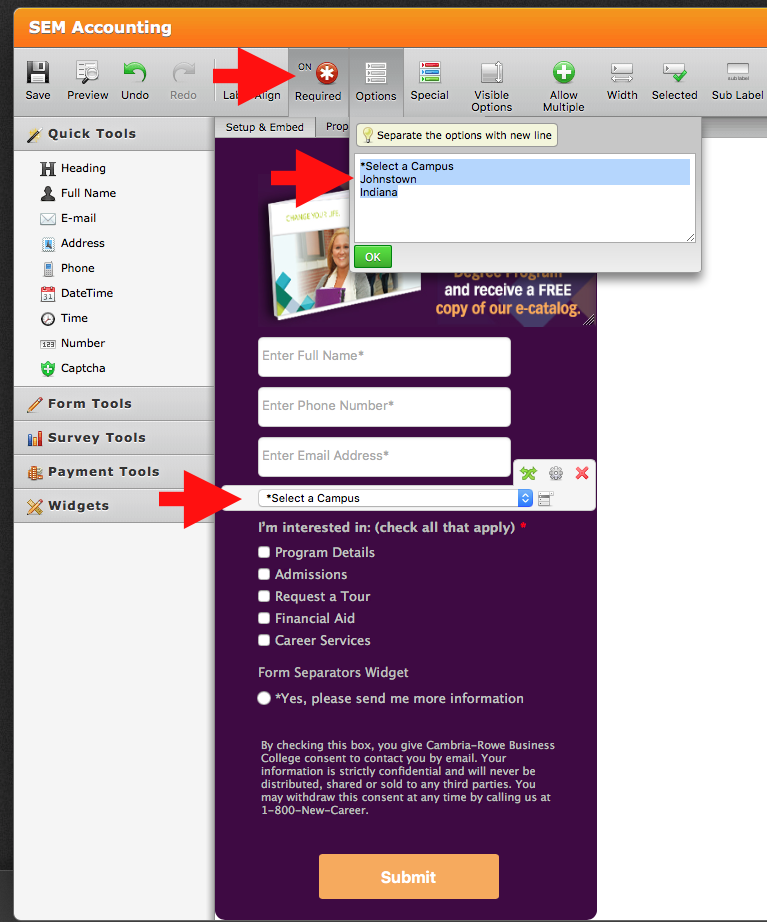
-
jonathanReplied on January 30, 2016 at 4:34 AM
I was able to see the problem on your form http://www.jotform.us/form/52923960099162 as well.

The thing is, the Dropdown selection option is not empty when it has the default value "Please select..." .
So the required validation was just not able to recognized that the default option is not valid.
You can correct this and make the *Required Validation work by setting the default Selected to Empty. See screen below..

Hope this help. Let us know if issue remains.
-
crbcwebformsReplied on February 1, 2016 at 4:23 PM
That was it! My forms are working as they should now. Thank you so much for the quick and detailed response. Really appreciate it.
-
jonathanReplied on February 1, 2016 at 7:30 PM
We are glad to be of help. Thank you for the confirmation its working now. :-)
Contact us anytime for any assistance you need on JotForm.
Cheers
- Mobile Forms
- My Forms
- Templates
- Integrations
- INTEGRATIONS
- See 100+ integrations
- FEATURED INTEGRATIONS
PayPal
Slack
Google Sheets
Mailchimp
Zoom
Dropbox
Google Calendar
Hubspot
Salesforce
- See more Integrations
- Products
- PRODUCTS
Form Builder
Jotform Enterprise
Jotform Apps
Store Builder
Jotform Tables
Jotform Inbox
Jotform Mobile App
Jotform Approvals
Report Builder
Smart PDF Forms
PDF Editor
Jotform Sign
Jotform for Salesforce Discover Now
- Support
- GET HELP
- Contact Support
- Help Center
- FAQ
- Dedicated Support
Get a dedicated support team with Jotform Enterprise.
Contact SalesDedicated Enterprise supportApply to Jotform Enterprise for a dedicated support team.
Apply Now - Professional ServicesExplore
- Enterprise
- Pricing





























































